How to change the interface background color in Photoshop
Everyday use Photoshop with many tools but there are small tools that if you don't search, you probably won't know. One of them is the ability to change the working interface background color. Sometimes, when working, you may want your image to be on an opposing background to make more precise selections. Here's how to change the color of the Photoshop interface.
The fastest way to change the color of PTS background
Right-click anywhere on the interface outside the image.
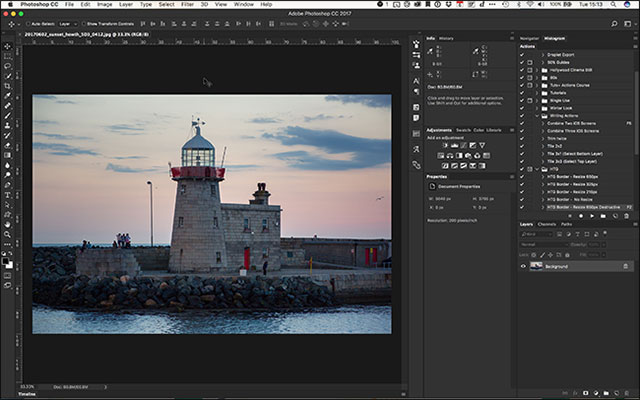
Place your cursor anywhere on the interface outside the image
From the list that appears, select the color you want.
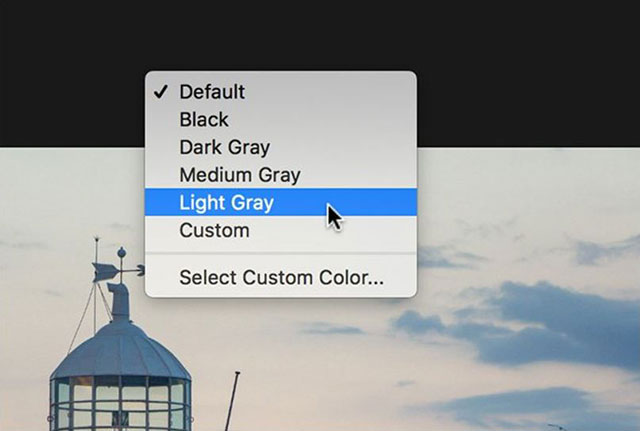
Choose a color from the list that appears
Below is the selection of Light Gray Gray.

Light Gray light gray background
You can also select Select Custom Color to select the detailed color in the color box that Photoshop supports.

Choose a more detailed color in the Custom dialog box
How to change colors in Preferences
Select Edit > Preferences > Interface on Windows machine. Or Photoshop > Preferences > Interface on Mac.

Select colors in the Preferences dialog box
Under the options in the Standard Screen Mode Color section, select the color you want or Custom to select a more detailed color then click OK to apply the change. In addition, you can also change the background and different views like Full Screen, Full Screen with Menus and Artboards in this same dialog.