How to add Bluetooth functionality to non-Bluetooth devices
Perhaps you already have a pair of Bluetooth headphones and wish you could use them for all the devices in your home. Luckily, you can do this. If your device has a headphone port, you can add Bluetooth functionality without modifying your device's hardware!
How do Bluetooth transmitters and receivers work?
To add Bluetooth functionality to non-Bluetooth devices, you will need:
- Bluetooth transmitter and receiver
- Devices without Bluetooth must have at least one of the following ports: USB port, auxiliary port (AUX), or 3.5 mm audio socket (female).

You also need to understand the two separate modes in which Bluetooth interacts with non-Bluetooth devices.
1. Transmitter (Tx) mode : The audio of the non-Bluetooth source device is transmitted for real-time playback on the Bluetooth device.
Transmitter mode lets you play music from your TV, PC, home entertainment system or in-flight entertainment system on modern Bluetooth headphones or speakers. For Tx to work, your Bluetooth device must have at least one Aux port. Non-Bluetooth devices must have their own 3.5mm audio socket or USB port in the case of laptops/PCs.
Receiving wireless audio signals on non-Bluetooth devices requires a different communication format. This is where you convert a non-smart device into a smart device.
2. Receiver (Rx) mode : The audio of the Bluetooth source is received on the target device without Bluetooth.
Receiver mode allows you to play music from your smartphone, iPod, tablet and laptop to your TV, laptop or older PC, sound system, car stereo or speakers family.

Next, you need an actual Bluetooth transmitter and receiver or Bluetooth adapter. Look for a Bluetooth transmitter that can plug into your audio output. These are special devices that plug into the 3.5mm audio/AUX interface, listen to what's coming out, then broadcast using the Bluetooth chip inside. Since it handles all Bluetooth connections, you can turn any non-Bluetooth device into a Bluetooth-enabled device.
If you do a cursory search for Bluetooth transmitters, you'll also see receivers mixed in with the results. Most Bluetooth adapter devices contain both a transmitter and a receiver.
How to add Bluetooth to non-Bluetooth devices
Bluetooth is added to various non-Bluetooth devices in the following ways.
1. Add Bluetooth to your laptop or desktop
If you have an older laptop or PC model that doesn't have Bluetooth, you can add Bluetooth functionality to it using the USB Bluetooth Adapter for PC.
When you plug the dongle into a USB port on your computer, it installs the Bluetooth driver in the background. This allows you to connect it in Rx mode to Bluetooth headsets, mice, keyboards and smartphones/tablets.
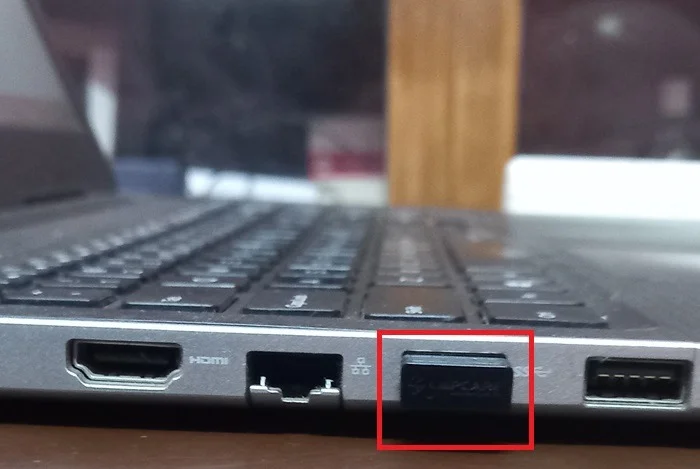
There are many USB Bluetooth Adapters to choose from. If you want a device with maximum backward compatibility, check out this nano-sized plug-and-play device from TP-Link, compatible with Windows 7 computers and above.
2. Add Bluetooth to TV
To add Bluetooth to a TV that doesn't support Bluetooth, use a two-in-one transmitter and receiver adapter.
In Tx mode, the adapter connects to the Bluetooth device's auxiliary port and the TV's 3.5mm audio port. You can also use it in Rx mode with your smartphone or tablet. Once the connection is established, you will receive a Bluetooth pairing request and must complete it using the TV's remote control.

One downside to Bluetooth adapters is that these small devices don't have screens, which makes pairing your audio devices with them not very intuitive. They tend to communicate via flashing lights to let you know when they're charging, pairing, or running low on battery.
Therefore, you should keep the devices in sight to find out what they are trying to tell you.
3. Add Bluetooth to your iPod or smartphone
If you still own an old iPod Classic or smartphone, it may not have any Bluetooth features. To add Bluetooth to older iPod models, use a music streaming adapter, such as Motorola's SYN2837A. This device must be connected to the iPod Classic USB port and operating in Rx mode to remotely control the iPod.
Most Android devices from version 4.4 onwards are compatible with Bluetooth, so in most cases you don't need an adapter. Older smartphone users can use the 3.5mm Aux stereo device. It can go inside a dual transmitter-receiver adapter in Rx mode.
4. Make your earbuds or headphones compatible with Bluetooth
If you have old earbuds or headphones, they will be equipped with a 3.5 mm connection cable. To connect them, you need a Tx device with an Aux port, such as this model from Avantree Relay. It's a Bluetooth 5.3 adapter that works with almost all in-ear devices, including airline headphones and AirPods.
To ensure you can use your earbuds or headphones for a long time, choose an adapter with a long battery life.

5. Make the speaker compatible with Bluetooth
Although Bluetooth speakers are now the norm, older multimedia speakers may require a Bluetooth-compatible intermediary device. This model from Golvery allows up to 20 hours of use. The connection takes place in Rx mode using the speaker's 3.5mm audio port. All you need is a modern tablet or smartphone and you can connect easily.
As detailed above, with a Bluetooth transmitter you can turn any audio output into a wireless connection. Furthermore, you can even send the signal to the receiver if you want to ditch the cables.
Hope you find the right product!