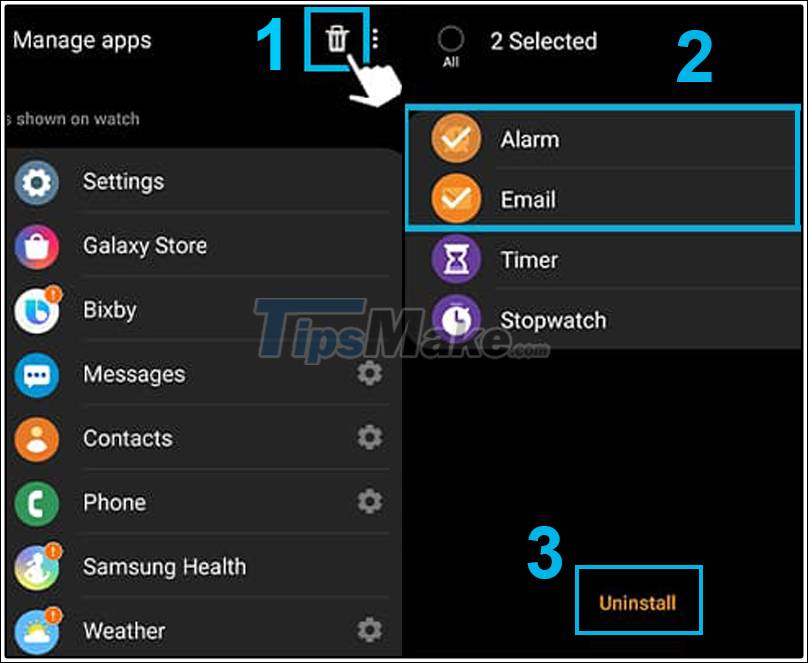How to add and remove apps on Galaxy Watch Active 2
Knowing how to add a few of the apps you need to use to your Samsung Galaxy Watch Active 2 will make it quick to use when needed. In this article, I will guide you through this operation on your phone quickly and simply.
1. How to add an app to Samsung Galaxy Watch Active 2
- Step 1 : Open the Galaxy Wearable app on your phone.
If your phone does not have this application, you can download it by following 2 links below:
- Link HERE to download Galaxy Wearable for Android phones .
- Link HERE to download Galaxy Wearable for iPhone , iPad .
Note: To use the Galaxy Wearable app you need a Samsung ID account

- Step 2 : Once you've opened the app Galaxy Wearable, you click on the Discover (Discover)> Enter application name or want to download the app select> Click Download (Install).
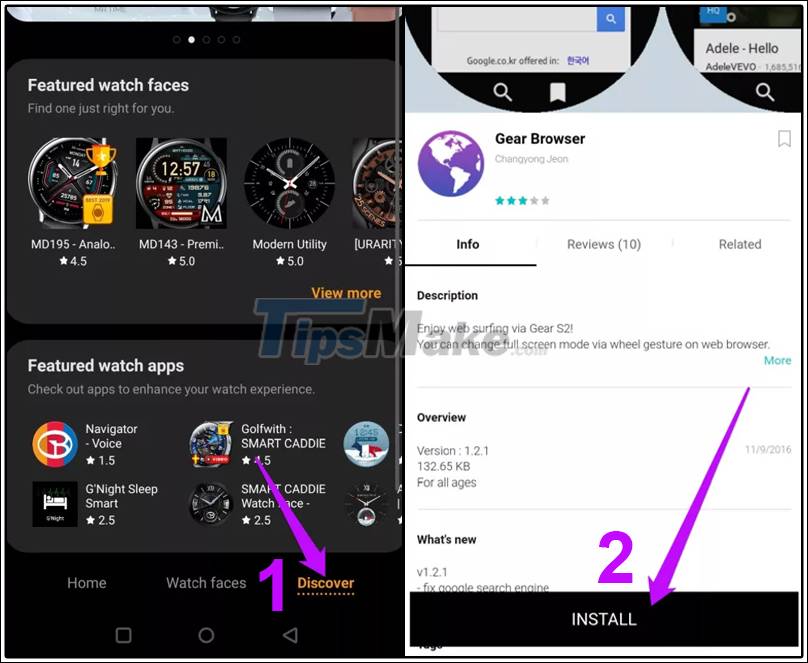
2. How to uninstall apps on Samsung Galaxy Watch Active 2
- Step 1 : You open the app Galaxy Wearable> Click the Home (Home).
- Step 2 : Click Application > Select Application Manager .
- Step 3 : Click the Delete button (the Trash Icon)> Select the application you want to delete> Click Uninstall .