7 rules to remember when naming hardware devices
You may not think much about phone names, computers, and other electronic devices. Ultimately, whether you have the computer name HP-8910245 or change it to 'I'm So Awesome', that won't affect performance.
However, using the right device name can bring many positive benefits, make it more productive or bring excitement. Here are seven rules to keep in mind when naming hardware devices.
1. Do not leave the default name
Before considering what you should and shouldn't do when naming a device, there is one key point to note: You should not use the device's default name.
Most devices ship with generic names such as LENOVO-97FPM91, or Samsung Device. Although the default name doesn't matter if you only have 1 or 2 devices on the network. But if you own multiple devices, especially when there are many products from the same manufacturer, that would be a big hassle.
The device name is better so it's unique that you don't have to guess which hardware the name matches.
2. Do not use uncommon characters
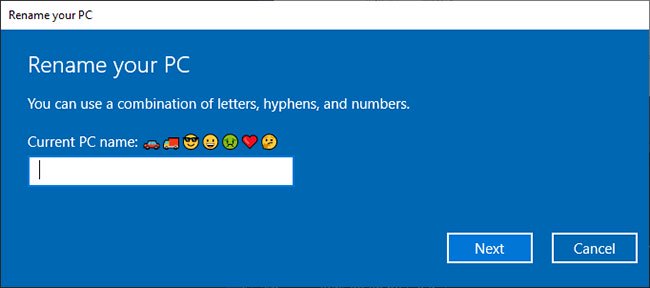 Do not use uncommon characters
Do not use uncommon characters Although you may want to use non-alphabetical characters to name your device, you should use the standard character set for best results. Using characters from other languages, emoticons, rare symbols or something like that can lead to problems later.
Even if the device's operating system displays the correct name, other devices you connect to it may still have problems with those characters. Bluetooth devices, network sharing services, and some protocols may refuse to work due to device names. This is especially true of older systems.
For best results, you should also avoid spaces and most symbols (like slashes and percent signs). Use only letters, numbers and hyphens.
3. Choose a short and simple name
While long funny names can be very interesting, you should avoid them. In fact, device names often appear in the context of network connectivity. Having to type long names or worry about them being cut off on the screen will make you uncomfortable.
Similarly, the device name should not be difficult to spell. You won't want to check the spelling of a device called 'Onomatopoeic Thecodontosaurus' when remotely connected to it. And if you had to read someone your computer name, it would be silly to spell something long and hard to understand.
A concise and concise name will benefit everyone who comes in contact with the device.
4. Use the owner name
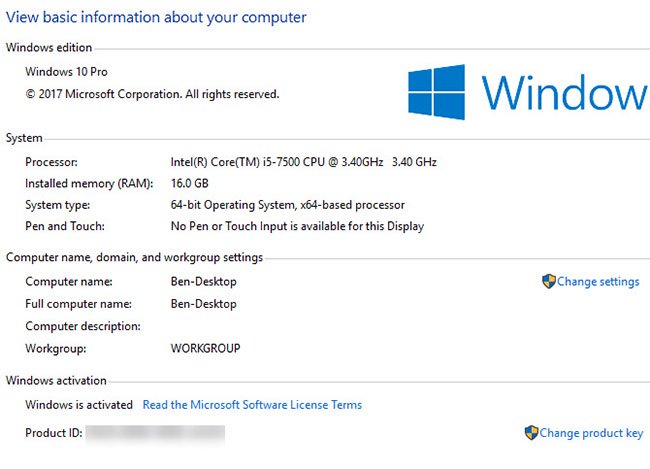 Use the owner name
Use the owner name A simple but practical solution to name the device is to use the owner's name, such as 'Bill-Desktop', 'Amy-iPad', or 'Julie-Kindle'. While this may not be interesting, it is clear when looking at all devices on the network.
Using a name can also help distinguish, if many in your home own similar devices, such as Bluetooth speakers or headphones.
5. Use the location of the device
Another rule that is equally effective is to assign device names based on their location, such as 'Kitchen-Speaker', 'Den-Laptop', and 'Bedroom-Chromecast'.
This is useful if you have several similar devices, like streaming sticks or WiFi extenders located at different locations in the house.
6. Use the form name
If you don't like any of the super practical solutions above, you can still find great device names without any problems when used.
An easy way to do this is to apply a naming pattern to the device. Applying this rule will depend on your needs. Refer to some examples below:
- Names of planets in the solar system
- Phonetic alphabets (Alpha, Bravo, Charlie, etc.) sequentially
- Names of ancient gods follow myths like Hermes, Poseidon and Athena
- Name the character in your favorite TV show, movie or video game
- Insects, birds, or other animals
- Elements from the periodic table
- Cities in a country you want to visit
7. Use the name generator
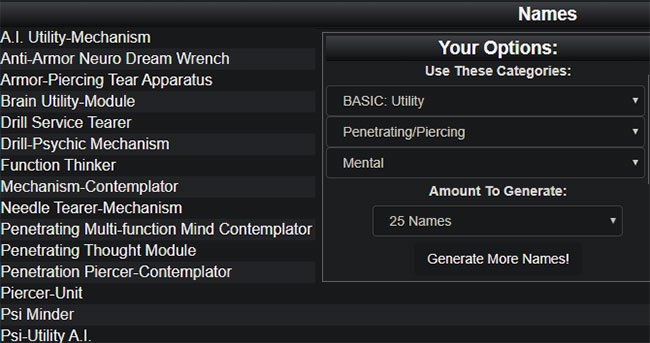 Use the name generator
Use the name generator If you struggle with naming your phone or other device, you can get some help with online name generators. These tools help you create unique names for your device without a lot of effort.
Namingschemes.com is a great resource for this. The site contains hundreds of categories, such as soda brands, world signs and animal names. Most of these categories are expandable, allowing you to return to the page when a new device is added.
Seventhsanctum.com is another resource for name creation. Choose a category like Technology, Characters or Names and Naming , then choose a specific type of creator in that category.
You can try through a few options to find the right tool.