Help you fix hidden USB error in My Computer
What should I do if I plug the USB into my computer but when I go to My Computer to check, it doesn't appear? Don't worry, with a few tips below, you will be able to quickly fix the problem of USB being hidden in My Computer.
Although not as popular as before, USB is still one of the extremely necessary devices for computer users. With USB, we can use it to copy data or install Windows quickly. However, when using USB, users often encounter the situation of being hidden in My Computer. This can cause the data copying process to be interrupted and affect work progress. In case you are looking for the cause and how to fix when USB is hidden in My Computer , this article is for you.

Why is USB hidden in My Computer?
Designed to easily connect to most computer models on the market. USB is often compact and easy to use. However, this device often 'falls ill' and makes users uncomfortable. In the case of USB not appearing in My Computer win 11, 10, the cause may be due to the following factors.
1/ Unnamed USB drive
According to records, there are many cases where the computer recognizes the USB but does not display the drive. In this situation, there is a common cause, which is that the USB has not been named in disk management .
2/ Because USB is hidden
In some special cases, some files or hard drive partitions on your computer may be hidden. However, this is not a bug but a feature on Windows computers. If you plug a USB into your computer but when you check in My Computer, you cannot see it, it is very likely that the USB drive has been hidden.

3/ USB is broken
In addition to the above reasons, the USB being hidden in My Computer could also be due to the USB itself being damaged or there could be a problem with the connection port on the computer.
How to handle when USB is hidden on computer
When the USB is hidden in My Computer, we will not be able to perform operations such as copying or pasting data. However, do not be alarmed because there are still some measures to save this situation.
1/ Name the hard drive
First, what you need to do is check if the USB is showing up in Disk Management. If the USB is not showing up in Disk Management, it is likely that the USB is damaged or the connection port has a problem. If the USB is still showing up normally, check if the USB has been named or not, if not, follow the steps below.
- Step 1 : Press Windows + X and select Disk Management to check the memory partitions on your computer.
- B2 : Right click on the USB memory partition and select change drive letter and paths .
- B3 : Click the Add button to proceed with naming the partition.
- B4 : Choose the name you want and click ok to save. Now when you return to this PC , you will see the USB drive appear.
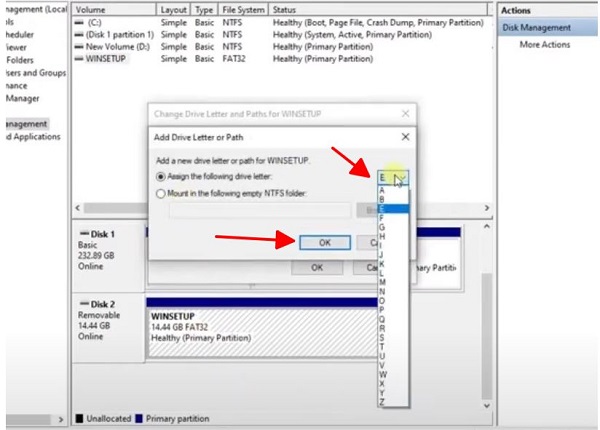
2/ Show hidden folders
If you have followed the above method but the computer still does not show the USB drive, you need to set up to show hidden folders on the computer.
- Step 1 : Access file explorer and go to view tab .
- B2 : Tick the Hidden items box to show hidden folders.
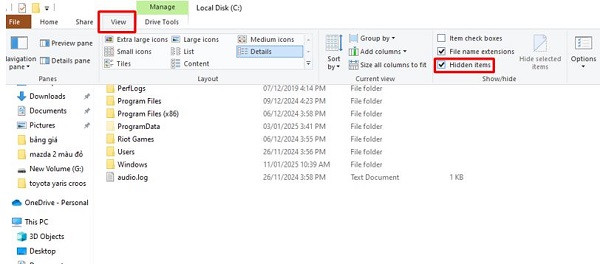
Note: With Win 11, you can go to the view tab, select show and then select Hidden items .
3/ Check USB again
Finally, check to see if your USB is working properly by plugging it into another computer to test. If the USB is still good, check the USB port on your computer. If you notice signs of dirt or rust, try cleaning the USB port and plugging it back in. If your computer has multiple USB ports, try plugging it into other ports to test.

With the little tips I just brought, I believe that you will be able to quickly fix the hidden USB error in My Computer. However, if luck is not on your side, don't worry too much because you can still choose some other storage solutions such as google drive or zalo cloud.
- Share how to fix computer critical error 99% effective
- What is the error This folder is empty? How to fix it?
 How to switch between old Outlook and new Outlook
How to switch between old Outlook and new Outlook 3 things to check before buying a new phone case
3 things to check before buying a new phone case 15 traditional customs during the traditional Vietnamese New Year
15 traditional customs during the traditional Vietnamese New Year Microsoft 365 Personal and Home get price hike after Copilot and AI features added
Microsoft 365 Personal and Home get price hike after Copilot and AI features added