Google launches a trick, malicious VPN application stops working
Google has just announced a "Verified" verification label program for VPN applications on the Google Play platform. This is Google's latest effort to increase transparency and security for users when choosing VPN services.
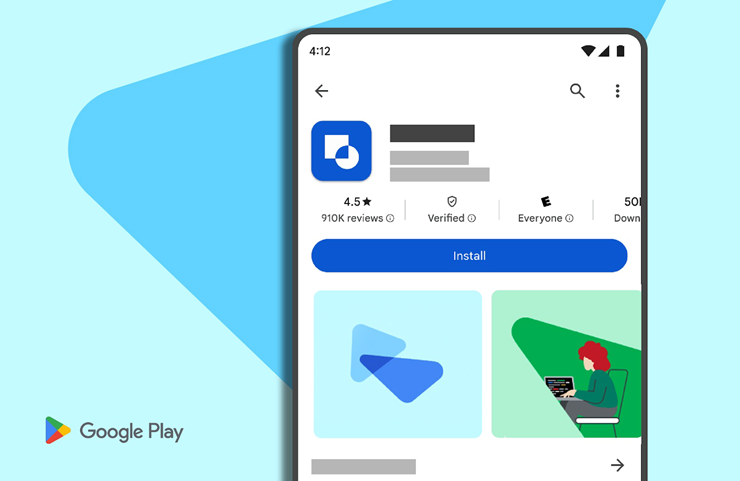
Legitimate VPN apps will receive a "Verified" badge on the Play Store.
The 'Verified' badge will be prominently displayed on app detail pages and in search results, making it easy for users to identify VPN apps that have passed Google's rigorous vetting process.
To achieve this badge, VPN apps must meet a number of strict criteria, including:
- Complete Mobile Application Security Assessment (MASA) Level 2: The app must undergo independent testing to ensure it meets high security standards.
- Use an Organization developer account: This helps verify the identity and reputation of the app developer.
- Meet target API requirements: The application must be compatible with the latest Android versions to ensure stability and security.
- Have at least 10,000 installs and 250 reviews: This requirement helps ensure that the app has been tested and positively reviewed by the user community.
- Released on Google Play for at least 90 days: The app needs to have a stable operating time on the platform before being considered for a badge.
- Clearly declare data encryption and accept independent security assessments: Developers must be transparent about how their apps collect, use, and protect user data.
Currently, three VPN apps have received the 'Verified' badge: NordVPN, hide.me VPN, and Aloha Browser. More VPN apps are expected to meet the standards and receive this badge in the coming time.