Google Drive on Android for searching and replacing writing
Recently, Google has upgraded their Google Drive online storage service on Android, allowing users to search and replace text of text. Users can also insert tables and manage tables, as well as available styles.
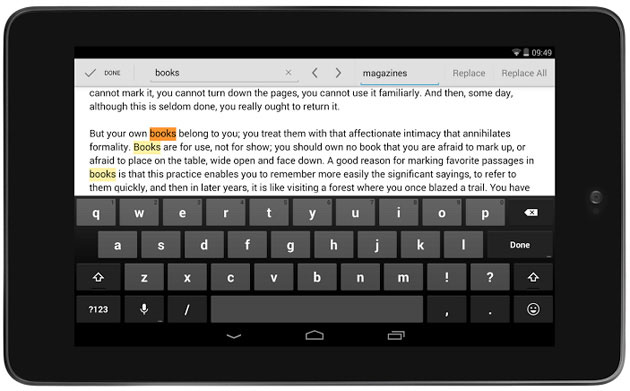
Google also made some tweaks to file management, such as the 2-column tablet interface, and the option to rename files imported with the scanner before saving on Google Drive. New features promise to be updated to users in the next few days.
Share by
Jessica Tanner
Update 25 May 2019