Free Wi-Fi security tools
The article introduces you to some of the tools used in Wi-Fi networks: search engines and roaming security (roaming security) .
Wi-Fi security goes a long way since the wireless router (wireless router) does not support incomplete encryption or support, and sometimes users skip the operation of changing the default password for access to this portal.

The above problem is because the products are poorly designed, the manufacturer does not care about the key security technology, and partly because of the ignorance of users leading to the spread of information. web, e-mail through strong capital radio coverage.
Over the course of development, most of the latest generation Wi-Fi routers (802.11n) require entering the username and password during the installation process, WPA2 encryption is quite safe, hackers are hard to crack. lock more.
However, wireless security is always "hot" because users often connect via public access points, sometimes outside the computer, users also use other devices to connect, such as electricity. phone, tablet .
Typically, WPA2 uses 128bit or higher encryption. But not all users use this encryption mode, this is the most basic encryption layer of wireless network security. This vulnerability is always on the computer, especially when roaming (roaming) from home, social network attack threats by hackers (hijacking) or heart detection (sniffing) over a wireless connection.
Basic security tools
Type the phrase "wireless tool s" into the search toolbar, you will get a lot of results returned, from attack tools to unlocking users to connect via Wi-Fi. These are real needs whether to become a black hat or know the information to quell potential risks. However, in general this is just a basic gadget for laptops to observe access points around you. The following are Wi-Fi utilities, you can download for free.
InSSIDer
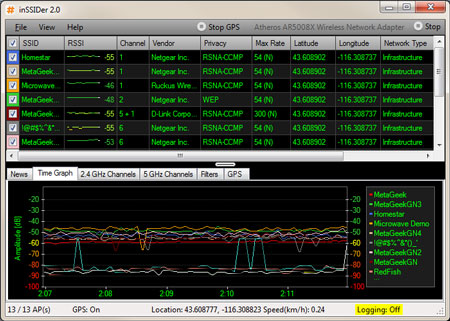 InSSIDer is a pretty good tool of MetaGeek (free download here), mainly used to troubleshoot wireless signal and noise from other access points. However, this tool will also notify all Wi-Fi devices that are using SSIDs in the area. From this tool, you can "see" the signal strength (expressed in numbers - as small as possible), reliability and see if access points use encryption. This tool runs on Windows operating systems. You may be troubled without any tools to distinguish between "bad guys" and "good people". Should I connect to an access point (AP) in a public place? Try using InSSIDer because it is a pretty good utility from technical savvy users to ordinary users.
InSSIDer is a pretty good tool of MetaGeek (free download here), mainly used to troubleshoot wireless signal and noise from other access points. However, this tool will also notify all Wi-Fi devices that are using SSIDs in the area. From this tool, you can "see" the signal strength (expressed in numbers - as small as possible), reliability and see if access points use encryption. This tool runs on Windows operating systems. You may be troubled without any tools to distinguish between "bad guys" and "good people". Should I connect to an access point (AP) in a public place? Try using InSSIDer because it is a pretty good utility from technical savvy users to ordinary users.
After being installed on the laptop, selecting wireless card information, InSSIDer will scan and display the existing wireless networks, analyze the network signal information that is being connected. The information display is useful for wireless network signal data in different locations within the coverage. You will know where to put the device in which position is the strongest signal. Therefore, InSSIDer is often used to analyze Wi-Fi networks, finding out where the waves are strong / weak. Furthermore, information such as which access point is using security mode, the router's MAC address . also displays in parallel with the network signal.
Wi-Fi Inspector
 Wi-Fi Inspecto r is Xirrius's tool (download it for free here). This is a tool that has similar functionality to InSSIDer but more details. A useful feature is being able to graph the direction and distance of access points. This tool completes the job faster than the "beep" of Geiger radiometer and detector. This can be a useful tool in identifying fraudulent access points.
Wi-Fi Inspecto r is Xirrius's tool (download it for free here). This is a tool that has similar functionality to InSSIDer but more details. A useful feature is being able to graph the direction and distance of access points. This tool completes the job faster than the "beep" of Geiger radiometer and detector. This can be a useful tool in identifying fraudulent access points.
Wi-Fi Inspector is also a great tool for troubleshooting connectivity. In addition, this tool also helps to assess connection speed and service quality of internal access points. Wi-Fi Inspector can be used in managing internal radio environments.
Roaming protection tool
A further step is the tools designed to manage security in public places, the most common risks when accessing public Wi-Fi. Strangely, most users ignore this risk and do not use the tool's useful features regularly.
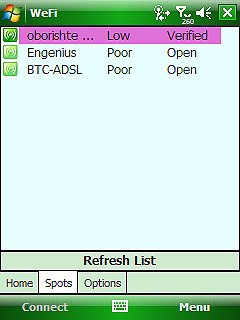 WeFi (download here) is a community-oriented tool for free navigation and a ' companion ' to wireless access points developed on various platforms such as Windows, Mac, Android, Symbian and Windows Mobile. The first security feature allows users to access the free map directory to find reliable access points in that area, view Wi-Fi service price information to select the service available. low price.
WeFi (download here) is a community-oriented tool for free navigation and a ' companion ' to wireless access points developed on various platforms such as Windows, Mac, Android, Symbian and Windows Mobile. The first security feature allows users to access the free map directory to find reliable access points in that area, view Wi-Fi service price information to select the service available. low price.
WeFi's connector manager allows easy customization to set up a laptop to connect to the desired access point in a variety of locations, whether at home or in public. This utility allows automatic login to the management site of some known access points. However, the automatic login always has many potential risks, especially in public places. Alternatively, you can login to the WeFi site via your Facebook account. WeFi Basic is a free version that can fully meet the needs of most users. In addition, if there is a higher demand, you can buy the WeFi Premium version.
 Easy WiFi (download here) provides a number of similar features to WeFi, including automatic login to captive portals and sensitive encrypted data transferred to / from servers. Easy WiFi. This free software allows against evil twin by authenticating security certificates on Wi-Fi hotspots. If the authentication on the Wi-Fi access point fails, the application will lock the connection. This security feature is quite useful for defense. In addition to support for Windows and Mac OS, Easy WiFi also has a mobile version for Android OS, iPhone / iPad, Nokia S60, Windows Mobile OS for mobile devices.
Easy WiFi (download here) provides a number of similar features to WeFi, including automatic login to captive portals and sensitive encrypted data transferred to / from servers. Easy WiFi. This free software allows against evil twin by authenticating security certificates on Wi-Fi hotspots. If the authentication on the Wi-Fi access point fails, the application will lock the connection. This security feature is quite useful for defense. In addition to support for Windows and Mac OS, Easy WiFi also has a mobile version for Android OS, iPhone / iPad, Nokia S60, Windows Mobile OS for mobile devices.
Avanquest Connection Manager (download here) is a useful free software for business and family users. In principle, this is the office connection management tool (printer, drive mapping, e-mail), at home (Wi-Fi access settings) and sometimes even roaming settings ( roaming), but the ability to manage VPN security settings and move between domain names is still quite sketchy.
Wireless authentication
Wi-Fi users accessing via VPN will receive free encryption, regardless of which AP the Wi-Fi encoder supports. In addition, users can also access the RADIUS authentication server, which will check with a series of protocols stronger than the access code to a normal AP.
Experts say that soon Witopia 's SecureMyWiFi authentication service will be available, the company is currently focusing on mobile services instead of VPN. This means that RADIUS will be more popular, including home Wi-Fi routers.
¼ The network does not use security
Users connect to wherever possible, regardless of personal data safety. It is a fact that soon need to overcome.
Since the security of Wi-Fi network is considered an important issue, in a recent survey in the UK there are ¼ AP "drop the door". Worse, most users are happy to be "used to a pagoda" at some points of access in the city center, not asking for anything, "open doors freely" leading to the risk of stealing data. Very big material. In London, according to the survey, there were 4,746 / 4,908 people who did not set up encryption for their AP, in Birmingham there were 910 / 3,753, while Manchester was 870 / 2,894.
The "impartial" behavior of users in public is probably the most worrying issue, many users are willing to connect to check that the access point is being set to "open". A white-hat hacker thinks everyone thinks cyber criminals must use sophisticated techniques to log on to the network. However, to do this, hackers only need a laptop and software that is widely available on the network.
The recommended solution for users or connecting to public access points is to use the open network through a VPN connection. VPN provides encryption channel to overcome the poor security of access points. In addition, there are many utilities to protect computers in public places, right now you can choose for yourself a free Wi-Fi network security tool to ensure your data is safe.