8 free security tools
Network administration - Eight free downloads and services will help you avoid bad attacks with antivirus and antispyware programs, personal firewalls, and even programs that detect website vulnerabilities.

Avast Home Edition: Big names in the field of security software often force you to pay large deposits. With this free software, it can scan your system's malware and kill what it finds, providing up to 7 different types of "defense shields" to protect your safety from disadvantages , as a feature that protects you against sneaky bad guys on your website (such as downloads), features that protect you against peer-to-peer attacks, stop IM and attacks, etc. It can be said that the program does a lot of work, but it doesn't take too much RAM or system resources.
a-Squared HiJackFree: Spyware is a malware that everyone wants to stay away from, which is why you need a lot of antispyware utilities on your computer. HiJackFree is a great download to use in collaboration with the main antispyware program to perform extended protection action. Rather, provide a 'direct' shield, the utility will check your system for spyware, then erase it from its root. The program also offers many other features, such as tools for viewing what programs are using your TCP ports and checking for programs running in the startup.
Attack Trace: Are you worried that attackers are targeting your website? This free service checks to see if your website will be vulnerable.
Comodo EasyVPN Home: This download allows you to create peer-to-peer networks securely on the Internet to share information, chat and, etc. Everything is encrypted, so no one can snoop on what you are perform.
EULAlyzer: Hidden in some user registration agreements (EULA) are indicators that software may be spyware or may invade your privacy in other ways. This analyzer will check the EULA and warn you about threats.
Online Armor Personal Firewall: This is the best personal firewall you've never heard of. It provides a solid but unobtrusive protection. Many firewalls bother you when you first install them, asking about any programs that want to access the Internet. However, in this software, it starts by allowing known safety applications to access the web and remind you of unsafe programs. The program also has a smart 'Safer' mode, which allows certain applications to run with downgraded privileges.
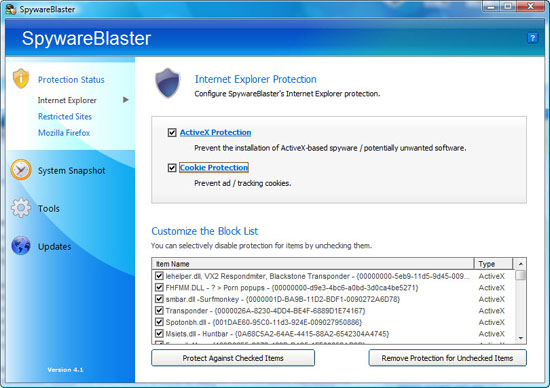
SpywareBlaster: With this antispyware utility, you can ensure that you have not been infected from the beginning, rather than scanning and removing spyware after it starts to infiltrate your computer. The program works differently from other competitors by limiting actions that websites with every potential danger can perform attacks when you visit them. It also protects against dangerous ActiveX controls and keeps track of cookies on your computer.
SuperAntiSpyware: This is an excellent antispyware tool to perform a comprehensive task while scanning your system to detect threats, then the program will respond to what it finds. This download will not only scan your files and memory but also your Registry. However, it does not provide real-time protection.
 Use OpenDNS to protect corporate networks
Use OpenDNS to protect corporate networks Protect businesses from anger from former employees
Protect businesses from anger from former employees 7 things to know to prevent Conficker worm
7 things to know to prevent Conficker worm Online password protection
Online password protection Instructions for online security protection
Instructions for online security protection Scan and delete dangerous viruses
Scan and delete dangerous viruses