Error left clicking on Properties, why and how to fix it?
The error of left clicking on Properties is a confusing situation you are experiencing? See TipsMake's effective error correction instructions now!
Mouse is an indispensable device when we use computers. and when this device encounters a problem. Computer usage will also be greatly affected. In today's article, we will learn about the left-click properties error . This is an extremely annoying error that many people encounter. Please read this article until the end to learn how to fix it quickly and effectively.

Where does the left click properties error come from?
It is not a coincidence that we encounter the error of left clicking on properties. This error often appears due to the following reasons.
1: Hardware error
After using for a long time. Computer mice will reach the limit of their lifespan. Therefore, the mouse functions may not work stably at this time. The symptom of this is when the mouse hovers, it freezes. Or worse, you may encounter the error of double clicking on properties.
Or sometimes your keyboard gets stuck on some function keys like ctrl, alt, shift. This can also cause the error of double clicking on properties.

2: Software error
Software is also a factor that can cause computer mice to fail. This could be due to a virus attack or a conflict between the operating system and software such as auto click.
How to fix left-click properties error simply and effectively
The mouse click showing properties error is not a serious error. When you encounter this situation, you can completely handle it with a few of the following measures.
1: Check the mouse and keyboard
If possible, try connecting your computer mouse to another computer. Then try clicking to see if properties appear again or not. If so, it proves that your mouse has a problem. If not, the problem may be with the keyboard or the software on your computer. Now you can access keyboard testing websites to check. If the keyboard is not stuck, it means the problem is in the software. If so then we will come to the next method.

Change mouse settings
After determining the cause comes from the software. Now we can handle it by changing the mouse settings in the following way.
- B1 : Enter the keyword control panel into the windows search box then press enter .
- Step 2 : Click on mouse and select the buttons tab .
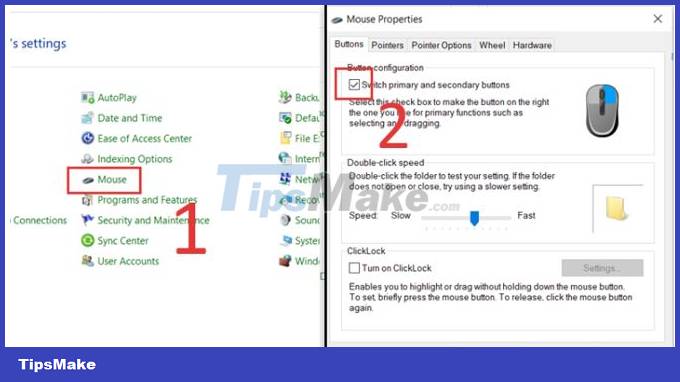
- Step 3 : Uncheck the Switch primary and secondary buttons section . This will toggle the functionality between the mouse buttons. Then try clicking the mouse to see if the error has been fixed or not.
Restart the computer
You can also try restarting your computer when you encounter the left-click properties error. This operation can handle simple software conflicts. Many people have tried and succeeded with this method.
Virus removal for computers
If the error condition appears after you accidentally clicked on a 'strange' link. Try checking and anti-virus for your computer. Currently there are many fast and completely free anti-virus software. Try installing any anti-virus software and run a scan to see if the situation gets better or not!
Reinstall the operating system
The last measure that you should consider is to reinstall the operating system on your computer. This method seems to be able to handle 100% of computer software-related errors. However, it is quite time consuming and requires certain knowledge to perform. Therefore, please consider carefully before doing so to avoid data loss.
Hopefully the content in this article can help you fix the left-click properties error. Remember to follow me for more useful information!