Download video clips on YouTube in super sharp format
If the highest supported standard video formats on YouTube also reach HD 720p or Full HD 1080p resolution, allowing viewers to see the most clear video today. However, with compact software like youtubeFisher, you can watch YouTube videos up to Super HD format - the latest super definition format today.
To enjoy these latest ' super ' sharp YouTube video clips, download youtubeFisher v3.0 Beta software , the latest version compatible with Windows 2000 / XP / Vista / 7. In addition, youtubeFisher also supports Full-HD or Super HD 3072p video formats allowing viewers at the largest resolution of 4096 × 3072 pixels. After accessing, you will see a message window appear, press the button I Agree (agree) to download the software to your computer. After downloading, you proceed to launch executable file youtubeFisher.exe, the software does not need to be installed and you can use immediately.
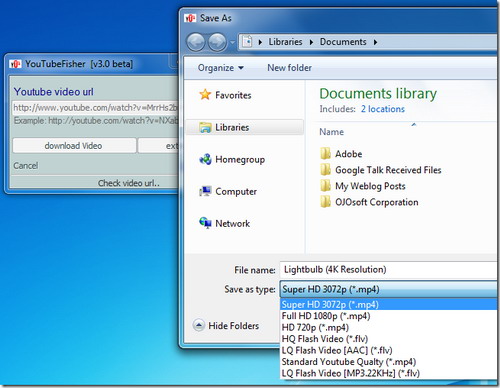
The working interface of youtubeFisher is very simple and easy to use
After launching the program, at the 'YouTube video url' framework of youtubeFisher ask you to paste the URL on YouTube for the program to proceed to download. However, at the bottom there are two main cards Download Video: download video formats; Extrac Audio: convert to audio format. After you click the Download Video tab, immediately youtubeFisher shows the save window to the computer with the format displayed in the Save as type section: here usually has the highest resolution formats to lower formats like Super HD 3072, Full HD 1080p, HD 720p, HQ Flash Video, LQ Flash Video [AAC], Standard YouTube Qualty . After selecting the format you like, just click Save to download it.
Thus, only with the compact youtubeFisher software, you will choose to watch the YouTube video clip channels for the image showing the highest volume.