Download Chrome, download the latest Google Chrome
1. What is Google Chrome?
Google Chrome is a free cross-platform web browser, first released for the Microsoft Windows platform in 2008, later for Mac, Linux, and mobile devices. Chrome has become popular around the world, with tools like downloading files, setting passwords and bookmarks. You can load some websites or use a search engine to find any topic on the Internet.
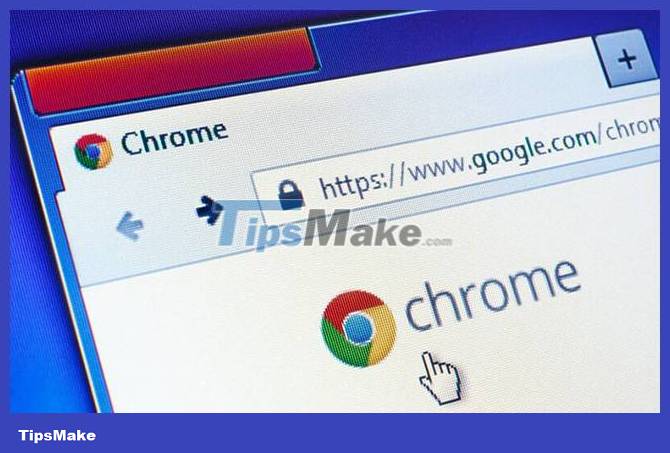
2. New features in Chrome 117
Security patches
Google mentioned on the official Chrome Releases blog that they have patched 16 security flaws in the Chrome web browser. One of them is a serious security issue that Google addressed in the update to Chrome 116. The remaining 15 security issues are of medium or low severity.
Google notes that the critical vulnerability continues to be exploited in the wild.
The patches address issues in various components of Chrome, including custom tabs, downloads, autofill, or picture-in-picture. The full list of vulnerabilities is available on the blog.
New design
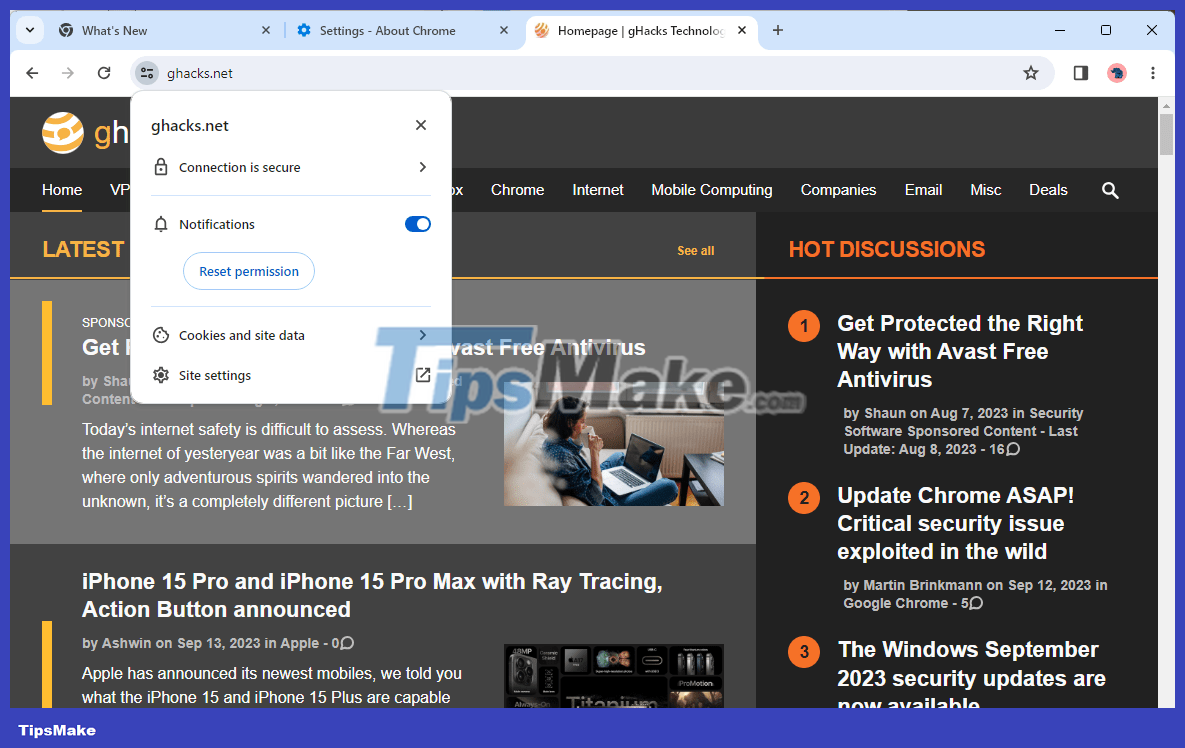
Google has been refreshing the design for Chrome for a while now. The new design is now available in Chrome 117.
Google notes on the "What's new" page that users can customize the look and feel by opening a new tab page and selecting the Chrome customization option. While that opens up some customization options, it pales in comparison to the customization options other browsers offer.
The only options in Chrome 117 currently are to change the theme, change the color scheme, and decide whether "My shortcuts" and/or "Most visited sites" are displayed on the new tab page.

In addition to some interface and icon changes, Google has also updated Chrome's main menu and replaced the traditional lock icon in the address bar with an "adjust" icon. This icon allows Chrome users to manage permissions and review privacy and security items, including cookies.
The last new feature that Google highlights is the new bookmarks section in the side panel. It shows the bookmarks there but doesn't seem to offer any new functionality.
Other changes in Chrome 117
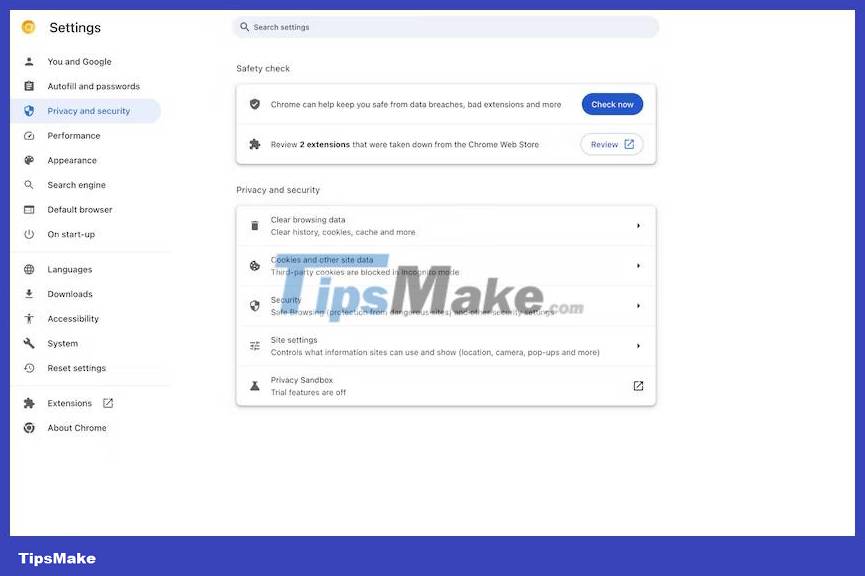
Developers may want to check out the Chrome Platform Status site as it mainly lists development-related changes.
Chrome 117 includes a large number of changes that affect users as well as Enterprise administrators. Support for macOS 10.13 and 10.14 has been dropped in the release.
Google introduces browser extension warning system. It includes options to manually scan all installed extensions and will also run periodic scans to notify users about installed extensions that are no longer available on Chrome Web Store.
Chrome's download warning dialogs have also been redesigned to make them "clear and consistent". Reminder text as well as icons and colors have been updated in this version. The browser will also display a warning when the download is unsafe. These downloads originate from a non-HTTPS connection, for example, an HTTP connection. The flag chrome://flags/#insecure-download-warnings controls this feature.
Some Chrome users may also see a user experience prompt after Safe Browsing displays a warning in the browser.
Another new feature is Price Tracking and Price Insights integration. According to Google, the Price Tracking feature starts working when Chrome users highlight a page containing "price trackable products". By default, Google Chrome automatically tracks item prices. Policy ShoppingListEnabled can be used to control this feature.
Price Insights is the second e-commerce feature. It is only available to 'some users' at this time. Chrome displays price information in the address bar when this feature is enabled. For example, it can display "low price" to indicate a good price for a product based on price history.
Here's a short list of other changes in the new Chrome release:
- Network services are sandboxed on Linux and ChromeOS, improving security. Google points out that third-party software that injects code into Chrome may be blocked by this feature and could lead to problems. Policy NetworkServiceSandboxEnabled can be used to disable this feature.
- Chrome Sync is no longer shown as a separate feature in Chrome Settings. Instead, it is directly linked to signing in with a Google account. The policies SyncDisabled and SyncTypesListDisabled as well as BrowserSignin are still available.
- Re-authentication is required when opening password manager in Chrome for iOS.
- Chrome trackpad support on Android has been improved.
- TLS SHA-1 server signature is deprecated. This policy may override the deprecation until the release of Chrome 123.
If you are using Chrome, please update Chrome to the latest version to experience these useful features.
3. Top features of Google Chrome
The first aspect you will notice when you open the Google Chrome browser is the beautiful and simple user interface. Called the omnibar, Chrome combines the search engine with the site address bar, providing users with two simultaneous functions.
Another factor that sets Chrome apart from its competitors is the addition of Chrome extensions. Third-party developers create more features for you to add to your browser, such as bookmark bars, translations, shortcut icons, etc. You can also visit and install other builders. each other to improve functionality.
Chrome provides cross-device connectivity, whether you're signing in via your computer or the mobile app. You can also access other affiliate platforms in your browser through the built-in menu, such as Gmail and Youtube. Furthermore, signing in with a Google account will save preferences for these applications.
Browser history is recorded as cookies, and there's a cache of images and important information that Chrome uses to help you search super fast. You can even open web articles offline, if you've accessed them before, or save them to a local file on your PC.
Do I need both Chrome and Google?
To answer this question, you need to understand the difference between Google and Chrome.
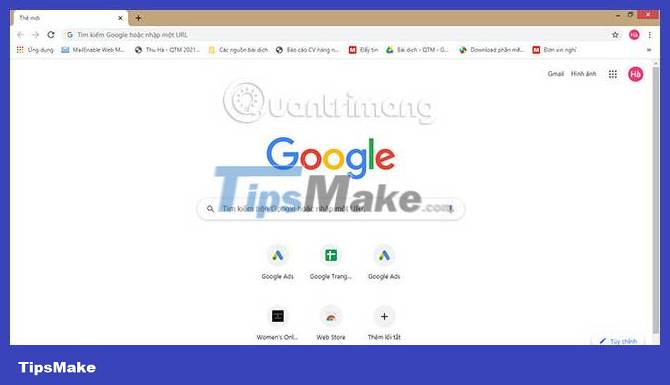
Google is a search engine that analyzes queries when you ask questions on the Internet. This is also the name of the parent company that provides other services you can connect to your account. You can read search-related articles, watch the latest news, and enjoy videos.
On the other hand, Chrome is a program that provides web browsing functionality. It's the foundation on which search engines run, without it you wouldn't be able to find anything on the Internet. With omnibar functionality, Chrome has both a search bar and an address bar.
Therefore, you don't need both, even if they are designed to work together more effectively. If you don't like Chrome, you can access Google on other web browsers. For example, you can search and read your emails using Google tools on platforms like Opera, Firefox and Microsoft Edge. Likewise, you can search websites with Bing or Yahoo on Chrome.
4. How to install Google Chrome on Windows?
Before installing the software, you need to make sure you have enough memory and storage space. Then, you just need to download the application to your Windows computer and open the downloaded file. The wizard will ask for your permission to make changes, then the Chrome settings window will appear.
You will be asked for your preferred language, with the default setting being English. After you accept the terms and save the location, the program will begin installation. You can set it to open upon completion and add a shortcut to your desktop or taskbar.
5. How to put Google Chrome on the desktop?

Maybe you didn't choose to create a shortcut on the desktop when installing Chrome. It is not necessary to do so, but it is helpful to set the program as your default browser and access it frequently. This can save you time when you're in a hurry or working on the Internet all day.
To put Google Chrome on your Windows desktop, you first need to locate the folder where you saved it. You can also search for apps in the search bar at the bottom left of the screen. Once you have the executable file, you can drag it into an open space on your desktop to create a shortcut.
6. How to use Google Chrome
Now that you have Chrome on your Windows PC and created a shortcut for it, you can open the web browser. The Google search engine will appear by default, but you can change it to something else. If you're satisfied, you can continue entering any text to search for articles or pages on the Internet.
Of course, there are more advanced features you can use. You can create or sign in to a Google account to access many other tools. This way, Chrome will store your passwords, recent search history, and bookmarks all in one place.
You may also be interested in finding some of the best extensions to enhance your browsing experience. One of the most useful tools is Google Translator, which appears when you visit websites in other languages. Another popular function is a protected virtual network or incognito mode, allowing you to conduct secure searches without worrying about hacking or malware attacks.
7. Browse the web safely and quickly
Google Chrome is by far the most popular free web browser worldwide. Chrome has received a number of updates over the past few years, through which it is equipped with powerful capabilities to speed up and secure users' search habits. However, one of the most important problems is that Chrome eats up your PC's available memory or drains your laptop's battery when opening multiple tabs.
Google has no intention of stopping providing further updates to improve user experience. Branded as Chrome 86, the recent release raises warnings when websites try to trick you with fake pages. Chrome also blocks you from downloading specific file formats that may contain viruses or malware.
Advantage
- Fast browsing speed
- Simple interface
- Incognito mode
- Centralized access to accounts
Defect
- It is not possible to block all malware