Don't buy a streaming device without checking these 5 features!
There are tons of streaming devices on the market, making it difficult to choose. However, there are 5 key features you should always check before buying to save time, effort, and money.
1. Comprehensive range of streaming services
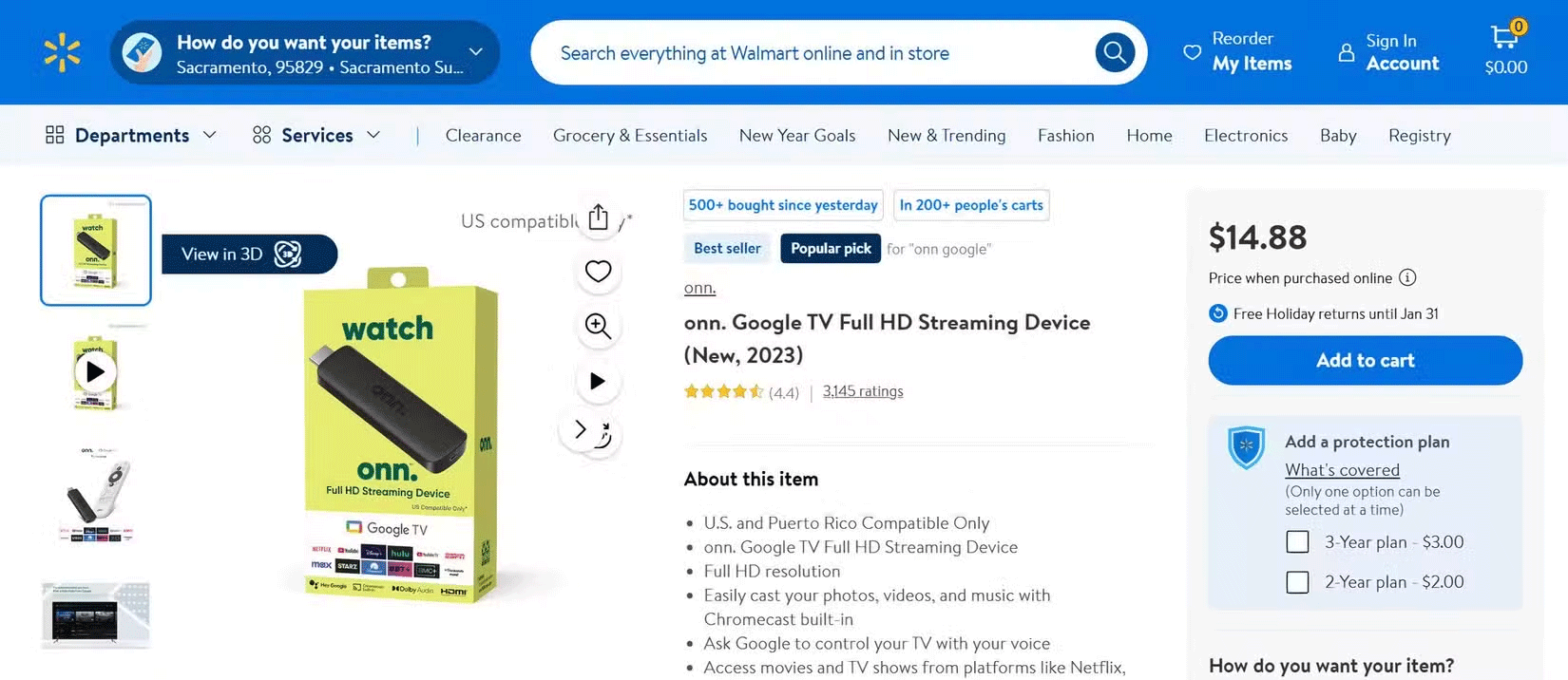
The first thing to check is whether the device supports all the streaming services you typically use. After all, there's no point in buying a fancy streaming device if it can't play your favorite shows or movies. Platforms like Netflix, Disney+, and Amazon Prime Video are the main ones, but don't overlook niche streaming services like Crunchyroll or regional apps that might be important to you.
The easiest way to verify this is to visit the streaming device's manufacturer website or app store. Most brands list compatible apps. If you're unsure, check online forums or reviews where users often share their experiences with app availability.
Be wary of devices that only support certain ecosystems. For example, some budget options may limit you to certain apps. While the initial price may seem appealing, the frustration of missing out on key services may not be worth it in the long run.
2. VPN Compatibility
VPN compatibility is a must-have feature for privacy-conscious users or those who like to access region-restricted content on Netflix or other streaming services. A good streaming device will allow you to install a VPN app directly or support VPN use through your router. This ensures you can stream securely and expand your viewing options without restrictions.
To confirm VPN compatibility, check your device's specifications on the official website or consult your user manual. Look for support for popular VPN services like ExpressVPN or NordVPN. Also, look for user reviews - people often highlight how easy or difficult it was to set up a VPN on a particular device.
Some streaming devices, especially cheaper or older models, may not support VPNs. In this case, you'll need to configure a VPN through your router or consider a more flexible device. Having this feature built in will save you a lot of hassle.
3. Resolution and image quality
One of the most important features to check is the resolution capabilities of your streaming device. Whether you're a fan of 4K or just need something reliable for your HD monitor, the device should always match or exceed the resolution of your TV. Look for support for advanced technologies like HDR (High Dynamic Range) and Dolby Vision, which enhance color and contrast for a more immersive viewing experience.
Checking this is simple: Most manufacturers prominently advertise resolution specs like '4K UHD' or '1080p' on their product boxes or websites. Reviews and unboxing videos are also great sources of information to confirm whether a device lives up to its promise.
Tip : Don't forget to consider your internet speed! A device that supports 4K streaming won't matter if your connection can't handle it. Many streaming platforms recommend at least 25 Mbps for smooth 4K streaming.
4. Software update potential
A streaming device is only as good as the software that supports it. Regular updates not only keep your device running smoothly, but also ensure compatibility with new apps, improved features, and security patches. Without regular updates, even the most advanced device can quickly become outdated.
Before you buy, check the manufacturer's track record with software updates. Do they regularly update older models or prioritize new releases? This information is often available on forums, tech review sites, or the device's official support page.
Devices from established brands like Roku, Apple, or Amazon often excel in this area because they promise long-term support. Lesser-known or cheaper options may cut corners, leaving you stuck with outdated software and limited functionality sooner than expected.
5. Heat treatment ability
Heat may not be the first thing you consider when choosing a streaming device, but it is critical to longevity and performance. Poor heat handling can lead to thermal throttling, power failures, or even permanent damage over time. Compact devices are especially susceptible to overheating if they lack proper ventilation or effective cooling.
Find out which devices are most likely to have heat issues by doing a Google search. You'll find user reviews and forum posts about heat issues. Pay attention to the design of the device – models with vents or external cooling are often better equipped to handle long streaming sessions. Investing in a well-designed device from the start can save you frustration and costly replacements down the road.