Computer secrets
Your computer can "handle" some extra tasks such as downloading data from the Internet, using 2 monitors simultaneously, accessing remote data, recording radio signals to MP3 players, playing games on HDTV screen or even voice control.The article will introduce tips and products to make your computer more versatile and efficient.
EXTRACT REMOTE DATA
 Figure 1: Retrieving the file on the remote computer via the Avvenu free service browser.
Figure 1: Retrieving the file on the remote computer via the Avvenu free service browser. It's about time to present a monthly report to the board of directors, but did you find that you forgot your PowerPoint file on your home computer?What to do because you do not have enough time to resolve this unintended incident.Things will be easier if you have spent some time setting remote access mode for your computer.Then, all you need is to find a networked computer and get the files you need.
To do this you first need to install a remote access software.Software like TightVNC (free, w) and PC Anywhere ($ 95, w) or services like GoToMyPC ($ 20 / month), and Laplink Everywhere ($ 9 / month), allow you to access your computer. Stay home easily from the office (and vice versa), or even from an Internet cafe.
The second solution is to use free remote data access services like Avvenu () or FolderShare (), both of which allow you to access files on your computer from any other computer.You need to install a program on your home or office computer to connect to the service and you must also inform this service which folders to share.
Another solution is somewhat simpler than always bringing the necessary data with you, by saving them on a portable storage pen (USB memory stick) or using online storage services. Currently, USB memory sticks have a variety of storage options, from 128MB to 4GB, and memory sticks like Sandisk Cruzer Profile (55 USD, find.pworld.com/51108) or Adata MyFlash FP1 ($ 42, available) In Vietnam, it is also equipped with a fingerprint scanner to enhance data security. In addition, saving a backup of important data on the pen also helps you quickly recover the data if you accidentally lost a laptop or desktop computer crashed.
Online storage services like XDrive () and Acapana Data Deposit () use software to copy your data to the server when required or when performing backups according to a predetermined plan. These services also provide remote data access: both allow you to access files through the service's website from any Internet-connected computer.
SAVE PHONE COSTS
The work requires you to regularly contact colleagues at offices located in many different provinces and thus generate significant long-distance phone charges.Fortunately, there are many VoIP services such as Skype () and Gizmo () that use a broadband connection to help users make calls for free.
After downloading the service's software and registering an account, you are ready to make calls to other accounts. In addition, SkypeOut's optional SkypeOut service and Gizmo Call Out of Gizmo also allow you to call a fixed number (for a fee). To get the best voice quality, equip a headset device instead of using the microphone and headphones as usual.
Plantronic's DSP-400 headset ($ 40, find.pcworld.com/51076) sounds excellent, and it's a worthwhile investment if you plan to make multiple VoIP calls on your computer. This device connects to the computer via USB and operates independently of the sound card. To use this device in Skype, select Tools, Options, select Sound devices and specify the headset device to use in the Audio In and Audio Out list. In Gizmo, select Edit.Options.Audio and select the headset you need for both input and output devices.
To check service quality, you can make calls to echo123 account (Skype Test Call) for Skype and echo for Gizmo. After a tutorial, the server will record what you say and play back later.
Once you have set up the necessary things, you can freely contact colleagues, relatives and friends without having to worry about monthly phone bills anymore.
COMPUTER VARIABLES SERVER
You have just bought a new computer and have to shelve the old one.Why not turn it into a data server or print server?This way, the computer can store all music, video and other data files so that you, your family members and colleagues can use it together.
With Windows XP, first make sure that the computer has enough hard disk space. With a data server, the larger the hard disk, the better, so this is a good time for you to equip a new hard disk if the current hard disk has a capacity of less than 80GB. Once you have enough disk space, reinstall the computer to its original state when you buy it using the system recovery CD or Windows XP installation CD. Don't forget to run Windows Update to download the operating system security fixes. If you don't have a Windows CD, you can refer to the article "Creating a Windows Recovery CD" (ID: A0601_123) to know how to reset Windows without an installation disc. Next, remove all installed applications using the Add or Remove Programs feature in Control Panel. Delete any listed applications except the printer software, all you need is this software and Windows itself.
Then, press ÿ + E to open the Windows Explorer window. Find and right-click the Shared Documents folder (double-click the My Computer icon, right-click the Shared Documents folder, and select Sharing and Security). In the properties window, select Network Sharing Setup Wizard and follow the instructions, enter a name for the system (eg "Server"). Restart the computer, right-click the Shared Documents folder, select Sharing and Security, and make sure that the option "Share this folder on the network" and "Allow network users to change my files" is checked.
Next, click Start, Control Panel.Printers and Other Hardware and select View installed printers, right-click the required printer and select Sharing. Then, choose share this printer and give this printer a name (such as "Living Room LaserJet" to let people know where this printer is located).
Now, open the Windows Explorer window on another computer, enter the server in the address bar and you will see the Shared Documents folder.You can create a mapping for a drive right on your computer by clicking on the Shared Documents folder and selecting Map Network Drive.If you want to use the printer on the server, just double-click the printer icon to install the driver and then print as usual.Repeat the above steps for each computer on the network and you will get a print server and data server for everyone to access.
GET A REMOTE CONTROL FOR COMPUTER
If you use a computer with the main purpose of watching movies and listening to music, a remote control device can give you many benefits.The Keyspan Express Remote ($ 50, find.pcworld.com/51094) lets you perform song transfers, adjust volume, start / end playback of music or video without using a mouse and keyboard. .You can set up 17 buttons on this remote control device and emulate any key on the computer keyboard, so you can easily program it to work with multilateral programs. convenient or other applications (pre-programmed devices for 30 applications).The device also emulates the mouse, keyboard, helps you control the screen and software at a distance.
Express Remote can also control the iTunes utility even if the utility works in the background, so you can request to transfer the song without leaving the working application.
COMPUTER OR ENTERTAINMENT CENTER
Computers and TVs are located in different rooms in the house and you want to watch TV programs while using a computer, or use large format TVs to watch movies stored on your computer?
The Slingbox ($ 250), is capable of transmitting video signals from TV cable boxes, satellite receivers, and DVD players to computers.Just hook the Slingbox with the video signal generator, install the software on your computer so you can control the viewing of the video just like you are in front of a television screen.Slingbox shows acceptable picture and sound quality even though it is not comparable to when you watch live on TV.To get better image quality, equip your computer with a TV tuner like ATI TV Wonder USB 2.0 ($ 90, find.pcworld.com/45830).TV cards also allow you to save currently playing TV programs to a DVD disc or computer hard disk for playback at another time.In addition, ATI HDTV Wonder card (110 USD, find.pcworld.com/44670) can receive digital TV signals and save to hard disk in high definition format.
Devices like MediaBridge of Acoustic Research ($ 350, find.pcworld.com/50958) and D-Link's DSM-320 ($ 160, find.pcworld.com/51072) allow you to watch saved TV shows in computers (can also be images and videos) on a large format TV via wireless network. MediaBridge is also the first device to work with high-definition video: it can display content in 720p resolution on an HDTV screen via a DVI or HDMI connection. If you just want to listen to music, equip the Squeezebox ($ 250), or the Roku SoundBridge ($ 150, find.pcworld.com/46724), which can play all digital music files on one stereo. bar. If you are using a multi-media entertainment PC with Windows XP Media Center PC, the Linksys Dual-Band Wireless A / G Media Center Extender ($ 250, find.pcworld.com/51110) allows internal playback. Use it on your computer from anywhere in the house over the wireless network. This way, you can hide the "noisy" computer in a room and enjoy your favorite music in the living room.
If you want to share music online without a computer, a combination of the Wireless Media Gateway WMG-80 ($ 249, find.pcworld.com/5112) and WMA-100 Adapter ($ 250, find.pcworld). com / 51114) of ViewSonic will help you fulfill that wish: while Gateway stores multimedia data on 80GB hard disk, the WMA-100 is responsible for connecting to TV and sound system to deliver the necessary content. Common computers (PCs) and even Macs on the same wireless network can access these content, but the two devices cannot save the TV program.
COMPUTER CONTROLS WITH VOICE
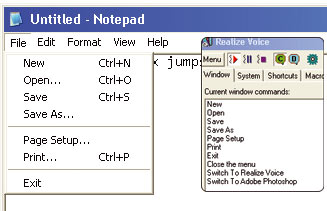 Figure 5: Control your computer voice with Realize Voice.
Figure 5: Control your computer voice with Realize Voice. "Open Word", and immediately the Word application is ready for you to work.The Realize Voice ($ 99) utility allows you to control your computer with a voice command like "Open the Start menu" or "Switch to Firefox".The dictation mode will turn your words into text.The utility can work with any headset but does not control several applications, such as Winamp.
DOUBLE SCREEN SIZE
As a graphic designer and work requires you to use 2 screens at the same time on a computer.This way, the screen will be wider and you will have more space to display toolbars and other help windows.
 Figure 6: Connecting two monitors using a DVI port to a graphics card.
Figure 6: Connecting two monitors using a DVI port to a graphics card. Most high-end graphics cards support 2 monitor connectors and can control 2 monitors at the same time.If the graphics card is integrated on the motherboard, you need to add a separate card (assuming your motherboard has PCI Express x16 or AGP slots).High-end graphics cards are now equipped with 2 DVI ports, while standard cards come with 1 DVI port and 1 VGA port.The DVI port allows you to connect a digital signal output to a LCD flat panel monitor or use a converter with an analogue input of an LCD or CRT monitor.You can use 2 monitors of different sizes at the same time, even an LCD monitor and a CRT monitor.
To configure the second screen, turn off the computer, insert the second monitor, and then turn it on again. After Windows has finished booting, right-click on the screen and select Properties. On the Settings tab, you'll see icons representing two screens. Click on the number 2 screen, select Extend my Windows Desktop onto this monitor. The second screen will start to display and from now on, you can move the mouse pointer (and other objects on the screen) back and forth between the two screens.
RECORDING RADIO INTO THE MP3
The work is too busy and you don't have time to listen to your favorite star's music show on the radio.Don't worry, with Radio Shark ($ 50), a radio receiver that uses USB communication, you can record AM or FM programming to your computer to listen to it again. free time.You can even skip ads and copy saved programs to your MP3 player.The use is simple: just install the Radio Shark and the included software, then set up the device to record the radio program you want.You can plan to do a daily, weekly or scheduled radio recording.To save the Internet radio program, Replay Radio ($ 50, find.pcworld.com/51084) can automatically download and save the necessary radio program to your computer as an MP3 file for later. can listen again.
To copy these radio programs to an MP3 player, determine the directory that the software uses to store: in the Radio Shark software, click Preferences.Location; In the Replay Radio, click Settings and find the "Save output files to this folder" section under the Folders tab. Next, start the Windows Media Player 10 program and select File.Add To Library.By Monitoring Folders. Selecting folders containing radio programs and WMP will automatically add them to the music library, ready to be copied onto your MP3 player. With an iPod, iTunes cannot automatically add new files, but you can copy them to your computer by selecting File.Add Folder To Library and selecting the folder to store the radio programs before reconnecting to the iPod. . If you like, you can set Replay Radio to automatically add radio programs to iTunes: on the main screen, right-click any program and select Properties.Output.Add to iTunes Library.
COLOR EDITION
The color display is not accurate and you want to adjust the color parameters.
The first step is to use the International Color Consortium (ICC) color parameter file that Windows uses to accurately display the colors on the screen. The ICC file is stored on the CD that came with the monitor (or can be downloaded from the manufacturer's website). To adjust the screen color, right-click the screen and select Properties. Under the Settings tab in the Display Properties dialog box, click Advanced.Color Management. If no screen color parameters are listed, click Add and select the required file. Next, download and run the free utility Monitor Calibration Wizard (w, ID: 51078). Follow the instructions and apply the color parameters that this program creates.
If you want more accurate colors, buy a color correction device like Pantone Spyder2 ($ 149, find.pcworld.com/51080). These devices are often expensive, but graphic experts rely on them to calibrate the screen.
USING LINUX TRIAL
You are using Windows operating system and now want to learn about Linux. Try Ubuntu Linux, an easy-to-use Linux version. And the easiest way to get started is to use a Live CD - a version of this operating system that can boot and run directly from a CD, so you don't have to install anything on the disk. hard.
To get started, go to the website to download the CD image for the Live CD version of the Ubuntu operating system. Then, burn this image file to a CD. If you can't download this 632MB file, sign up now so Ubuntu can send you a free CD.
Next, reboot the system and go to PC Setup in the computer BIOS. Look for the option to determine the boot disk order and change it so that the system boots from the previous CD. Save these changes, reboot the system and put the Live CD in the device.
You will see the Ubuntu logo appear and the "Boot:" prompt, press to start Linux. After Lunix has been uploaded and configured the hard disk, you will see the X Windows screen, a user interface for Linux to behave like Windows. You can access programs from the Applications menu (Ubuntu pre-installs OpenOffice 2 open source office applications) and can access the Internet by selecting Applications.Internet.Firefox.
If you are interested in Linux, you can install this operating system "live" with Windows to create a system that uses two operating systems at the same time.
In addition, you can refer to the articles related to Linux posted in previous issues such as "Linux Boot from CD" (ID: A0602_122), "Replace Windows" (ID: A0509_78) , "Use Linux to work" (ID: A0403_62), "Linux OS: choose the interface for Linux" (ID: A0404_80) and "Linux and Windows NT: Comprehensive evaluation" (ID: A0502_94).
PLAY GAME ON THE HDTV SCREEN
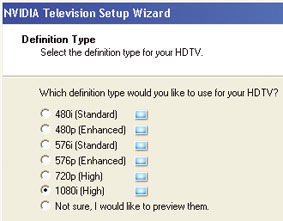 Figure 10: NVIDIA's TV Setup Wizard utility makes it easy to configure the graphics card for the HDTV screen.
Figure 10: NVIDIA's TV Setup Wizard utility makes it easy to configure the graphics card for the HDTV screen. You have a "powerful" computer for gaming and a large-format HDTV screen, so why not connect these two devices to get the perfect entertainment system? Many graphics cards support Component signal output and most HDTV screens are equipped with component signal input.Just connect these two devices together and set up the computer to export the correct screen data to the required signal format. With NVIDIA-based graphics cards, right-click on the screen and select NVidia display.TV.In the Nview screen, click on the HDTV icon and select Device Settings.TV Wizard. On the ATI platform, open ATI Catalyst Control Center, go to Display Manager and click on the TV icon, then select enable this display Next, click on Video in the Graphic Settings section and select the HDTV mode you want to use.
If the HDTV screen has DVI input, use the same flat-screen DVI cable to connect. If your TV has only HDMI input, use a conversion device like the Monster Cable ($ 30, find it).
Then, connect the sound to the hi-fi set and enjoy your favorite games on a large screen.
SAVE MOBILE PHONE
 Figure 11: Backup data from mobile phone to computer.
Figure 11: Backup data from mobile phone to computer. Some users have a habit of saving important information such as phone numbers, photos, videos, and messages on mobile phones.That is very dangerous!Unfortunately, the phone accidentally went into trouble (like falling into the water), it is very likely that valuable data can "go back and forth".However, everything will be fine if you have previously backed up data on your mobile phone.
DataPilot Universal device kit ($ 70, find.pcworld.com/51056) comes with a cable, software and 9 connectors to be able to use with many different phone brands (the device set costs $ 45 only) Comes with a single connector). Please check carefully before buying because this kit does not support all phones available on the market. The software quickly copies contacts (contacts) on your phone and saves them to Microsoft Outlook or Outlook Express, as well as saves photos to your computer. The software also has the ability to transfer phone numbers, images, ringtones to a new phone. If you are using a Nokia branded phone, its free Nokia PC Suite utility can perform the same backup.
CREATE VIDEO VIDEO
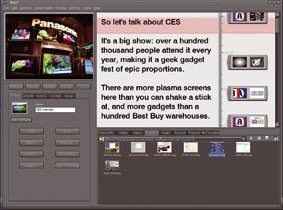 Figure 12: Create video log easily with Vlog It.
Figure 12: Create video log easily with Vlog It. Just know a "secret" and you want to share it with people all over the world, so why not try to create your own video diary online.Serious Magic's Vlog It utility ($ 50,) is the simplest way to create video logs: write scripts, select graphics, titles, background music and then make a recording using a webcam or camcorder. digital video.If you choose a green or blue backdrop, you can use Hollywood's famous "blue-screen" effect to insert a picture to the back, thereby acting as if you were recording from another place.
Vlog It can compress videos and automatically burn logs to video storage service.Beta version of Vlog It for 15 days of free storage at Playstream (), Serious Magic said the full version can work with many other video hosting services.
CREATE PRIVATE MONITOR
Most users often customize the screen interface by changing the default Windows wallpaper.But now, there are many ways to make Windows screens more attractive and effective for work.
For example, Object Desktop ($ 50, www.stardock.com) includes utility programs that can help you organize applications and data (StarDock firms sell each program separately and also offer a free version. Charge with limited features). WindowBlinds changes the Windows interface, allowing you to change the way you open windows, replace icons in the toolbar, adjust other Windows behaviors. DesktopX lets you run small programs called "widgets", which can display weather and clock information and more information that is automatically updated on the screen.
The suite also lets you create a menu on the screen, such as the top tab menu that provides quick access to frequently used applications (such as Microsoft Office applications and processing utilities). photos) from the screen instead of searching in the Start menu.
The ObjectBar dialog box (which appears in the lower right corner of the screen) allows you to read RSS feeds right on the screen - an effective way to keep you up to date with the hottest information from websites without accessing them. .
You can also create virtual screens to run combined applications on multiple screens and switch between them with just two clicks.Virtual screens are useful if you use several applications at the same time (such as a spreadsheet utility and a word processor): you can let each application work in full screen mode on the virtual screen and Switch between them quickly.This way, you can use multiple monitors at the same time without the need for additional hardware equipment and costs.
Hong Vy
PC World USA 3/2006
You should read it
- Instructions for projecting the iPhone screen on the computer
- How to Use a TV as a Second Computer Monitor
- How to pin applications to Windows 11 computer screen to open faster
- How to show and display screen of Windows Phone on computer
- Instructions to fix blue screen error on computer
- How to fix the computer screen error is reversed
 What is NTFS? What is FAT32? Compare NTFS and FAT32
What is NTFS? What is FAT32? Compare NTFS and FAT32 How to use Google effectively
How to use Google effectively Some tips when using a computer
Some tips when using a computer Variation of spam
Variation of spam Rootkits - potential dangers
Rootkits - potential dangers Online security: 80 steps of defense for NET users - Part I
Online security: 80 steps of defense for NET users - Part I