Compare 2 websites to download Linux Flathub and Snap Store applications
Downloading applications for Linux is no longer as difficult as it used to be. Gone are the days when you had to know how to build from source files for any of the programs available in the Linux distribution's application store or package manager.
Thanks to Flathub and Snap Store, such applications can now be easily found and installed. But what do these two sites look like and different?
Flathub or Snap Store is a superior Linux application repository?
- What is File Snap and Flatpak?
- Compare Flathub and Snap Store
- 1. Layout
- 2. Explore the application
- 3. Application available
- 4. Support distribution
- Which Linux application store should you use?
What is File Snap and Flatpak?
Flathub and Snap Store are two websites developed around two separate universal package formats for Linux: Flakpak and snap.
The idea behind both of these package formats is that they provide a way to distribute applications on Linux, regardless of which distribution you use. These formats also provide security improvements. Both can isolate applications together, so that a software cannot access the images or passwords that you have opened elsewhere on the desktop.
Flatpak is heavily integrated into the GNOME desktop environment, but it still works with other environments. Many Linux distributions consider Flatpak a popular popular package format. Flatpak is a community project, although Red Hat and Endless private companies have largely funded the development of this tool.
Snap is a file format from Canonical, the company that created the Ubuntu Linux distribution. Unlike Flatpak, snap was originally intended for servers. Although snap works on many different Linux distributions, they are extremely suitable for Ubuntu. Of course, with the number of Ubuntu users much larger than other distributions, the Snap Store has no shortage of applications.
Compare Flathub and Snap Store
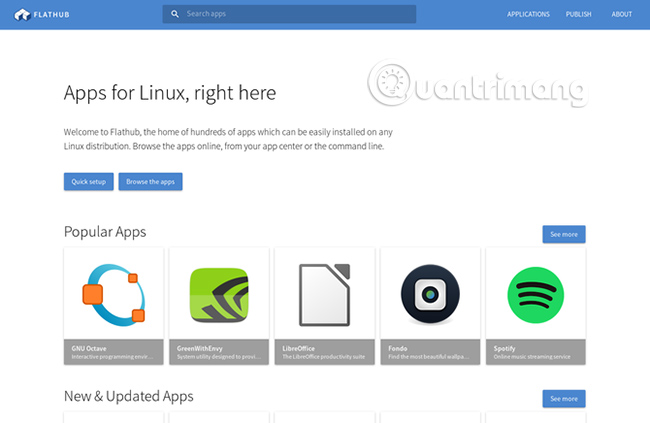
When combined, Flathub and Snap Store provide a way to get the main desktop applications you might want for Linux. If you use a distribution that supports both Flatpak and snap files (which most popular distributions can do), you can enjoy the best of both formats.
Flathub has many similarities with a free and open source tool. In contrast, Snap Store feels like a more commercial experience.
But the visual difference is just the appearance. Basically, you navigate both online application centers in the same way and each page allows you to start installing an application by clicking on the button in your browser.
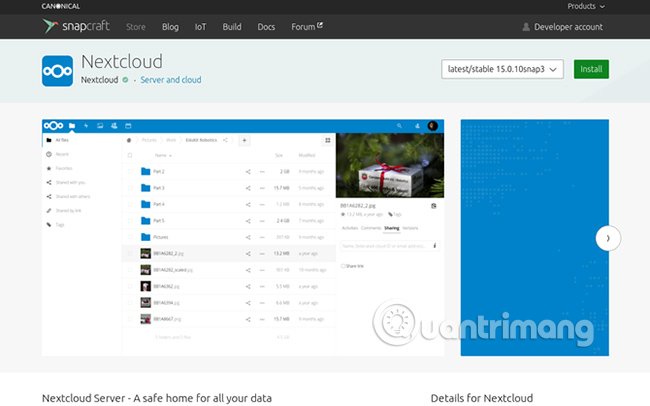
You can treat Flathub and Snap Store just like app stores. A special feature is that they do not contain any paid software. Whether you are downloading open source software or proprietary software, you do not have to pay any cost.
Now, learn more about these two sites and see how they differ!
1. Layout
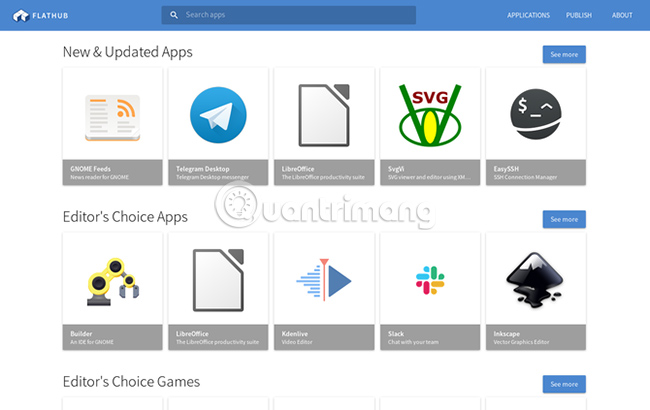
Flathub provides a minimalist experience. Its interface is similar to the web version of GNOME software. Flathub arranges applications in a grid and divides them into categories similar to those you see in Linux launchers.
Snap Store's layout is similar to Flathub in terms of functionality, but the experience is more friendly. There is a lot more messy up here, where Canonical places links to developer resources, making the site feel initially directed towards more app makers.
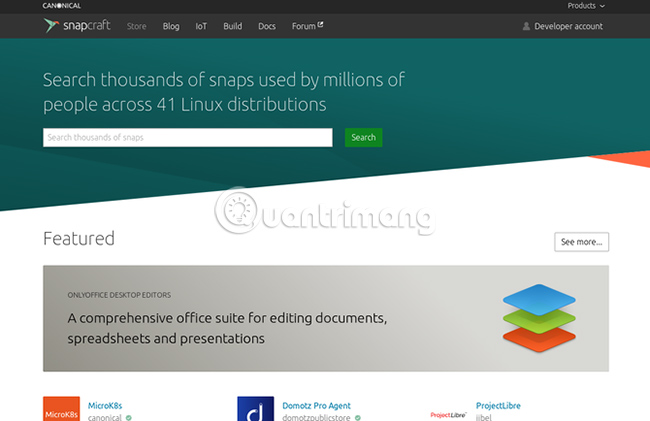
Both Flathub and Snap Store display group applications. Flathub contains several categories on its home page, while Snap Store offers many categories for you to scroll through before going deeper into the site.
2. Explore the application
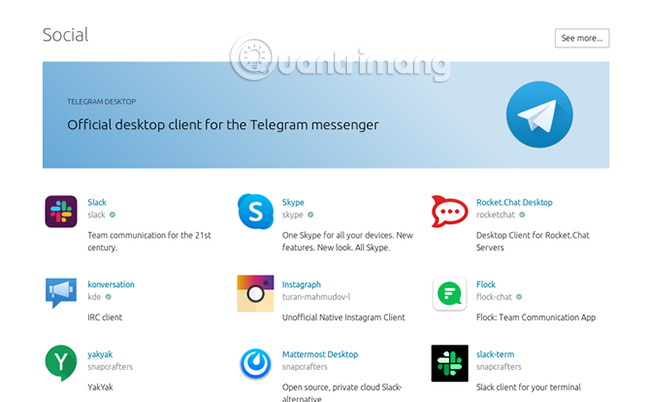
Snap Store application catalogs, streamlined, make browsing and discovering new software easier. Notably, categories far surpass what developers can include in application metadata. You will find sections like Social, Server and cloud, Security, Devices and IoT and Art and design . Canonical's arrangement makes it easy to find available applications.
Snap Store also provides better search results. Entering 'photo' in the Search bar in the Snap Store brings about 40 applications. Do the same on Flathub for less than 10 results. The RAW Darktable image editor is available in both app stores, but although it appears when searching on Snap Store, it does not appear when you search in Flathub.
3. Application available
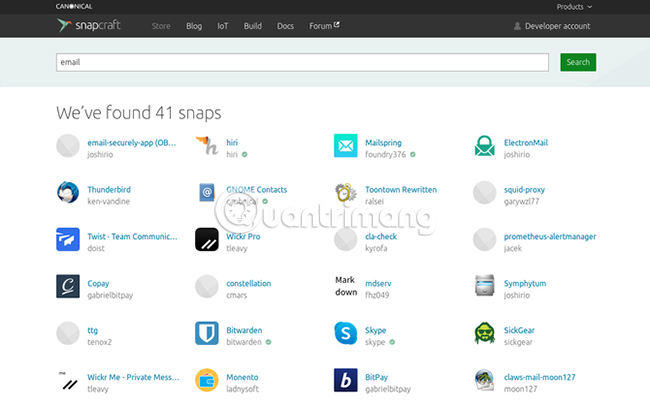
The Snap Store seems to have more application options. Canonical claims there are thousands of applications available here. Flathub has a little more options, with over 600 applications available (though it should be noted that Flathub is not the only Flakpak source, as opposed to snap).
Whether or not Snap Store has many applications you want depends on what you are looking for. Canonical's app store has greater support from companies that are willing to bring proprietary software to Linux. Meanwhile, Flathub received more contributions from the free and open source community.
If you're looking for a GNOME ebook reader, you can find both GNOME Books and Foliate in Flathub, but they don't appear in Snap Store at the time of writing. The same is true of the Bookworm application for elementary OS. Meanwhile, Snap Store has exclusive Hiri and Mailspring email applications, plus Flock's contact app. None of these three options is available on Flathub.
4. Support distribution

Flathub currently supports 21 distributions, while Snap Store supports 41 distros. But the support issue is not simply that you can install Flatpak or snap on your Linux distribution. A more potential question is which format your distribution proactively captures. Obviously, Ubuntu is about Snap.
Elementary OS has selected Flatpak as the format it will distribute in AppCenter. Purism, the company behind PureOS, uses Flatpak on its Librem 5 phone. This affects whether applications are created for those distributions that are more likely to appear on Flathub or in Snap Store.
Distributions can host their own Flatpak repositories. Conversely, snap is hard-code to target Canonical servers. This kind of focus makes many free software developers uncomfortable. If Canonical decides to close the site, snap will go with it. With Canonical's history, such capabilities are likely to occur.
Which Linux application store should you use?
Honestly, there are few reasons not to use these two application stores. Unlike formats like DEB or RPM, you can easily install Flatpak and snap packages on the same desktop. Although it's great to have a universal, open source and free desktop package format, that's not necessary. If there are several formats that are capable of working on your PC, it is a much better situation than managing software on Linux that has been done before.
If you have to choose one of these two app stores, the answer is Flathub. Canonical has made more efforts to reach exclusive application developers. That certainly makes it easier for people to switch from Windows or macOS. If you have carried out the conversion many years ago, you must have long adapted to the free alternatives. You can do the same by checking out the best free and open source Linux applications that TipsMake.com has suggested.
Wish you find yourself the right choice!
You should read it
- ★ Arch Linux for WSL is now available in Microsoft Store
- ★ How to install Linux apps on Chromebooks
- ★ Kali Linux is available on the Windows Store but is flagged by Windows Defender
- ★ The reason why you should only download the app from Play Store and App Store
- ★ Skype is available for Linux users, download and experience