CleanMyMac X
This multifunctional application cleans junk and other files cluttering your hard drive, monitors performance, and removes malware, keeping your Mac running like it was when you first bought it.
Additionally, its extremely convenient App Menu allows you to completely monitor what's happening on your Mac and where the problem is.
When your Mac is running slow, the first advice is always the same: Clean up your files! In addition to simple file cleaning, CleanMyMac X also runs many other diagnostics and tests to increase your machine's overall speed and performance.
If you've never cleaned your Mac before, chances are you're running at much slower speeds due to outdated caches, corrupted downloads, and gigabytes of other useless or hidden files. So, before switching to a new machine, thoroughly clean your existing Mac to reveal its true performance.
The beauty of CleanMyMac
MacPaw is a long-time trusted software brand
Tech brand MacPaw is on a mission to create user-enabled software that simplifies everyone's lives. The company originally released CleanMyMac in 2008 as a simple solution to help Mac users clean up and make their machines run faster and smoother.
Since its inception, CleanMyMac has launched Version 2, Version 3 and finally the fourth version, CleanMyMac X, the most optimized and comprehensive cleaning, protection and speed tool.
The most interesting advantages of CleanMyMac X software are:
- All-in-one Smart Scan Center
- CleanMyMac Assistant is a smart assistant
- Remove malware
- Updater for installed applications
- Reinvented menu with features to check Internet speed, available Dropbox space and control resource consuming applications
- Top visual design
How CleanMyMac keeps Apple computers in top shape
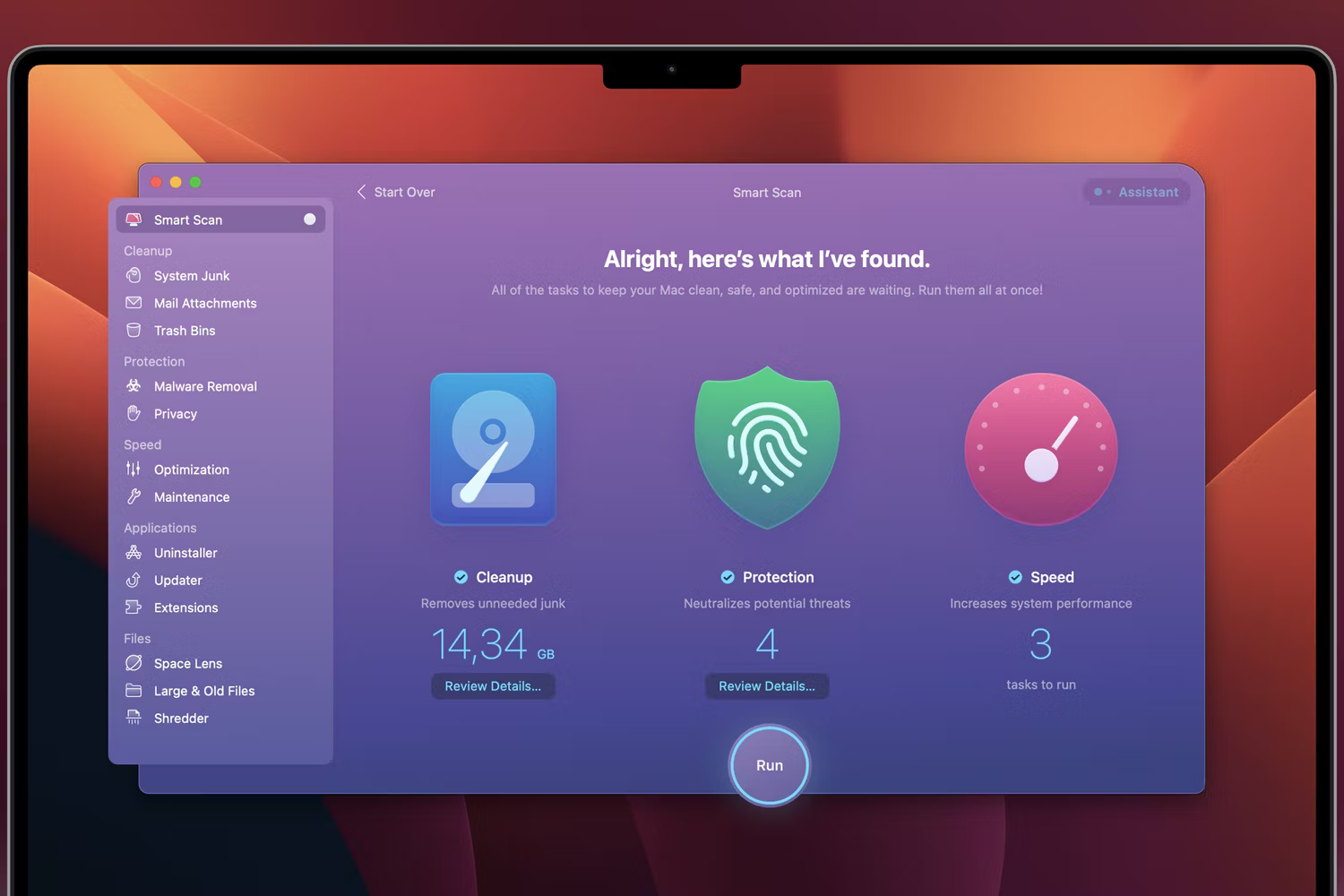
CleanMyMac X is a safe tool to maintain and optimize Mac performance. If you think your Mac might need some tweaking, consider this: The average CleanMyMac malicious software.
Clean up files
The main feature of the CleanMyMac X app is the intuitive Smart Scan function, which is the starting point for optimizing your Mac's speed and performance. Once you click "Scan", the algorithm will automatically dig deep to find useless junk files and data which you can then choose to keep or delete from the summary of items found.
The System Junk feature targets unnecessary files - including duplicate mail attachments, automatically generated system junk and deleted files - all of which can be deleted to free up space and improve overall performance.
Let CleanMyMac X Assistant help you along the way!
CleanMyMac
Protect your Mac
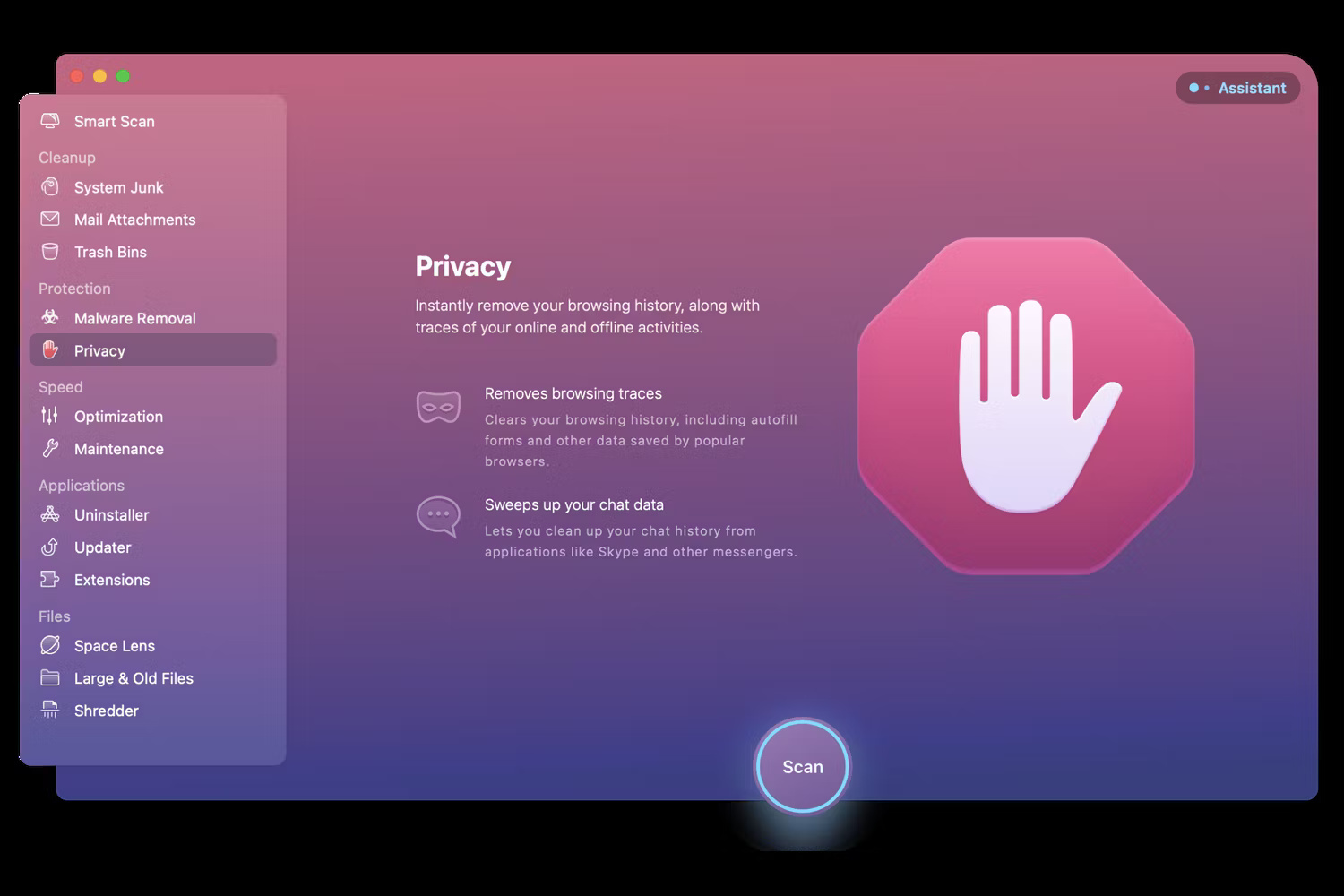
Sometimes malicious files can be difficult to identify, but the Malware Removal module, powered by the Moonlock engine, targets vulnerabilities from adware, viruses, spyware and exploits. unwanted cryptocurrency.
The Privacy module can completely erase all traces of any unwanted activities. Want to delete all your browsing history at once? Need to get rid of all those random downloads? Everything can be done easily.
Enhance speed
CleanMyMac X Speed Optimization helps you increase your Mac's performance by identifying sources that can slow you down.
In the Speed module, you can also perform regular diagnostic checks, including repairing drive permissions and verifying the startup drive, both of which can help keep your Mac optimized.
Control applications
Did you know that even after you delete an app, remnants of that app may still remain on your computer?
The updated Uninstaller module removes entire apps and leftovers, and it can identify potentially harmful apps using the new Suspicious Apps category.
Updater helps you ensure that all existing applications are up to date and includes convenient descriptions of any changes.
Manage storage capacity

Sometimes you know you're running out of space but it can be hard to pinpoint the culprit. The innovative Space Lens is a space management module that visualizes everything in your folders, displaying them as bubbles of various sizes. From there you can review this detailed storage map and decide what to keep and what to throw away.
More features to enhance your Mac experience
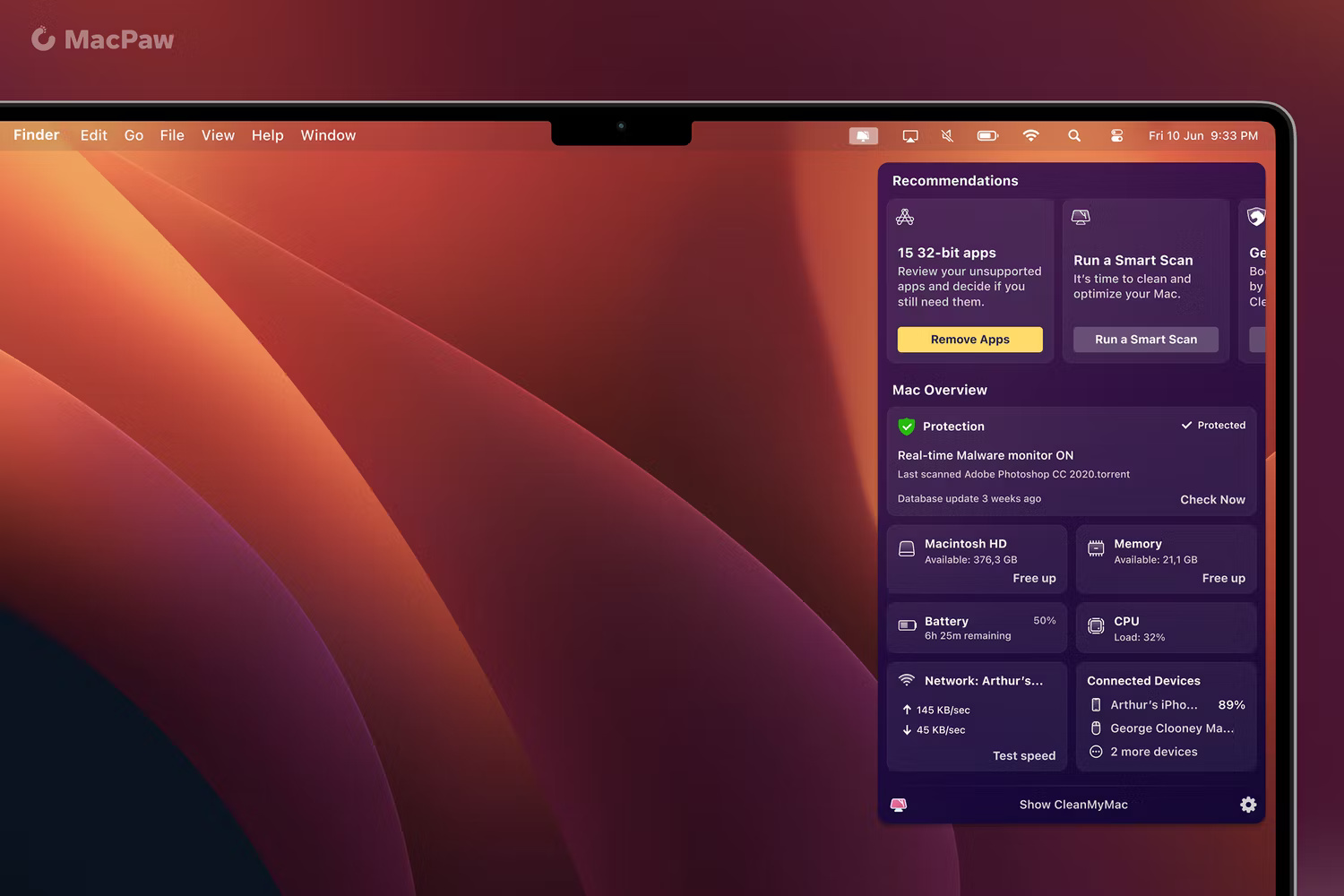
The all-new App menu provides better monitoring of how your Mac is performing with 6 detailed screens: Storage, protection, CPU performance, memory, battery, and connected devices. In the Connected Devices module, you can even safely remove individual devices or all at once.
Each monitoring category above is divided into its own detailed view:
- Connected devices : Instantly see everything connected to your Mac via WiFi, Bluetooth, or cable.
- Protection Monitor : Visualize threats and get ideas for how to protect your Mac from malware.
- CPU Performance : Monitor CPU load, see a list of top-consuming apps, and watch for unusual spikes in activity.
- Memory : See what's happening with RAM and which apps are taking up space.
- Storage : Monitor storage capacity, temperature, and drive availability.
- Battery : Monitor overall battery health, including usage time on a full charge.
You should read it
- The Facebook account security tips you should know
- 7 types of 'Coming soon' page designs for professional web designers
- Instructions to check cycle count of iPhone / iPad battery
- iPhone 3G has problems with iOS 4
- 11 computer problems and workarounds
- Configure advanced firewall in Windows 2008 using NETSH CLI
 How to log in to multiple accounts on Telegram iPhone, Android
How to log in to multiple accounts on Telegram iPhone, Android Unlock iPhone with heart rate in the future?
Unlock iPhone with heart rate in the future? Should I leave PS5 in Rest Mode?
Should I leave PS5 in Rest Mode? Microsoft Excel users can now run Python code locally on their PC
Microsoft Excel users can now run Python code locally on their PC How to share screen on Chromebook
How to share screen on Chromebook The new Xbox Discord update allows watching live streams from the console
The new Xbox Discord update allows watching live streams from the console