7 Ideal Alternatives to Default Mac Apps
People love most of the default apps in macOS mainly because they are free and simple. However, their simplicity often leaves them lacking essential features that third-party alternatives can provide. Here are some of the best alternatives to default Mac apps.
1. Arc Browser (instead of Safari)

Aside from its minimalist design and ease of use, there are a number of reasons to use Safari on your Mac over other browsers, including tight integration with other Apple devices, fast performance, and efficient use of memory and power. However, simple isn't always better depending on your workflow, so some people have replaced Safari with Arc.
Arc is a free third-party Mac browser designed by The Browser Company and built on Chromium. Due to its novel approach to web browsing, it takes a while to get used to, but once you get used to it, you'll find this new browser to be a productivity miracle.
- (Free of charge)
2. Raycast (instead of Spotlight Search)

If you're a former Windows user, you'll probably love Spotlight when you switch to Mac, as it saves you a lot of clicks every day. You can use the Cmd + Space shortcut to quickly search for files, launch apps, and even perform calculations. Overall, Spotlight is great, but there are better alternatives.
Raycast is one of those essential apps you should install before you get a new Mac. This third-party system-wide search tool offers most of the basic features of Spotlight. However, Raycast is better than Spotlight in some ways.
- (Free, with registration)
3. Warp (instead of Terminal)
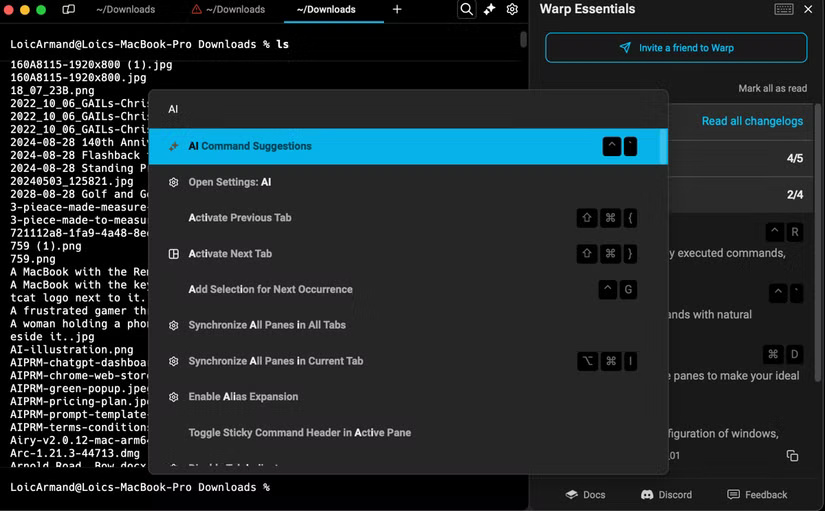
The Terminal utility allows you to perform a variety of tasks on your Mac via the command line. However, if you are not familiar with Terminal, it can be difficult and prone to making mistakes that could potentially harm your system. Learning how to use Terminal on your Mac is a good place to start. Alternatively, you can use Warp as a more user-friendly alternative.
Warp is a visual terminal replacement for Mac with a number of useful features that make working with the command line easier. One of my favorite features of Warp is its autosuggestion/autocomplete feature, which suggests commands and directories as you type. Its autocorrect feature also makes it easier to spot errors.
- (Free, with registration)
4. Fantastical (instead of Apple Calendar)
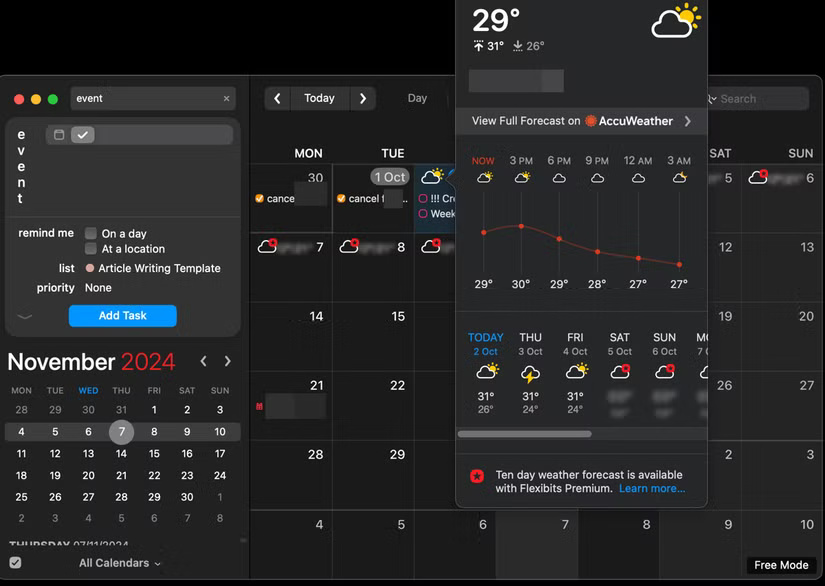
If you're a heavy calendar user, chances are you've considered using a third-party calendar app at some point. That's because Apple's Calendar app can feel restrictive at times. Fantastical is a well-designed, feature-rich Apple Calendar alternative that's worth considering.
Similar to the native Calendar app in macOS Sequoia, Fantastical seamlessly integrates with Apple's Reminders app, making it easy to keep track of tasks and events in one place.
- (Free trial, with subscription)
5. SoundSource (replaces the default volume control)
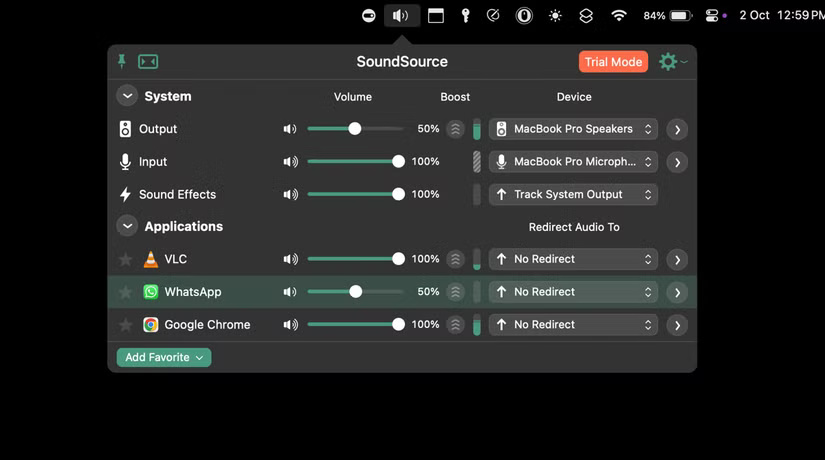
As a former Windows PC user, the lack of a built-in volume mixer on macOS is one of my biggest complaints. By default, you can set different volume levels for each app through the app's settings or sound controls. However, aside from being inconvenient, some apps rely on the system volume and don't have their own settings.
That's where SoundSource comes in. SoundSource is a third-party app that lets you control your Mac's audio output. A favorite SoundSource feature is its per-app volume controls, which let you conveniently adjust the volume levels for different apps in one place. For example, you can use this to quickly lower or mute Apple Music during a video call.
- (Free trial, with subscription)
6. Path Finder (instead of Finder)
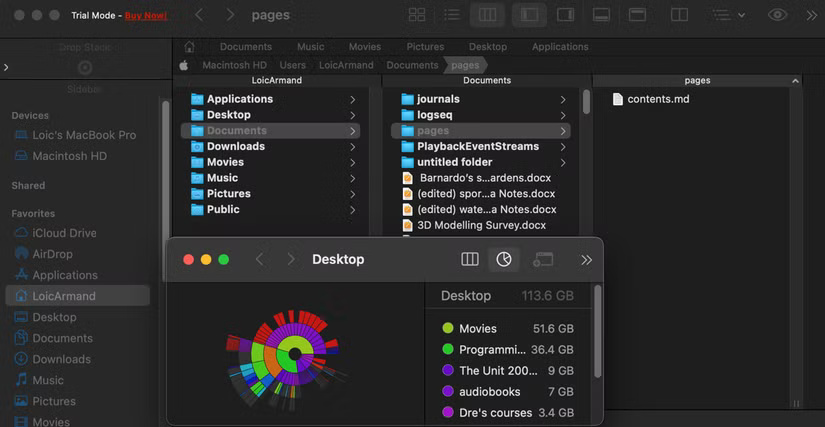
Path Finder is a feature-rich file manager that offers more control and customization options than Finder. Overall, it makes tracking file paths and organizing files much more efficient. It also offers useful features like Drop Stack, which lets you temporarily hold selected files so you can easily drag and drop them where you need them.
Size Browser is another handy feature that makes it easy to sort files by size, delete large files, and free up disk space. Last but not least, Dual Pane view lets you work with two folders side by side, simplifying tasks like copying or moving files between folders.
- (Free trial, with subscription)
7. IINA (instead of QuickTime)

IINA is an intuitive and open-source media player that offers a simple and modern interface with support for a wide range of formats. While support for almost every video and audio file type is reason enough to switch from QuickTime, IINA still offers many other useful features. For example, it gives you full control over video playback speed, brightness, contrast, saturation, and audio equalizer settings.
Furthermore, it can stream videos from popular streaming platforms like YouTube and supports picture-in-picture mode, allowing you to continue watching videos while doing other tasks.
- (Free of charge)
You should read it
- 5 ways to remove default apps on Windows 10
- How to reset GPU options for apps to default in Windows 10
- Steps to reset all apps on Windows 10
- How to fix the error does not install the default Windows 10 application
- 10 secret features of the default iPhone applications
- How to remove default apps on Windows 10
 8 little-known Excel functions that can save you a lot of work
8 little-known Excel functions that can save you a lot of work How to fix the missing language bar error on Windows 11 extremely quickly
How to fix the missing language bar error on Windows 11 extremely quickly 390,000 WordPress Accounts Stolen in Large-Scale Attack
390,000 WordPress Accounts Stolen in Large-Scale Attack Europe develops satellite internet system to replace Starlink
Europe develops satellite internet system to replace Starlink Intel releases new driver update package with 6GHz optimization and many other improvements
Intel releases new driver update package with 6GHz optimization and many other improvements Capcut - All-in-one video editing tool
Capcut - All-in-one video editing tool