ClassDojo: The popular online classroom app
- Free application
- Update date: March 24, 2020
- Platforms: Web, Android, iOS
Download ClassDojo (Android) here.
Download ClassDojo (iOS) here.
Access ClassDojo here.
ClassDojo's messaging service is another big attraction as it allows parents and teachers to communicate through photo and video commentary, as well as direct messaging. The translation service offering over 35 languages is a great tool as it allows teachers to enter text in their native language, asking all parents and guardians to read their text.
ClassDojo allows teachers to work with remote classrooms, including providing activities for students, solving classroom assignments, and sharing lessons. Students can earn behavior-based Dojo scores, allowing teachers to use the app to promote student positive behavior.
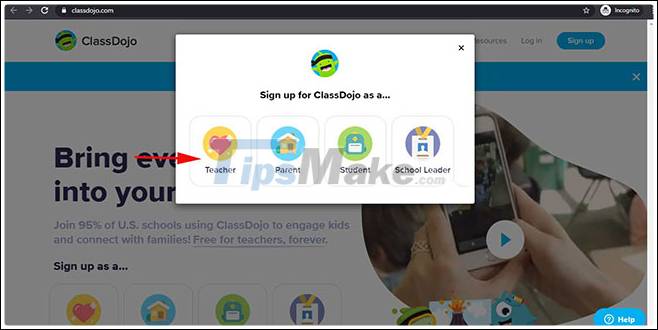
Features of ClassDojo
ClassDojo is a very easy to use platform, with the teachers page divided into three parts: Classroom, Class Story, and Messages .
The first, Classroom , allows teachers to keep track of class and individual student grades, and at the same time generate reports. Teachers can go into the analysis here, view attendance reports or class behavior data. They can then filter the results by time and see any results in the data spreadsheet.
Second, Class Story , allows teachers to post photos, videos and messages so parents and guardians see what's going on in class.
Messaging allows teachers to communicate directly with the entire classroom, individual students and parents. They are sent as email or messages in the app. Parents can decide how they want to be contacted.
The family is accessible through the website or the iOS and Android app. They can also view data containing the child's behavioral metrics displayed over time, as well as Class Story , along with interaction via Messages. Parents can also view multiple student accounts, ideal for families with multiple children in the same school.
Students can access through the website, view their profile and see their points earned or lost. Although students may view their own progress over time, there is no access to other students because the competitive element is not emphasized here.
Advantages
- Free, effective
- Highly interactive
- Allows teachers, parents and students to keep track of learning progress
Defect
- Things like browser, computer, phone, etc are required and an Internet connection is required
- Can not be used for commercial purposes
You should read it
- Remove hidden software in Windows 7, not found in Control Panel
- How to use AMD Radeon Software's Record & Stream feature
- Check out the most interesting features in Ubuntu 12.10
- Some advanced Galaxy S20 features are about to be updated for Galaxy S10 and Note10
- Nokia released the mapping software for Asha 501 phones
- Dropbox adds security features
 Download Rufus 3.13: Utility to create bootable USB open source, free
Download Rufus 3.13: Utility to create bootable USB open source, free Download Free Hide IP 4.2.0.6: Simple tool to increase security
Download Free Hide IP 4.2.0.6: Simple tool to increase security Download SafeIP 2.0.0.228
Download SafeIP 2.0.0.228 Download OBS - Open Broadcaster Software 26.1
Download OBS - Open Broadcaster Software 26.1 Download DNS Jumper 2.2: Free software to change DNS settings
Download DNS Jumper 2.2: Free software to change DNS settings Top 5 apps to teach chess on mobile
Top 5 apps to teach chess on mobile