Choose your operating system
Vista or XP? Windows, Mac or Linux? Each person looks, knows who to choose, who to leave? But thanks to improved virtualization technology, you no longer have to 'anchor' an operating system.
Have you been a Mac user or a Windows fan, or even an Unix expert? No matter what operating system you are running, in your life you may only use a single operating system. But things have changed now, the days of 'running only one operating system' are gone when the Intel processor is more popular and software developers make new strides. Now, Macs can run Windows XP.
Windows Vista is preinstalled on new PCs, but you can also boot with Ubuntu Linux (you can download and burn it for free). And if you like Ubuntu, you can install it with Windows with just a few clicks.
The dizzying improvements in virtualization and hardware enhancements and standardization on x86 CPUs allow any OS to be the master operating system for virtual versions of other operating systems.
Each system still needs to have the main operating system and mixing, mixing so that computers 'live together' much easier than before. A computer can install both Mac OS X, Windows XP, Windows Vista, Ubuntu and OpenSuSe Linux, and can even run multiple operating systems at the same time. But if conditions permit, the Apple system deserves more attention. Why? See the table shown in the article to see the advantages of each operating system.
Windows XP is still good

Security Center of XP introduces Service Pack 2 package to fill large holes in the operating system.
Windows Vista finally appears after many days of expectation. Vista's interface and remodeling utilities are quite good. But before we talk about this newcomer, let's talk about Windows XP.
Despite the scandal surrounding security, XP has quickly become a very successful operating system. Before XP, the Windows 2000 version and previous Microsoft operating systems often hung up, crashed, and every week or even every day appeared blue screens. Although there is still a standstill error, XP is less likely to hang and malfunction than previous versions.
XP is the most sold operating system in nearly half a decade, so it is now the land for many developers to plant their applications on. Regardless of what you do with your PC: accounting, blogging, photo editing, mechanical design, web surfing . the necessary hardware and software can run on Windows XP.
Of course, for Windows XP to run smoothly you have to keep it clean. Service Pack 2, Windows Security Center and Internet Explorer 7 had to fix a lot of vulnerabilities, but XP is definitely the target of bad guys for years to come. Firewalls, antivirus and antispyware software still play a very important role.
According to Forrester Research, only in the next year 40% of business users running Windows will switch to Vista, expected to have 12 million users in the first year and up to 73 million in the next 4 years. Microsoft continues to release security fixes for XP for at least another five years after the company released Service Pack 3 (scheduled for the first half of 2008). So you don't have to rush.
Walking around Vista

The fuzzy windows and small desktop utilities are the first to hit you when running Vista, but there are also other latest utilities that Microsoft brings in like Windows Defender.
Vista offers many security enhancements (although you still need another vendor's firewall unless you set up complex tasks yourself) plus some tweaked utilities and some new features. But it's Vista's interface that 'entices' many people. The Aero interface displays windows, icons and desktop components with more colors, shadows and a blur effect for the first time. The button icons are colored like red and blue LEDs when you hover over them. Both the window frame, menu and fuzzy title bars show you that other applications are under one or two layers of windows and the Flip 3D converter between applications is clearly the same as Apple's Exposé.
In the Apple way, the Windows SideBar tool runs small apps (widgets) similar to OS X's Dashboard. However, the interface of Media Player, Control Panel, Mail and image viewing functions are redesigned; can see this is a 'makeover' of the interface but only in the outer layer. If you open menu structure items, you will see the same dialog boxes as in Windows XP.
Gamers will even see many other 'delicacies' when transferring to Vista. DirectX 10 promises to speed up the game 8 times and it will not be so if running in XP. Windows Presentation Foundation makes it easy for software developers to launch applications that take advantage of graphics hardware acceleration.
However, many of Vista's improvements are also priced. PC World USA tested on Microsoft's proposed hardware, running the same application, Windows XP ran significantly faster than Vista (A0703_11). So, it is best if you buy a new PC, run Vista, and if you want to run Vista on the old system, then "compromise" with the system speed. But on a well-equipped system, Windows Vista results in faster file, document, e-mail and web search results.
PC, Mac!

Is Windows Media Player running on Mac?Thanks to Coherence, Macs can run Windows applications with Mac applications.
Or perhaps you want to switch to a different operating system? The MacBook and Mac Pro desktops are simple and clear as if to imply that the use of computers is clear and even easy. Mac OS X also offers such promises. Although the Apple operating system and Windows generally give you everything, the Mac interface seems to have fewer layers, fewer layers and fewer editing parameters.
It is enough to see a Windows user who has spent 20 years in such a way, it is time to jump to another ship. Of course that is not recommended. Apple's Boot Camp for Intel-based Macs can boot Windows and other x86 operating systems like Linux. Now, both professionals and ordinary users who want to enjoy the simplicity of OS X and need to run applications in Windows XP, Vista or Linux all need a single system that can meet the requirements. ask this.
Apple still does not allow OS X to run on non-Mac systems, so users are required to run Apple hardware to run all operating systems on one device. With the addition of free (or cheap) virtualization software from Parallels and VMWare, Macs can run in parallel with these operating systems. Parallels software even has a very unique feature 'Coherence', which allows running virtualized Windows applications along with OS X programs. Parallels seems to be ahead of VMWare (the application company on OS X. first) one step when expected to release Fusion this summer. Currently, both are trying to add 3D accelerators to their products so they can play games on the virtual operating system.
But the most sensational news about Mac OS this spring is when Apple released OS X 10.5, also known as Leopard. Version 10.5 promises a new set of features, including Time Machine, which is an automated system backup tool that lets you back and forth versions of files. Leopard also supports office (stationary) and to-do-list lists in mail; an extension of the SpotLight search engine to locate files on other Macs available on your network; Virtual screen features similar to Exposé called Spaces and some other unreleased features.
Linux - can't help but mention
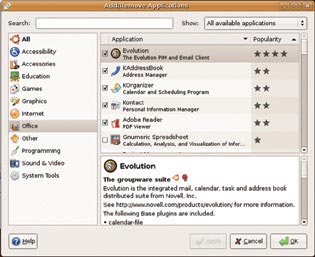
The Ubuntu Add / Remove application dialog box helps you download and install free software.
Popular Linux versions such as Ubuntu have taken a big step forward in changing users' perceptions of Linux, that Linux is now much easier to install and configure. Ubuntu's boot CD lets you see how much you like Linux (as well as Linux for your PC) without installing anything on your hard drive. When you want to install, just a few clicks, Ubuntu will be installed on your hard drive with Windows. Once the installation is complete, there are a few simple applications for you to choose to install to hundreds of other free applications, including office tools, multimedia and development tools.
Another Linux version is Novell's OpenSuSe, which has configuration and application libraries that are easy for you to search and locate like Ubuntu. Both versions of Linux offer regular bug fixes and automatic updates.
For those who like the Linux interface, they can choose from many different user interfaces, the two most prominent ones are GNOME and KDE. Both of these interfaces have the best features of each other and they all borrow the 'delicacies' of Apple and Microsoft.
With low hardware requirements and good security, Linux can be considered as an immune system. Along with dual boot and virtualization options, several free open source applications and kernel-based Xen software, you can easily try the latest in Linux without throwing away your current operating system.
Le Duy