Choose a popular webcam
Compare our overview to find the camera that suits you best - from a webcam to chat or make YouTube videos, on a blog.
There are many options for you, but within this article, we only offer affordable and easy-to-use price cameras with the internet - sweet and simple cameras.
1. Microsoft's new webcam

The LifeCam NX-6000 is offered at a lower price,
But of course any of your money
Advantages : Easy to use, beautiful and bright colors, digital zoom.
Cons : The price is still not reasonable with the video quality is not high.
Highlights : A good webcam with average price, but not a solution if you require sharp scenes
2. QuickCam Deluxe

This Logitech QuickCam Deluxe is too easy to use.
You can film like anyone, though you've never tried it before
Advantages : Sharp, realistic sound images, coupled with the thinnest laptops, easily integrate short messages.
Cons : Not compatible with many types of machines
Highlights : A cute tool to shoot videos on blogs or video chat
3. Microsoft's Cadillac Webcam

The LifeCam VX-6000 with super beautiful images and easy to use with
Chat tool and make this blog deserve its price
Advantages : Wide display, high image quality, easy connection with Microsoft tools.
Cons : Expensive, there are many special applications but somewhat difficult to use.
Highlights : A great camera for chat and video addicts
4. Xacti
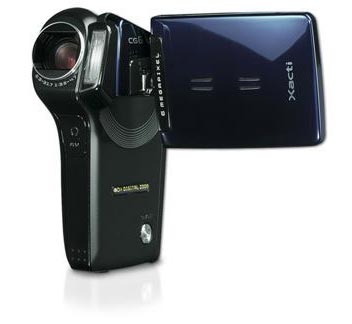
With the highest convenience, Sanyo's portable camcorder is
Perfect tool for making online videos
Advantages : Images are super sharp, easy to carry, easy to use and inexpensive.
Disadvantages : Not used as a webcam, it looks exactly like a mountain with a laptop screen.
Highlights : A dream device with hands-on blogs and want to shoot videos
5. ISight of the MacBook
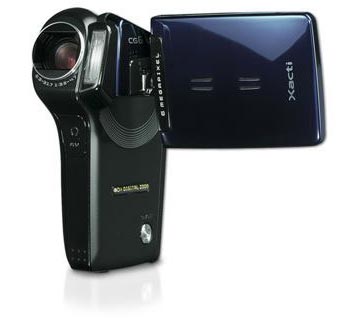
Great image quality, simple use
Advantage : The internal camera of each laptop is always ready and easy to use.
Cons : Only a certain image size and no zoom.
Highlights : Though a bit inconvenient, computer users like an iSight with their big screen.
Minh Khue