Check out some noticeable changes in Office Insider Build for Windows 10 released by Microsoft
Microsoft has just launched a new Office Build for members who have signed up for Office Insider for Windows program with some interesting changes and new features.
Accordingly, this new Build 11807.20000 build will bring a new feature and common bug fixes, as well as improve general performance, specifically as follows.
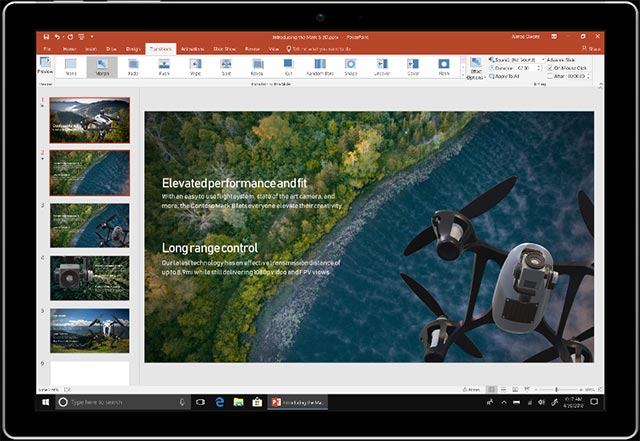
- Microsoft released Sysmon 10 with DNS query logging feature
New feature
Additional features for precise deletion in Word: This feature is actually available in PowerPoint, but only recently updated for Word. With this new deletion feature, you can easily remove the ink, tiny characters easily in the text.
- Apple's new iCloud Windows 10 application is now available in MS Store
Fixes
Notable fixes:
For Word:
- Microsoft has fixed a problem that may prevent users from logging in after saving a Word document to OneDrive
- Microsoft fixed the problem in which users could not change SharePoint properties while working in restricted access mode.
- Microsoft has successfully fixed the problem in which top and bottom content can be changed when aligning the margin.
- Microsoft has fixed the problem that may prevent users from using custom fields when opened from SharePoint
For Excel:
- Microsoft has fixed the problem presented when users delete rows that have been applied to the filter.
- The problem can sometimes cause the mouse to blink in the protected view mode that has been successfully overcome.
- Microsoft has fixed the problem that may cause an error when you delete a series of consecutive ranges.
- Microsoft fixed the problem in which some users will have the option to add version history when not available.
- The problem can cause problems when using the Spreadsheet Compare tool has been fixed.
For PowerPoint:
- Microsoft has fixed the problem that may cause an error when users click on a link to SharePoint.
- The problem may cause the user to suddenly be moved to the next page while typing with the Surface Pen has been fixed.
For Outlook:
- Microsoft has fixed the problem in some cases, the To field is larger than usual
For Access:
- Issues related to performance and stability have been overcome.
Project
- Issues related to performance and stability have been overcome.
To update to the latest Preview Build build of Office Insider, open any Office program on your computer and navigate to: File> Account> Update Options> Update Now.
- Microsoft warned about malicious spam campaigns using vulnerabilities in Office and Wordpad