Can try the Timeline feature on Windows 10 right now
Since May, Microsoft has announced a new feature on Windows 10 called Timeline. Accordingly, Windows will remember the applications you have opened at any time, thereby easily continuing your work at another time in the future. As Microsoft says, this feature will help you 'jump to the past to see what you're doing.'
7 months later, this feature was officially available, included in the latest Build 17063 released through the Insider Fast Ring. Just as other new features are released here, you must always be prepared for errors.
Users open the Timeline feature similar to Task View (Win + Tab). By default it will show the snapshot of the applications opened at a certain time. The list appears with a scroll bar to find it. Click See All to see it all or look in the Search box .

Search for the required application in the Search box
If you use Microsoft applications like Cortana or Edge, this feature is also connected on mobile. If you don't want Microsoft to collect this information, you can turn it off.
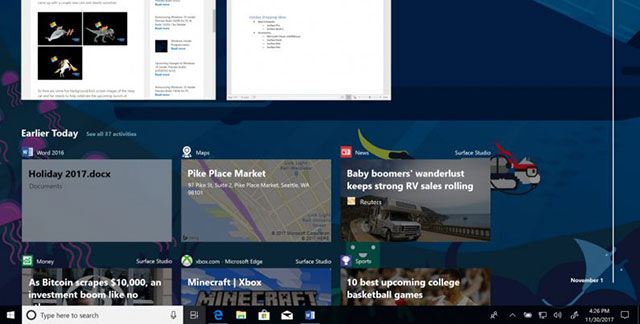
Continue work at the location where you worked previously with Timeline
The new build also brings many other updates such as a dark theme for Edge, improved Cortana Notebook, a separate touch keyboard and more efficient use of Fluent design on the OS.
Most notably , Sets, a feature that adds browser-like tabs to applications, is now available for a limited trial. This means that not everyone can try it, even if you have installed the latest build.
See more:
- Experience the timeline feature of Windows 10
- 7 new features in Windows 10 Fall Creators Update
- Microsoft released Windows 10 Insider Preview Build 16232.1004