Can run parallel Google Chrome versions
New Google engineers claim that Chrome users can now run two different versions of Google Chrome simultaneously. Previously, this was not possible and users could only choose one browser version. This is quite inconvenient, especially for web developers who want to test their website on different versions of Chrome.
Google said that they made this change to see how different versions of Chrome will work. From now on, users can run the Stable version with one of the upcoming releases - Beta or Dev (Chrome Canary).
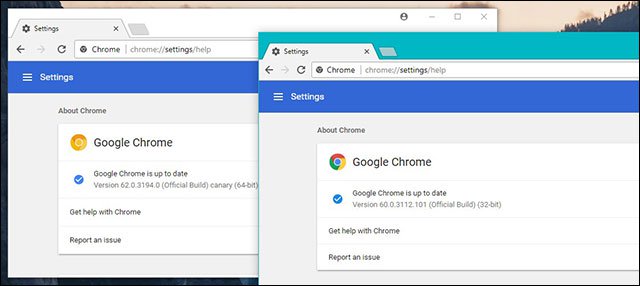
Users can now run two different Chrome versions in parallel
This update applies to Chrome versions on Windows, Android and Linux. Google said other operating systems will receive support in the future.
Note that this change does not take the update form. To run two versions of Chrome simultaneously, users need to uninstall existing versions of Beta and Dev, reload them from the official website and reinstall the version they want to use.
Before installing either Chrome Beta or Dev, make sure you save or synchronize bookmarks, passwords or anything else saved on the unstable version.
Previously, users who wanted to use another Chrome environment had to run the Portable versions of Google Chrome Stable and then choose either Beta or Dev.
You should read it
- ★ How to enable download acceleration on Chrome
- ★ Google released Enterprise versions for businesses on Chrome OS
- ★ Instructions for logging into multiple accounts on Google Chrome
- ★ Trick to turn on individual tab off sounds on Chrome
- ★ The default navigation protocol on Google Chrome is coming to be HTTPS