All things about RAM laptop and what you need to know
What is RAM? Why is RAM so important to laptops? How much RAM does a laptop need? Are there any types of RAM you can use? And how to use RAM to achieve the highest efficiency?
All answers will fit in the following article of Network Administrator. Hopefully the knowledge gained in this article will help you to use computers in general and RAM in particular better.
1. What is RAM?
RAM stands for Random Access Memory, random access memory, a kind of random access to computer memory. Random Access - Random access indicates that whether data is stored anywhere on the RAM, it can directly access the data, regardless of its specific location on the RAM. This is in stark contrast to the other data stored on the hard drive and other drives, we need to find the right data location first to be able to access the data. RAM is the most common type of memory on computers and other devices such as printers.
RAM is usually hard-sold memory chips in the circuit board bar like the image you see below:

This is an image of a RAM stick on a computer
In short, you can understand that RAM is where the computer stores temporary information to then transfer to the CPU for processing. The more RAM, the less number of times the CPU needs to process data from the hard drive, and the overall system performance will be higher. RAM is the type of memory that cannot be changed, so the data stored in it disappears when you turn off the computer.
2. How does RAM work?
To understand how RAM works and the role of RAM on your computer, you need to know some of the important properties of RAM:
1. RAM is faster than hard drive. Even the latest and best solid state drives must be 'embarrassed' when pitted against RAM. While solid state drives can achieve transfer rates of more than 1000 MB / s, modern RAM modules surpass the speed of 15000 MB / s.
2. RAM memory is a "volatile" environment (temporarily). Any data stored on RAM will be lost as soon as your computer shuts down. RAM works like short-term memory, while hard drives work like long-term memory.
3. In terms of price, RAM is often much more expensive than hard drives.
What is the role of RAM on the computer?
Whenever you run a program (such as an operating system, or applications) or open a file (such as a video, image, music, document, etc.), it is temporarily loaded. Time from hard drive to your RAM. After being loaded into RAM, you can access programs and files easily.
If RAM runs out, your operating system will start 'dump' some open programs and files into paging files. If paging files are stored too much, it will slow down your hard drive. So instead of running everything on RAM, a part will be accessed from the hard drive.
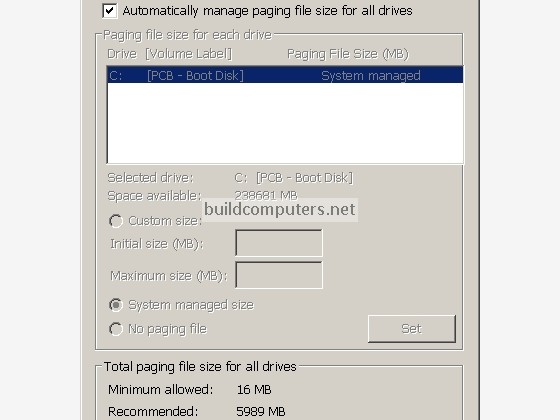
3. Sort RAM
What types of RAM are there? In fact, the RAM types themselves are different. RAM usually has 3 types: DDR 1, 2, and 3. DDR1 RAM usually has clock speeds from 266MHz to 400MHz; while DDR2 and DDR3 (the latest type) usually have a pulse of 400 - 800 MHz and from 800 MHz - 1.6 GHz. Prices between DDR1, DDR2 and DDR3 vary widely. For example, Corsair's 2GB DDR3 2GB RAM (including 2 bars, 1 GB each) costs $ 90, but Corsair's RAM is 4GB DDR2 only $ 69.
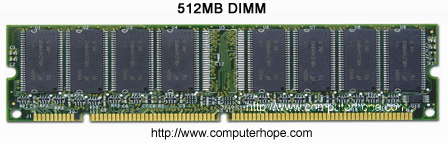
4. How much RAM is enough?
The question here is how much RAM a laptop will need. In fact, depending on the needs of use, the amount of RAM varies according to but the minimum level requires 1GB or more. A laptop with Mac OS X Leopard and Windows Vista will require at least 2GB of RAM, but if users want to edit videos or play 'memory killer' games like Crysis, the RAM must be 3GB or more . Current netbooks running Windows XP and Linux only need 1GB of RAM.
Many users often wonder about how much RAM their laptop can install. To answer this question, we need to know that the BIOS sections written for the laptop running on the 32-bit operating system platform (like most current Windows and Mac OS X versions) have been implemented many years ago. when the 4GB memory is conventionally maximized. Therefore, these systems will not recognize memory when they range from 3-3.6GB.
Whereas 64-bit operating systems (which Windows already has these operating systems), the amount of RAM is maximized. It also means that the 4GB limit of RAM has been removed. Many laptops can install up to 8GB of RAM. However, when the amount of RAM exceeds 4GB, the applications also need to be rewritten to make the most of this memory.
There is the fact that not every laptop gets enough 4GB of RAM. Why? Because the laptop not only has RAM, it also has graphics drivers, USB drivers and other software on the device. It is these components that have taken over a portion of RAM that makes the computer unable to receive the specified amount of RAM. This is common for systems using 32-bit operating systems; for 64-bit operating systems, the amount of RAM received is quite adequate. 32-bit systems only recognize RAM between 3GB and 3.6GB; and 64-bit systems have rewritten applications and the recognition capability has been expanded.
If the computer has too little RAM and still has the slot, you can upgrade the RAM to increase the performance of the computer.
5. How to use RAM effectively?
Like PCs, laptops are designed with many RAM slots (usually 2). So what's the difference between plugging in a 2GB RAM on a slot compared to plugging in 2 bars per 1GB bar on 2 slots? Most computer systems today use dual-channel architecture to share data processing and increase data bandwidth. Plugging in RAM is best divided by 2 slots (if you have the chance to buy RAM), and the RAM must have the same capacity, and preferably the same company and the same clock. For example, the same 1GB or the same 2GB. Avoid plugging 1 1GB stick, and the other is 2GB.
Sometimes evenly divided RAM on two slots saves a sum of money. A 2GB RAM is usually more expensive than 2 1GB bars (same category, clock). In addition, you also need to know that if you plug 2 RAM, the power consumption will be more than 1 bar but actually not significant. The only advantage of plugging in a RAM is that you wait for more RAM for your laptop; Also, if you do not have this intention, you should use 2 RAM in the first place to get better performance.
The next problem is whether you buy RAM from a laptop provider or buy it yourself to save more. In fact, it is convenient to buy RAM from a computer vendor, but the price is often higher than you buy and install yourself. For example, the Dell Studio 15 ($ 599) has 2GB of RAM and can be upgraded to 4GB of RAM for $ 100. But if you buy it out, a Corsair DDR2 4GB RAM is only $ 55, you save $ 45.
Refer to some of the following articles:
- How to check and detect your computer RAM problems?
- 8 easy ways to free RAM make the machine run faster
- How many GB of RAM does your computer need?
Wish you have moments of fun!