Habits are 'killing' your laptop
Laptops are increasingly asserting an important position in the life of modern people, but few people know that our daily habits are inadvertently damaging this device.
5 simple ways to extend laptop battery life
Not everyone knows how to use a laptop properly. We often do things that we like, using laptops anytime, anywhere, all the time without knowing that those habits and interests are directly harming a trusted companion. mine. Here are the things that you should limit when using a laptop.
Put the laptop on the bed
This is what many people do most in life. The fact that the laptop has brought a considerable amount of mobility has led users to bring this device to bed for work and entertainment. However, this job needs to be terminated immediately when the laptop will be difficult to escape heat and quickly heat up, reducing the life of the internal electronic components quickly.
Next, you should also note, in the laptop there are a lot of dirty gaps, bringing the machine to bed will help the airborne bacteria stick to the blanket, the cushion causes health effects. Obviously, bring your laptop to bed and cause harm to the machine and harm your body.
Put drinks next to you when using a laptop

Most laptops sold on the market do not support water-proofing features to reduce cost prices except for dedicated lines. Therefore, a small mistake when drinking water or accidentally pouring a glass of water on the keyboard will cause the laptop to enter the hospital immediately because the components are very hydrophobic. It's best to keep drinks away from your laptop while working.
Just eat the laptop and eat
Many people think that they often separate eating from work and entertainment, but it seems inevitable that such times will be. You are in the middle of a movie, having to complete the work while your stomach is hungry, while eating and working while entertaining is a perfect solution. However, not eating neatly will make the machine regretfully and you will have to spend a lot of time cleaning, black than creating unwanted stains.
Move when the laptop is running
Laptop is a mobile device, literally, but not at the moment. The components of the active machine will be very vulnerable, especially the hard drive when you bring your computer from one place to another. The hard drive uses mechanical reader parts to read and write data. At a very small distance between the reader and the disc plates, only the slightest shock can damage the disk surface, even breaking the reader. When the hard drive has a problem, users will lose all data inside and the worst is to replace it with a small amount of money.
Currently, there are some types of laptops equipped with solid-state hard drives to limit mechanical effects, increase life span and mobility.
Put heavy things on your laptop
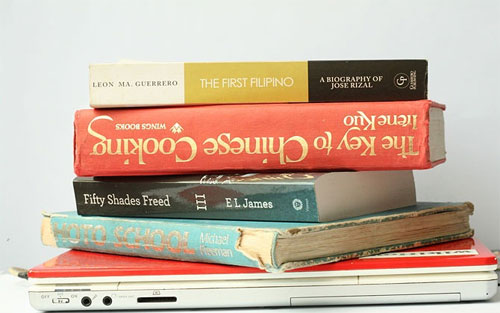
Many people have a habit of putting books and notebooks on the surface of laptops and with today's thin, light designs, this is not recommended. Laptop screens are very vulnerable if they suffer from unreasonable bumps. Even just a slight impact, your screen panel will crack and must be replaced at a price that is not cheap at all.
Wipe the screen bluff
Many people are using many fingerprints on the screen connected to the mop or feeding paper around to wipe and this leads to incalculable harms. Scratches from non-standard towels, paper will greatly affect visibility in the long run. So use a special cleaning tool and cleaning water to clean the screen.
Turn off the heat or unplug the laptop
Not only laptops, but also active electronic devices that are interrupted suddenly also lead to undesirable effects. Many users want to save a few seconds but then the laptop is broken and it takes a lot of time to fix. It sounds like a joke but will come true if you keep the habit of turning off your computer with the Power button or removing the battery ( or battery ) charger .
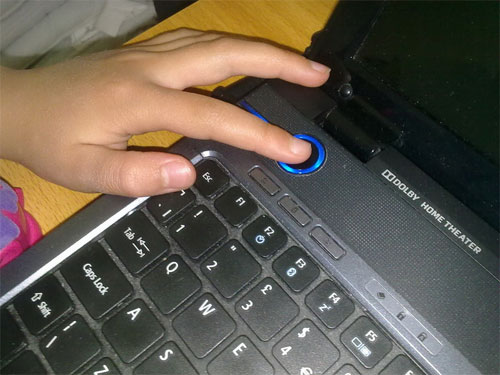
The manufacturer always recommends that users turn off the computer by using the " Shut down " function in the operating system. As such, the programs will be fully saved and the computer will be turned off in the correct order. If you turn off " hot ", the power cut suddenly can cause damage to expensive internal components such as CPU, HDD .
"Next" continuously when installing the software
The continuous "next" of software installation has become a difficult habit for many people, especially those with little knowledge of the software. Every time we hear a certain app, good game, we usually download it and continuously press " next " until the " finish " without knowing what the next content is. An extremely dangerous habit.
Currently, the software posted on the network is often accompanied by the installed applications and the developers also have recommendations about this, but the users themselves do not know should have installed outside the owner I mean. Just like that, after a short time, the lovely laptop installed dozens of redundant software, unnecessary. In addition, we also ignore the safety warnings, contributing to making the system become slow after a short time. More dangerous is the possibility of security insecurity on the device when the software comes with viruses or malicious code.