8 great features of Photos app on OS X 10.10.3
Recently, Apple introduced Photos app for OS X 10.10 operating system platform. Currently, this software has only appeared on version 10.10.3 Beta with many new improvements. Please introduce to users 8 attractive features of Photos for Apple Mac computers.
Download OS X Yosemite 10.10.2 (OS X Yosemite 10.10.3 will be updated in the future)

This software was introduced by the company to replace two iPhotos and Aperture applications with the desire to create a unified experience for users throughout both OS X and iOS, while focusing on improving the ability to use the background. iCloud cloud platform.
1. iCloud image library

Currently, all user images will be stored easily via iCloud. The application comes with two options, " Dowload Orginals for this Mac " that will back up the original resolution image as it is on your hard drive. The " Optimize Mac Storage " feature will store all original high-resolution images on iCloud, then back up on Mac if there is enough space left.
Apple offers users 5GB of free storage. However, if you want to use more storage space on iCloud, you will need to pay 99 cents a month for 20GB of storage and more if you want to own 1 GB of iCloud storage. Backup activities on iCloud can take a little time but will create more free space on your Macbook.
2. Change sync between iPhone and Mac

The main reason for users to use iCloud platform platform is the ability to synchronize images on all Apple devices, from iPhone, iPad, iPod touch and Mac computers. With iCloud, you can perform any editing operation on the device and the image will automatically sync on the Apple ecosystem.
3. Support many better photo editing filters

Apple provides 8 color filters on the application, along with the ability to tweak many parameters such as brightness, dark, compensate for EV exposure, rotate and crop images, .
While the added features are not strong enough to replace Lightroom or Photoshop, it can help amateur users still have the ability to create beautiful images.
4. Add space to display images on the screen
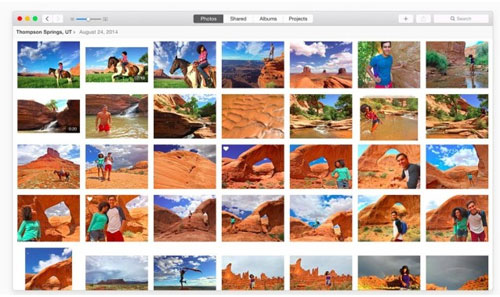
The interface for Photos is also redesigned compared to the old iPhoto application. The biggest change is the image display space.
The navigation tool has been moved up above the window, the arrangement of the image has also been improved by the option to arrange images by location and time.
5. The ability to arrange photo libraries appropriately
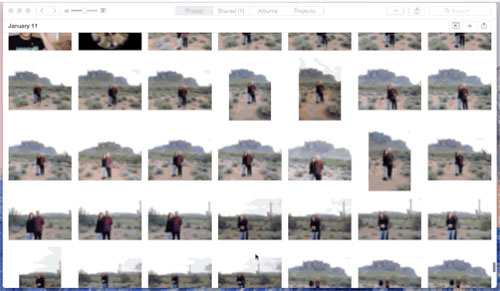
The Macbook Air of Buster Hein reporter used in the article has 12,437 images stored in Photos.
The number of images is very large but Apple designed the ability to arrange the library in a very reasonable way, the amount of images is very large but when moving, you can still easily find out your photo information.
6. Share everywhere
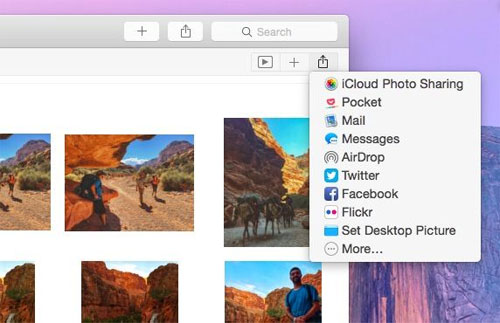
Photos support users to share photos right in the app to Facebook, Twitter or any other social networking site. In addition, users can also send images according to many other options in the " More " section.
7. Automatically Crop smart
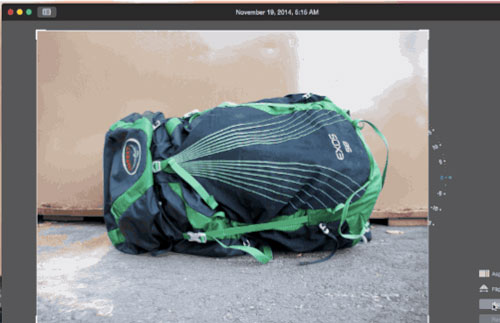
The Auto Crop feature allows users to automatically crop pictures according to the one-third rule quickly.
8. Print into Album
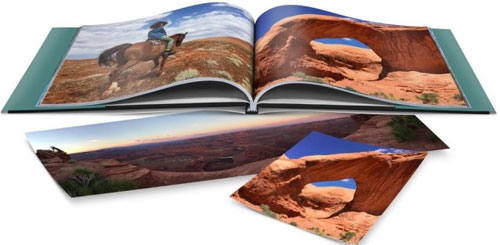
Apple offers an option that allows you to print images in a library into an album. Images will be added to the Projects tab, while supporting the ability to print into a square album or automatically optimize the size of the image up to 36 inches.
You should read it
- ★ How to download and install iOS 6 on iPhone, iPad, iPod Touch
- ★ The 'mountain lion' operating system for Mac computers sold in July
- ★ 4 reasons users should not 'jailbreak' their iPhone, iPod Touch or iPad device
- ★ Comprehensive management of iCloud from computer
- ★ New 15-inch MacBook Pro: The difference is inside