8 great Android apps not available on the Google Play Store
Google's Play Store is certainly the largest source of Android apps, but that doesn't mean it has everything. There are some real gems in the popular alternative app store called F-Droid. Here are some great Android apps not available on the Google Play Store!
1. Kvaesitso

Most launchers include app grids, but Kvaesitso does not. Instead, it focuses on widgets and the ability to find what you need.
In Kvaesitso, the home screen only shows the clock and search bar (although you can add a dock if you want). Swipe up to see all widgets arranged in a column. Tap the search bar or swipe down to search for apps, files, contacts, web links, etc.
For such a unique launcher, Kvaesitso is still highly customizable, giving you plenty of freedom to make a different experience better suited to your preferences.
2. Auxio
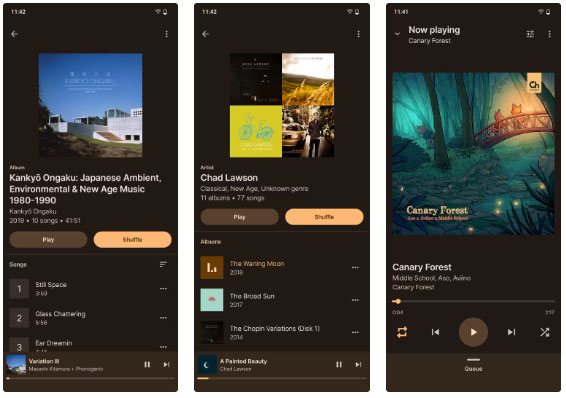
Auxio is a beautiful application full of emotions from Android's Material You. It has all the necessary features, is completely free, and does not track users' listening habits.
3. Breezy Weather
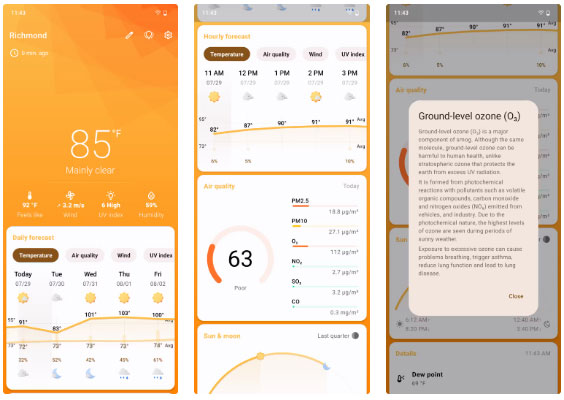
There are many weather apps. Unfortunately, many weather apps are privacy nightmares, tracking your location and selling that information. They can monetize your usage even if they don't show ads.
Breezy Weather is a completely private and open source option, and also one of the attractive applications. The card-based layout feels familiar on the Pixel and offers a diverse selection of widgets. On top of that, the app also has dynamic wallpapers that change to match the current weather in your area.
4. Table Habit
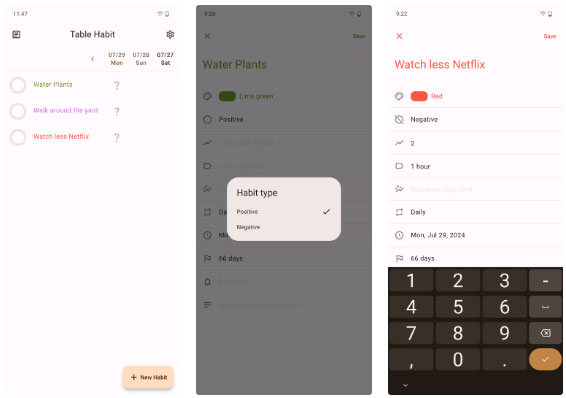
A common problem with to-do list apps is that many tasks are very small and repetitive. There's no need to give urgency, set due dates, or write detailed descriptions, just remember to do them and be able to see how often goals are missed. The Table Habit app is perfect for this type of task.
It can help you do more of the tasks you consider positive or reduce habits you consider bad. Do you need to water your plants every morning? Set a reminder in Table Habit and record it when you're done to have a record of your watering frequency. Want to spend less time watching Netflix shows? Set a goal and note whether you've surpassed it.
This app is a helpful support tool that is not trying to sell you a subscription service to monetize your desire to make some positive changes in your life. You can think of it as a less flashy version of the Habits app that helps build effective habits.
5. Fridgey
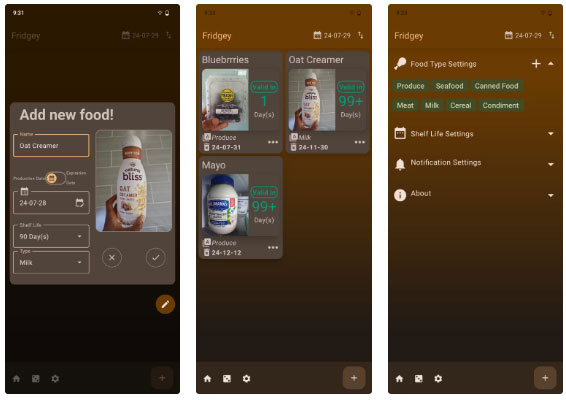
Fridgey is a place to record all the food in your refrigerator, helping you keep track of what you have on hand. Using this application takes a lot of effort. However, it can help you reduce food waste and save money because it not only helps you see what you have but also track expiration dates. You can combine Fridgey with other uses of technology to save money on groceries.
6. Orgzly Revived
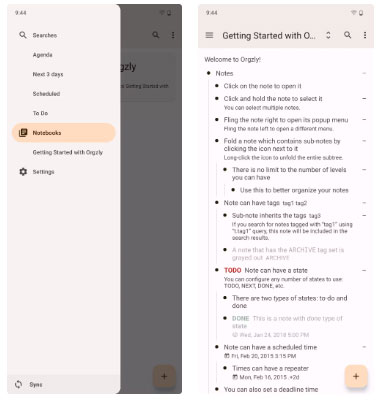
Orgzly is both a note-taking app and a to-do list app. You organize your notes into a notebook and have the freedom to take notes and organize things the way you want.
You can include to-dos in notes and mark them as completed. You can use your notes as tasks and set dates for them. In short, you can view your notes as notes, tasks, or calendar events.
Orgzly is available on the Play Store but that version hasn't been updated in a few years. Orgzly Revived is a fork of that project and still receives support. It's a good choice unless you need a cross-platform note-taking app that can be used on multiple devices.
7. Wall You
.
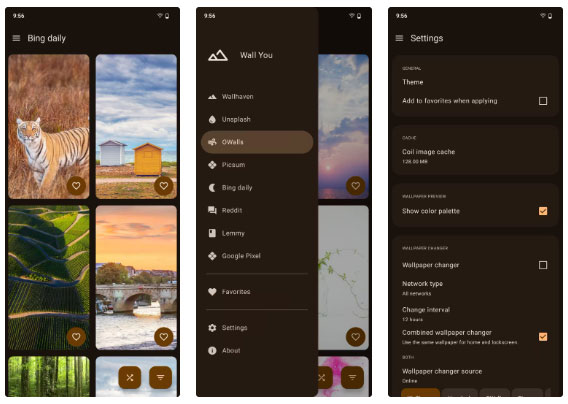
Many people prefer Android because it gives us more freedom to make the device our own. Launcher, app icons and themes can be changed. However, once you've done all of this, you still need a beautiful wallpaper. Unfortunately, searching online can be overwhelming and somewhat boring.
Wall You is an attractive app that displays wallpapers from various sites like Wallhaven, Unsplash, OWalls, and Bing without letting you be tracked or do anything nefarious. You can add wallpapers to your favorites for later use and apply them directly to your phone from the app.
8. Sharing
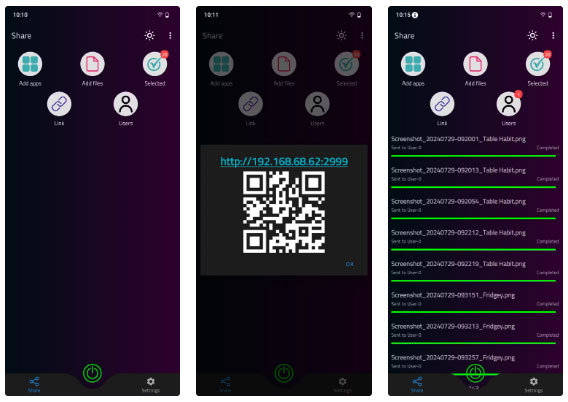
AirDrop and Quick Share are great if you're operating within an ecosystem, but their usefulness is lost when you're using an unsupported device. Cloud storage services are great but a bit overkill if you just want to send files from one device to another.
Sharing is an app that works on any device as long as the receiving device is connected to the same network and can open a web browser. You select the files on your phone that you want to share, press the Power button in the application, then enter the displayed URL into the web browser on the receiving device (or scan the generated QR code).
Sharing uses unsecured HTTP, so if you're using a public Wi-Fi network, it's best to create a hotspot on your phone first and connect the receiving devices to that hotspot. . This way, no one else can snoop on your files during the transfer process.
You should read it
- How to become an Android application developer?
- How to find user-installed apps on Android in a snap
- Small tips to help you rename and Android application icons
- 12 Android apps you can replace with Google applications
- There is a fast DNS 1.1.1.1 application for Android and iOS, invite download and experience
- How to lock applications that require extreme security on Android
 Picture in Picture on iPhone: How to activate and use Picture in Picture (PIP)
Picture in Picture on iPhone: How to activate and use Picture in Picture (PIP) What is Snapchat Planets and how to sign up?
What is Snapchat Planets and how to sign up? The Tab Compare feature on Chrome will be widely available soon
The Tab Compare feature on Chrome will be widely available soon How to reset SMC on Mac
How to reset SMC on Mac 5 most terrifying combat helicopters in the world
5 most terrifying combat helicopters in the world How to check if iPhone supports RCS messaging
How to check if iPhone supports RCS messaging