The Tab Compare feature on Chrome will be widely available soon
The feature uses an AI-powered tool that simplifies the comparison of different products when shopping online.
Specifically, the Tab Comparison feature uses AI to retrieve product information, such as specifications, features, prices, and ratings, from shopping sites that you have open in different tabs. This information is then compiled into a table for users to see comparisons and receive summary AI recommendations in the same tab. This makes your shopping easier when you clearly understand each product and have a more general view of the product you want to compare.
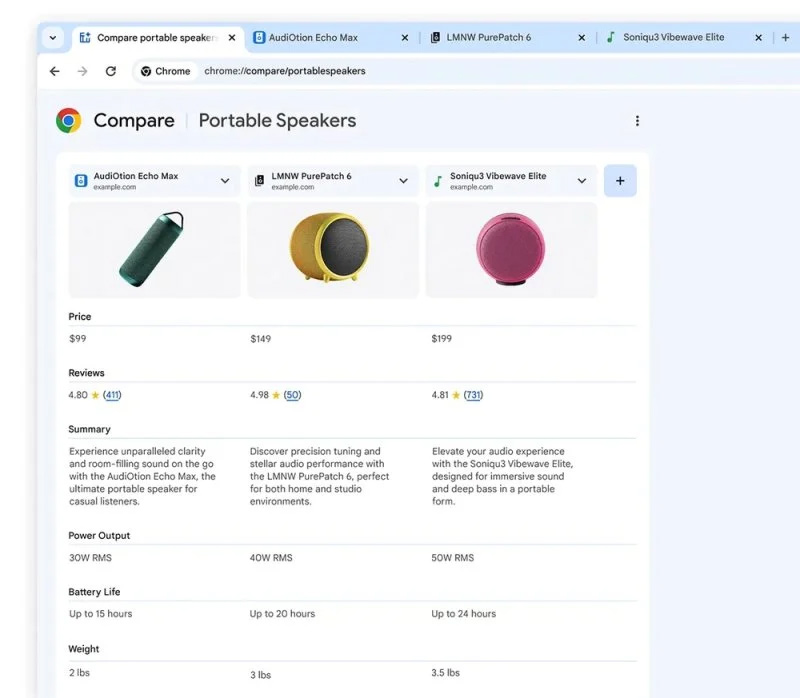
Currently, the new tab comparison feature is only deployed in the US market, and applies to the Shopping section. During user experience and feedback, if it's okay, Google will expand comparison content to include applications, services, travel information, hotels, etc.
You should read it
- How to reopen many tabs on Google Chrome
- How to use Switch Workstation to manage tabs on Chrome
- How to turn off auto-reloading tabs on Google Chrome
- How to select and move multiple tabs simultaneously on Chrome
- How to select and close multiple Chrome or Firefox tabs at the same time
- How to manage open tabs on Chrome with Tabs of our Lives
 How to reset SMC on Mac
How to reset SMC on Mac 5 most terrifying combat helicopters in the world
5 most terrifying combat helicopters in the world How to check if iPhone supports RCS messaging
How to check if iPhone supports RCS messaging Warning: TryCloudflare is being abused to distribute remote access malware
Warning: TryCloudflare is being abused to distribute remote access malware Google warns uBlock Origin will soon be disabled on Chrome
Google warns uBlock Origin will soon be disabled on Chrome Microsoft Copilot will bring video creation options to users
Microsoft Copilot will bring video creation options to users