7 simple tips to help you access the web more safely
At present, users can completely lose all personal information, credit data after just a few minutes or 1-2 clicks. So, here are 7 simple tips that users should keep in mind to be able to use the Internet more safely.
1. Always update the software you are using to the latest version
You may find software updates only a few hundred MB are unnecessary and even if the update is complete, your computer does not make much difference. But please, that is a misconception.

These small monthly manufacturer-released patches are updates to fix the security holes in your operating system, as well as the applications you are using. This is true on all software platforms from Windows, macOS, Android and iOS.
2. Use anti-virus software 24/24
If your laptop is a house, anti-virus software is like a door and surely no one wants their home to have no door, right?
In fact, you do not need to spend around 300,000 VND / year to own high-end security solutions. Windows 10 currently has a genuine antivirus from Microsoft called Windows Defender. Although it only has the basic features of an anti-virus software, it works quite effectively and is highly appreciated by security experts.

If you are not using Windows 10, try the names like AVG, Avira or Kaspersky, the free versions of the above software are very effective. Evidence is that they have entered the ranking of the best free antivirus software in 2020 by PCMag.
3. Do not visit websites, strange links
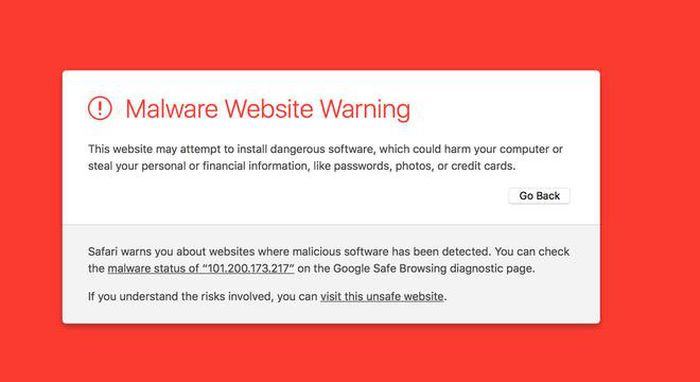
There is also nothing much to explain, accessing strange websites or having shady behaviors like asking you to sign in with a social network account or filling in credit card information is the first thing you need to ask. That is what they require these information fields for. Or it is better not to click on that link as well.
4. Carefully scan for virus files downloaded from websites or emails

Usually, these files are compressed, so anti-virus software will not automatically scan for these types of files. If you accidentally unzip these files, the anti-proactive anti-virus software will quickly do its job, except in cases where the virus is too new, you may be helpless to watch. His data literally "shattered".
5. Don't use too simple passwords
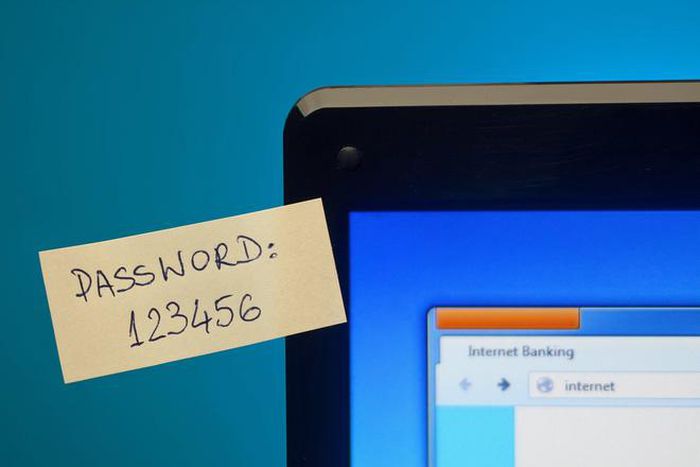
The useless passphrases like "123456", "anhyeuem" or "abcxyz" will actually turn your email and social media accounts into delicious prey for hackers. So do not be annoyed if your password service provider requires that your password must contain capital letters, numbers and letters and even in the password must have a special character.
6. Sign out of your account when using a computer in a public place
This is probably the "spell" that lies in the hearts of many gamers. Forgetting to log out of social networking accounts in particular can bring about situations where they do not know where to hide, the 9x "net plugging" youth probably understand this better than anyone.
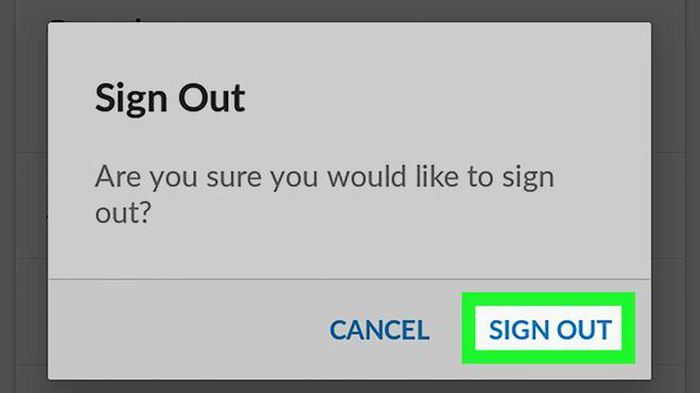
To be more serious, this would be unintentional like inviting bad guys to break into your account and commit fraudulent acts like borrowing money or buying a card. By the time we do find it out, it might be too late.
7. Restrict access to important information in open networks
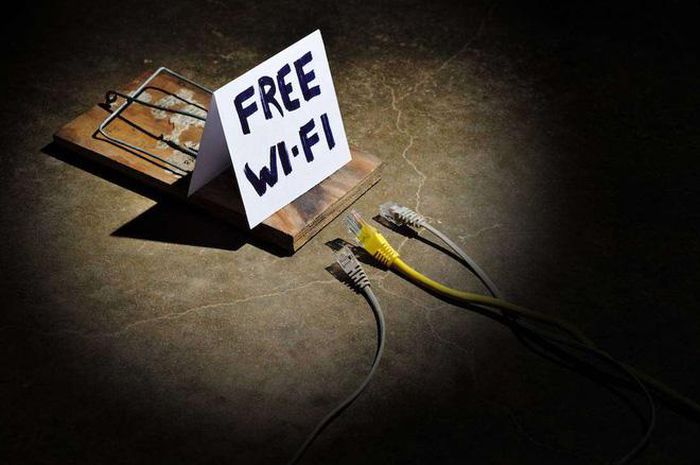
Public network services or without password security are a lucrative environment for hackers to go fishing. If you and he are all connected to an unencrypted wifi network, these bad guys will not give up the opportunity to hack into your device. So if not absolutely necessary, do not access important, sensitive content if you are using public network services.
You should read it
- ★ How to improve information security for schools
- ★ What you need to know about an information security analyst
- ★ Instructions for security of personal information on the Internet by Deseat.me
- ★ Enhance USB security with USB Flash Security application
- ★ 10 Tips for securing your personal information on the internet