7 apps that help you cut 10 hours of work every week
Before going to the main issue, I want to share with you this.
Tools are not necessary but if you use the right tools, your life will become much easier and much better.
My general opinion about phone applications, tools or resources is: they are not important.
I say this because most people try to cover it up even though they still install it. We are constantly looking for an application that can make us "a monster" with tremendous productivity!
Or we believe that other tools or resources will help us work more efficiently.
When it comes to writing, Stephen King has such an approach. Whenever asked about the tools, he no longer answered. If he wants to be a better writer, he advises: "You learn the most by reading a lot and writing a lot, and the most valuable lessons of all are the lessons you teach yourself. ".
I'm sure you all know the only way to accomplish everything is: lower your head and work frantically. But often, we still have this kind of thinking:
- "A new laptop will help me work more efficiently."
- "This application will help me do more".
- "This latest DSLR camera will help me become a better photographer."
All are just the reasons for the delay.
In this article, I have introduced you to 7 tools. However, they are not the deciding factor, but you.
If used correctly, they can completely help you cut 10 hours of work each week.
1. Grammarly
Grammarly is one of the great tools to help you test English grammar . I use it every day to write emails on Gmail, reply to comments and any website I have to write something.
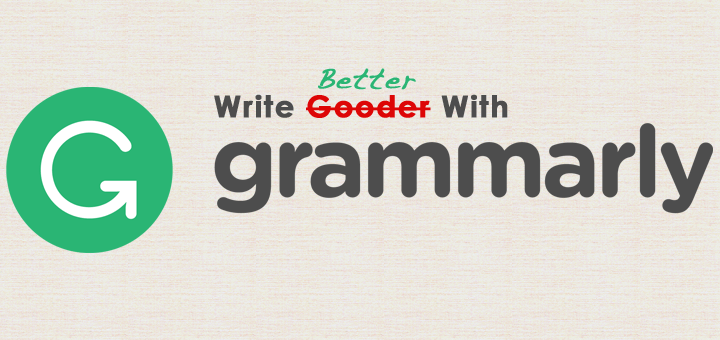
Not only does the browser add-on, you can also download the Grammarly software for your computer to check the grammar when writing on MS Word, such as passive sentence structures, spelling or punctuation errors.
In general, Grammarly helps me save 30 minutes a day. In addition, I can concentrate entirely on writing without worrying about grammatical errors.
2. Blinkist
Reading will help you improve your concentration, work productivity, creativity and stress relief. The benefits of this habit are so great that it makes you think that people should read "like crazy" books.
Absolutely not!
23% of Americans say they haven't read any books in the past year. And the number of books they read every year is very small. Only 28% read more than 11 books per year.
I understand the reason. Reading takes time. In addition, one of my main difficulties is choosing which to read.
In the past, I used to buy books about reading and giving up in the middle because they were not interesting or useful. They also cost me a lot of time and energy.
If you're like me, your Reading list may even outpace the number of books you can cross out of this list and that's the problem. Why? You want to read the FITNESS books. You want to read books that help you grow both in your personal, work and financial life.
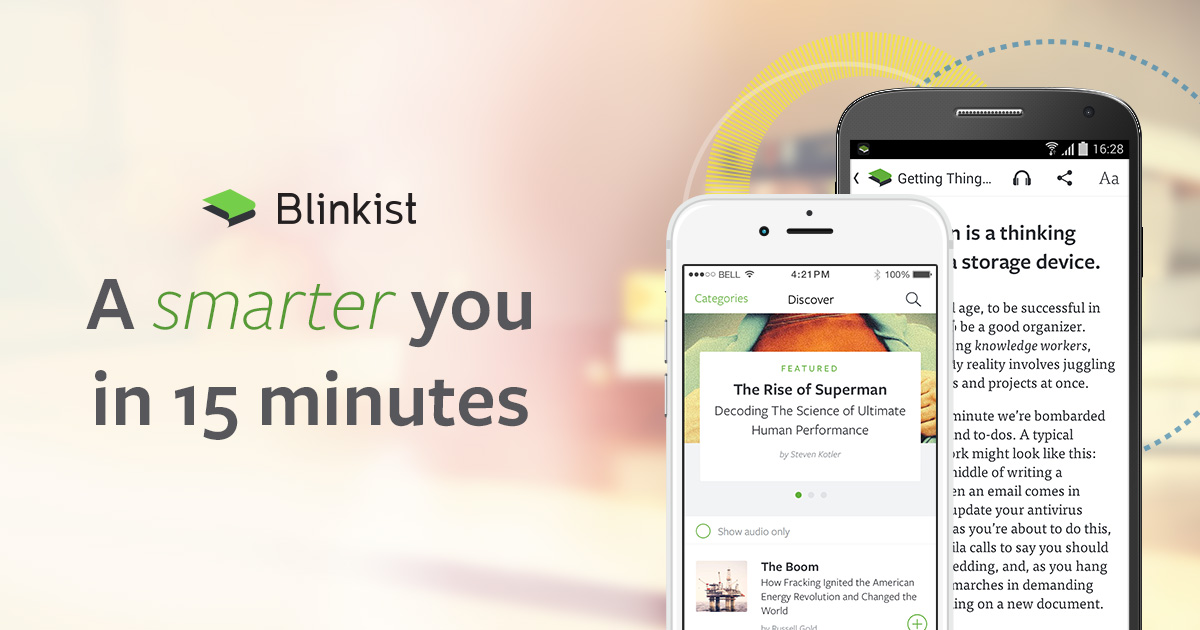
And finally, I found a solution to the question: "Which book should I read next?". That is Blinkist .
Blinkist creates very high quality abstracts of "real, real" books (non-fiction). Every day, I read the summary of a book and want to read more, I will buy the real book. If not, I just need to get rid of it from the Reading list.
Actual you. You can't read all the books in this world. And that's important to clarify that you have to decide what you should read.
In addition, I did not rely on reviews to choose books because a "useless" book for others knows me very well.
3. Trello
"What should I do next?"
"I am bored"
You should remove these two thoughts from the beginning. Why? Because they spread into your head the "seed" of the so-called: waste of time.
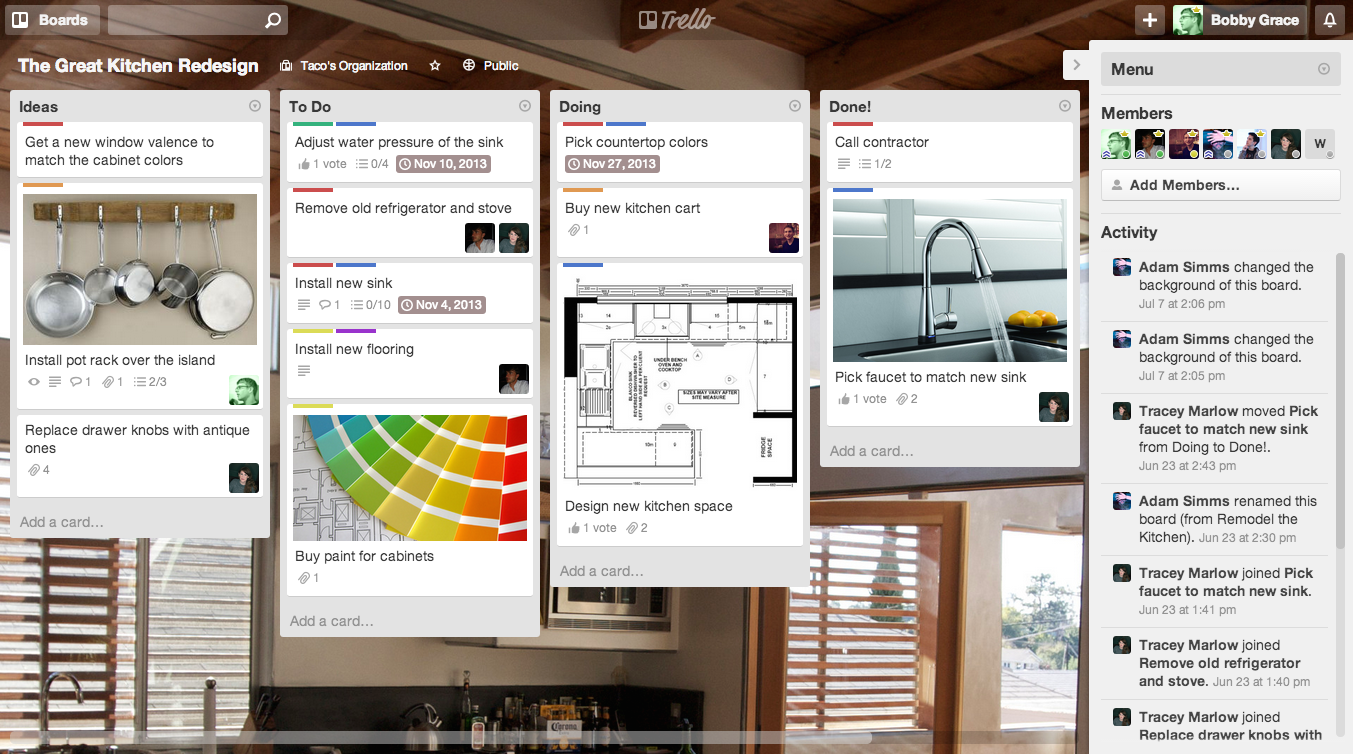
I use Trello as the "order" of the work I have to do. If you do not know about Trello, you can understand it is a comprehensive project management tool that can be used in many ways.
With Trello, you can create "boards" for each project to be executed. And on each board, you can list all the activities you have to complete for that project.
Every week, I take the time to update my projects. Thanks to that, I can improve my concentration and also know what to do.
Whenever I don't know what to do, I open Trello: ALWAYS have something to do.
4. Feedly / Medium
Reading blogs is one of the causes of wasting most of our time.
I have a simple advice for you: Stop clicking on the articles you see on the News Feed of Facebook or other social networks.
Most people visit Facebook, Twitter or even news sites and they click on anything they find interesting.
NOT TO DO SO!
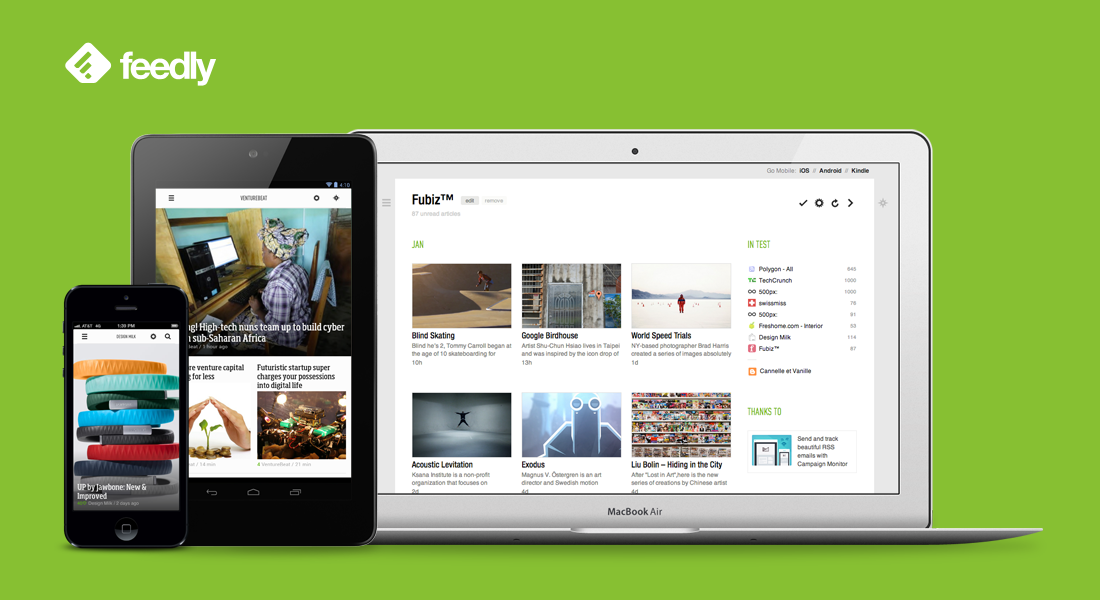
Instead, create a list of 5 - 10 blogs / authors that you admire / love / follow. Then add them to Feedly or "follow" bloggers / publishers on Medium . Every day, just read the articles on these two sites that you have also learned a lot of interesting things.
This tool has helped me save at least 1 hour of "wandering" on social networks every week.
5. Office 365 / Google Docs
I know a lot of business owners and freelancers don't know how to use cloud services. If you're one of those, you're wasting a lot of time.
A few minutes open files from the folder, save them to external storage or share documents to other memory. A few minutes now, but counting for a week, it may take up to 1 hour, after a few months it will be a few dozen hours and a year, the number will be significant.
I use Office 365 because I also like to work offline. In addition, Google Docs is also ideal.
Keep in mind that if you don't work in the cloud, you'll have to switch over there at times.
I save 1 hour per week thanks to easy access to all documents (on all devices) in the cloud. I just focused on working, sharing documents, excel files and presentations to my friends, regardless of having to save them to a USB or hard drive. In addition, I am not afraid of losing data when the computer has a problem and can access everything with just one laptop, regardless of which device I worked on before.
6. Calendar application (Calendar) on smartphones
Forget work lists, applications that improve productivity or anything that gives you the promise that will help you accomplish what you want.
The only thing that helps you achieve your goal is the calendar app on your phone.
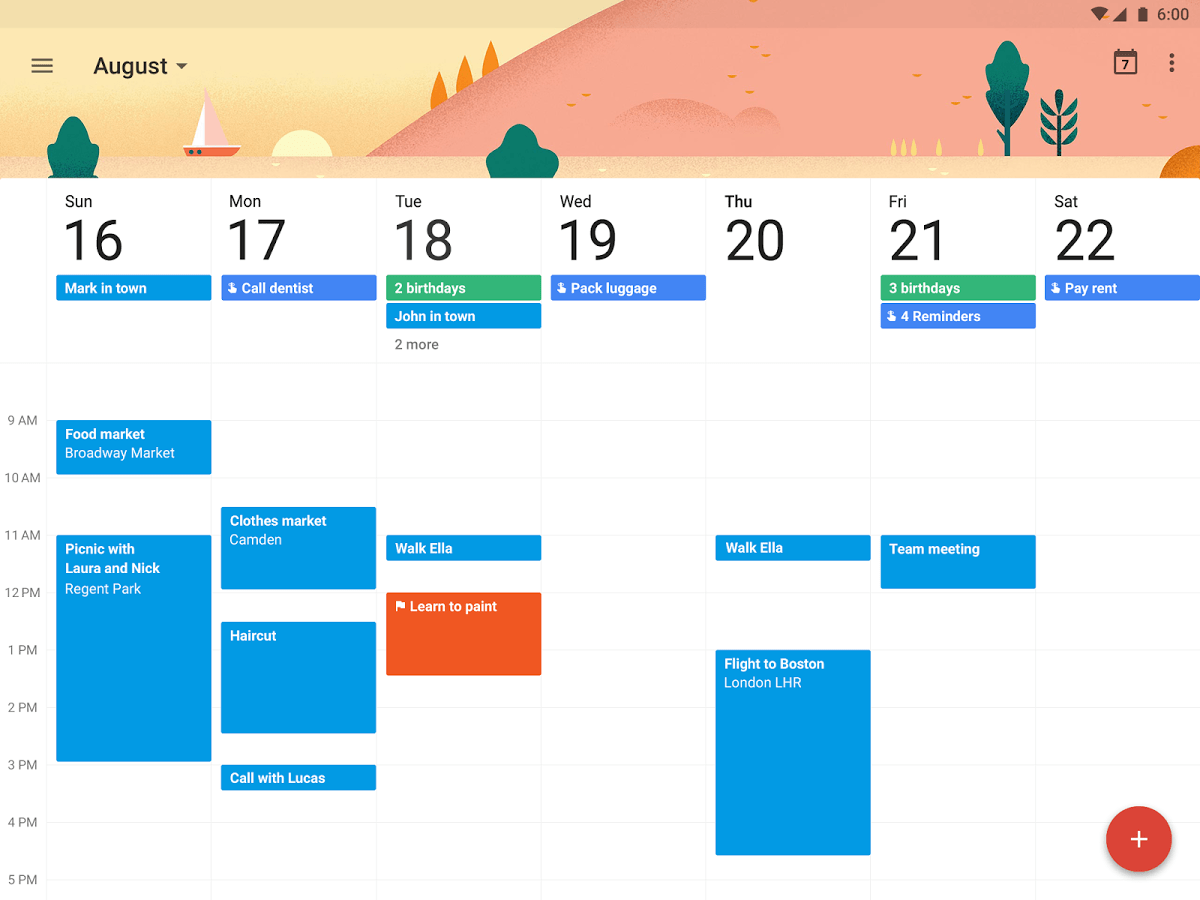
This is so obvious that most of us ignore it. We like to decorate the to-do list with notes of "rainbow colors" and are excited to remove something that has been completed.
In fact, research has confirmed that to-do lists are not as great as you think, but most people are "stuck" to it.
Use the calendar application on your phone as a productivity productivity tool. Take advantage of it, take the time to plan for the whole week. Ask yourself "when will this work?" and then, mark the start point right on your calendar.
I guarantee it will save you at least 15 minutes a day compared to having to update to-do list. Every day, I do the same.
7. Tomighty

I would love to work under the Pomodoro method . Research only that Pomodoro can improve your concentration and performance.
Whenever I don't use apps like Tomighty, my every day is wasteful. But if I go back to it, I can save 1 hour.
How? When you work during periods (such as doing 30 minutes, 5 minutes off), you will get the job done with less time thanks to improved focus.
In total, these 7 applications will help you cut 10 hours of work each week and if you persist in exploiting them, you can double your free time.
You should read it
- ★ 4 rules to do less but still get more, even more
- ★ Do these 8 things every time you lose your life to optimize time and increase work efficiency
- ★ Effective time management with the Eisenhower Matrix method: Put effort into important and non-urgent tasks
- ★ 7 effective time management ways to optimize productivity
- ★ If you are in an imbalance between work and life, read the following article