6 ways to delete yourself from the internet
If you're reading this, it's highly likely your personal information is available to the public. And by "public" I mean everyone everywhere. So, how can deleting yourself from the internet prevent companies from acquiring your info? Short answer: it can't. Unfortunately, you can never remove yourself completely from the internet, but there are ways to minimize your online footprint, which would lower the chances of your data getting out there. Here are some ways to do just that.
Be warned, however: removing your information from the internet, as I've laid it out below, may adversely affect your ability to communicate with potential employers.
1. Delete or deactivate your shopping, social network and web service accounts
Think about which social networks you have profiles on. Aside from the big ones, such as Facebook, Twitter, LinkedIn and Instagram, do you still have public accounts on sites like Tumblr, Google+ or even MySpace? What about your Reddit account? Which shopping sites have you registered on? Common ones might include information stored on Amazon, Gap.com, Macys.com and others.
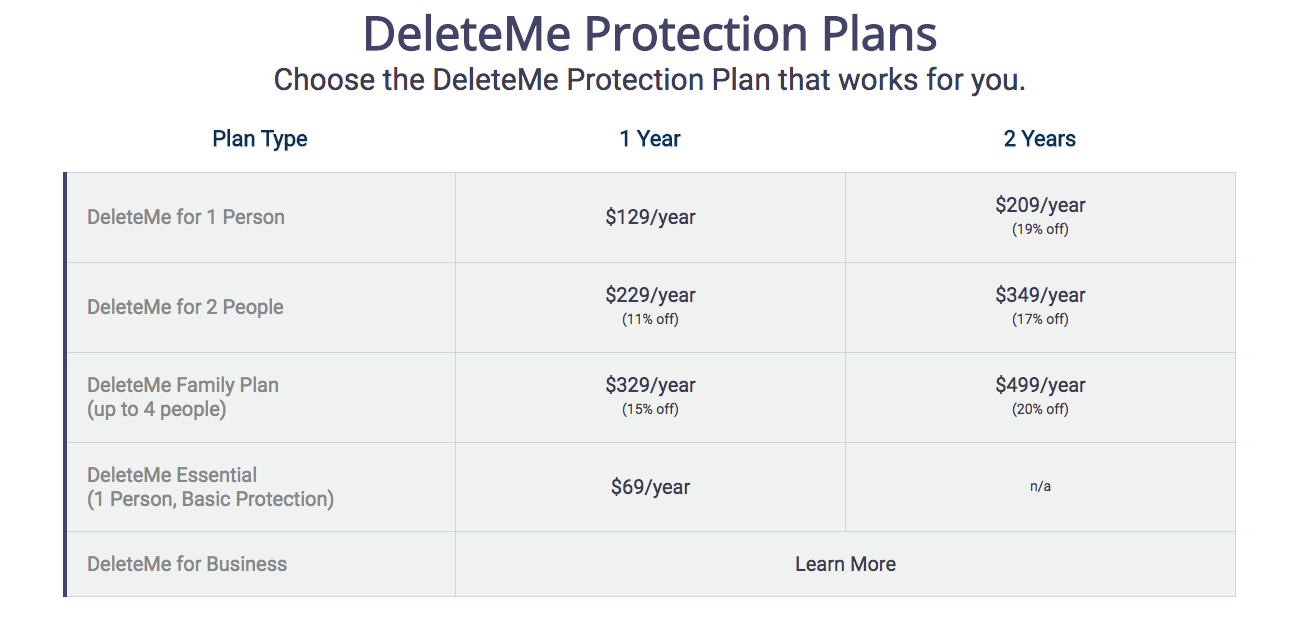
To get rid of these accounts, go to your account settings and just look for an option to either deactivate, remove or close your account. Depending on the account, you may find it under Security or Privacy, or something similar.
If you're having trouble with a particular account, try searching online for "How to delete," followed by the name of the account you wish to delete. You should be able to find some instruction on how to delete that particular account.
If for some reason you can't delete an account, change the info in the account to something other than your actual info. Something fake or completely random.
2. Remove yourself from data collection sites
There are companies out there that collect your information. They're called data brokers, and they have names like Spokeo, Whitepages.com, PeopleFinder, as well as plenty of others. They collect data from everything you do online and then sell that data to interested parties, mostly in order to more specifically advertise to you and sell you more stuff.
Now you could search for yourself on these sites and then deal with each site individually to get your name removed. Problem is, the procedure for opting out from each site is different and sometimes involves sending faxes and filling out actual physical paperwork. Physical. Paperwork. What year is this, again?
Anyway, an easier way to do it is to use a service like DeleteMe at joindeletme.com. For just $129/year, the service will jump through all those monotonous hoops for you. It'll even check back every few months to make sure your name hasn't been re-added to these sites.
Be warned: If you remove yourself from these data broker sites, you'll also mostly remove yourself from Google search results, therefore making it much harder for people to find you. DeleteMe also gives you a set of DIY guides on how to remove yourself from each individual data broker if you'd like to do the process yourself.
3. Remove your info directly from websites
First, check with your phone company or cell provider to make sure you aren't listed online and have them remove your name if you are.
If you want to remove an old forum post or an old embarrassing blog you wrote back in the day, you'll have to contact the webmaster of those sites individually. You can either look at the About us or Contacts section of the site to find the right person to contact or go to www.whois.com and search for the domain name you wish to contact. There you should find information on who exactly to contact.
Unfortunately, private website operators are under no obligation to remove your posts. So, when contacting these sites be polite and clearly state why you want the post removed. Hopefully they'll actually follow through and remove it.
If they don't, tip no. 4 is a less effective, but still viable option.
4. Remove personal info from websites
If someone's posted sensitive information of yours such as a Social Security number or a bank account number and the webmaster of the site where it was posted won't remove it, you can send a legal request to Google to have it removed.
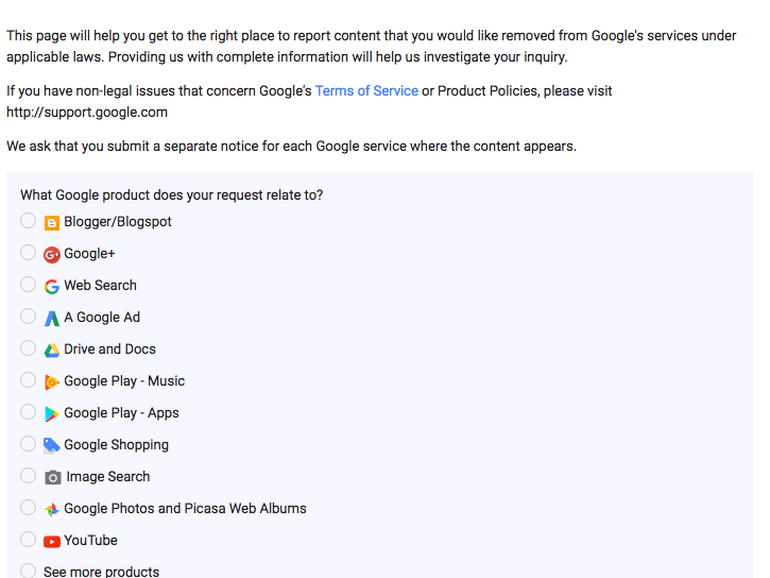
The removal process could take some time, and there's no guarantee it'll be successful, but it's also your best recourse if you find yourself in such a vulnerable situation.
5. Remove outdated search results
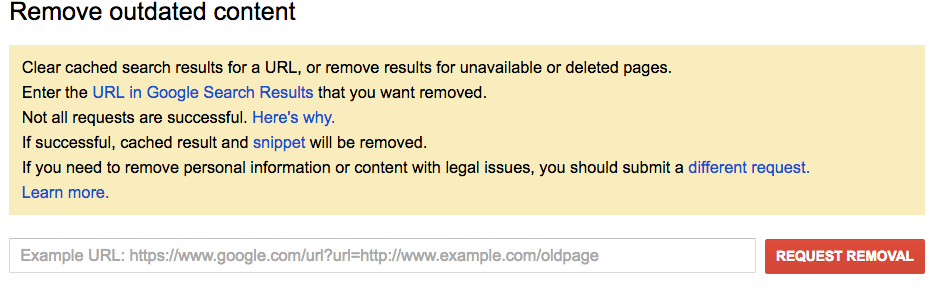
Let's say there's a webpage with information about you on it you'd like to get rid of. Like your former employer's staff page, months after you've changed jobs. You reach out to get them to update the page. They do, but when you Google your name, the page still shows up in your search results -- even though your name isn't anywhere to be found when you click the link. This means the old version of the page is cached on Google's servers.
Here's where this tool comes in. Submit the URL to Google in hopes it'll update its servers deleting the cached search result so you're no longer associated with the page. There's no guarantee Google will remove the cached info for reasons, but it's worth a try to exorcise as much of your presence as possible from the internet.
6. And finally, the last step you'll want to take is to remove your email accounts
Depending on the type of email account you have, the amount of steps this will take will vary.
You'll have to sign into your account and then find the option to delete or close the account. Some accounts will stay open for a certain amount of time, so if you want to reactivate them you can.
An email address is necessary to complete the previous steps, so make sure this one is your last.
You should read it
- ★ Facebook feature lets you archive or trash old, embarassing posts
- ★ Questions that help you check your Facebook account's security knowledge
- ★ Google Chairman made predictions about the technology world in 2014
- ★ Facebook wants to set up a wide area free Wi-Fi network
- ★ Security tips for Google, Facebook and online services