6 signs that a new Mac should be replaced
Although Apple's computer hardware can last for a long time, you still have to say goodbye to it when it expires. Let's look at some of the key signs that need to be replaced with a new Mac below.
- Detailed software update guide for Mac
- How to fix signature errors when upgrading macOS
- Fix Mac errors that hang during macOS updates
How long does the Mac last?
There is no exact answer to this question as it depends on many factors. Some people who only use the Mac to browse the web will be different from people who run many applications and perform intense tasks like video editing.
Definitions from Apple's Vintage and Obsolete product pages give the idea of device life. Vintage products are devices that were discontinued five to seven years ago. A product is considered Obsolete if it was discontinued more than 7 years ago.
Looking at macOS compatibility, we can see that overall, Macs are eligible for the new version for about seven years. Apple usually supports each macOS version for three years.
Third-party applications have a slightly longer duration. Currently, popular apps like Chrome, Dropbox and Spotify all require OS X 10.10 Yosemite (released in 2014) or higher.
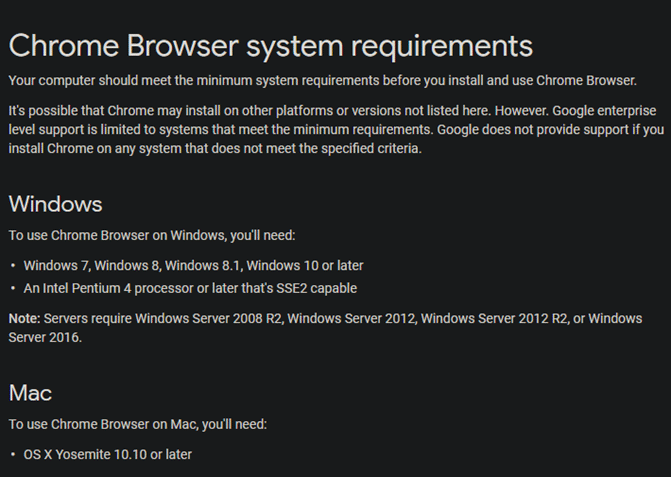
Put all of this together, assuming you bought a brand new Mac in 2019. It will probably get macOS updates until 2026. The operating system is released in 2026 will receive support from Apple until 2029 and most third party tools until at least 2031.
In general, you can expect about 10 years of life from a Mac, eliminating any unforeseen hardware problems. Now let's look at some signs that Macs are running out of life.
1. Could not run the latest macOS version

Each year around September and October, Apple releases new versions of macOS. Mac models from many years are capable of running it. This means that if your computer doesn't upgrade to the latest version of macOS, it will become obsolete.
Currently, macOS 10.15 Catalina is coming soon. The following Mac models will receive updates:
- MacBook (2015 and above)
- MacBook Air (2012 and above)
- MacBook Pro (2012 and above)
- iMac (2012 and above)
- iMac Pro (2017 and above)
- Mac Pro (2013 and above)
- Mac mini (2012 and above)
If your computer is not on this list, it is likely to have been in Obsolete state. As mentioned earlier, although you don't get new macOS features, you can still use your computer for a while.
But after a year or two, when you don't receive third-party software and security updates, your Mac may not work. Until then consider upgrading soon.
2. Lack of continuous free space
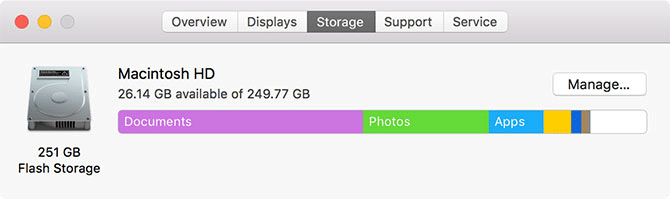
As technology advances, applications and files continue to occupy more space. This has led to a constant struggle for free space for people with older computers with small storage capacity.
If you have a 128GB or 256GB SSD on your MacBook, you'll need to process the file to free up constant space or add storage for your Mac using an external hard drive and other methods.
You can use these workarounds to be able to use them in small amounts for a while. But when you're tired of constantly freeing up space, it's time to upgrade to a new Mac with plenty of storage.
3. Computer components are not powerful enough
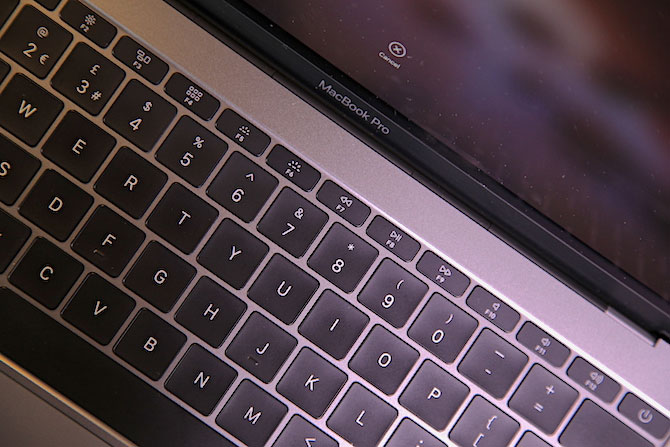
The lack of RAM will make it impossible for you to run many applications at the same time and the old CPU when performing tasks such as extremely slow 4K video editing. You may have noticed overall system performance also decreased.
Another component to consider is the battery in the MacBook. Rechargeable batteries only have certain cycles and cannot last for long. macOS will alert users when the battery is about to expire.
If the battery is often used, it may only last for an hour before it needs recharging. You can fix this problem by always using your laptop with a charger, but that will limit its portability.
If you have an older Mac, you need to upgrade or solve this problem by adding RAM, changing the HDD to an SSD or upgrading the battery. However, you cannot do this on new Mac models as most components are soldered to the motherboard.
- How to upgrade RAM on a Mac
4. Hardware failure
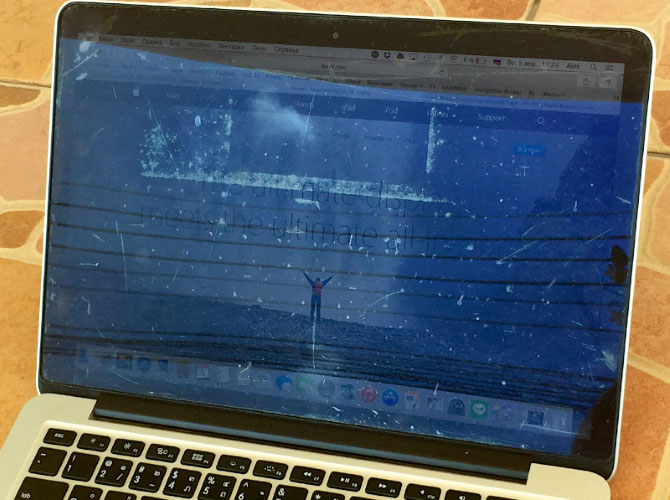
One obvious reason you need to replace your MacBook is when it is seriously damaged physically such as a drop, hard drive failure or a broken screen.
In these cases, your computer can no longer be used, it needs to be repaired or replaced.
Many small problems can quickly become big problems. An old computer is often the same as an old car. You can use it with a few issues if it doesn't affect your ability to use it properly but in the end when something big happens, you need to decide to fix it or replace it.
You don't need to replace your Mac when you have minor problems, such as inactive charging, dead spots on the screen, jammed keys and broken speakers. However, when the computer has so many problems that it can no longer use the computer, it's time to consider replacing it.
5. Frequent software malfunction
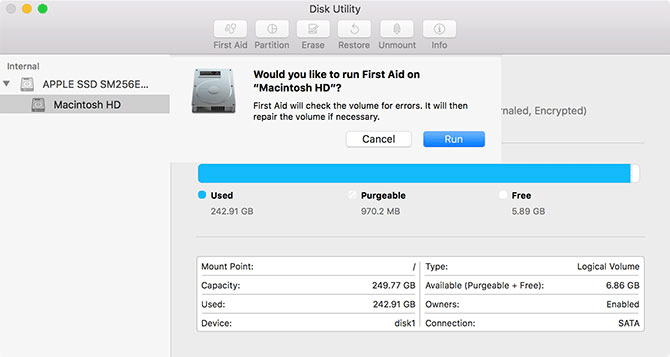
Outdated Macs also manifest through software issues such as operating system freezes, unresponsiveness, image problems, and random shutdowns.
When you encounter these problems, you need to make sure there is enough free space for this software to work. If resetting SMC and PRAM does not solve the problem, you should uninstall macOS and see if the problem still exists.
Hopefully the problem will no longer follow these workarounds. If not, you may have a hardware problem and you should consider upgrading your Mac.
6. Buy a Mac at the right time
Although you are ready to upgrade your Mac, wait for the right time to buy a new Mac when your computer is still usable.
Apple releases new modes for Macs every year. You should not buy a Mac before releasing new models because just wait a while longer, you can own a brand new machine that lasts longer for the same price.
If you can't afford the latest model or want to save money, you can choose an older or refurbished model. Just remember that the older the computer, the more outdated it will become.