6 focus features that you've never used
Anyone who takes a picture wants to produce a sharp picture, without shaking or blurry images. However, having a clear, clear and sharp picture is not easy for anyone. Although only a small mistake in the manipulation makes the image unable to retain its sharpness. The following 6 tips will give you more ways to focus faster.
1. Focus lock:
In some situations, your camera will focus on points you don't want. It may be that around the subject you are subject to noise, the camera cannot read the data to focus correctly. Or when you take a picture through the window, but the image focuses on the window instead of focusing on the subject you want.
Locking is the fastest way for you to keep the focus on the subject you need. This feature is very useful when you want to recompose your photo or when your autofocus system works without you.

2. Use focus on the following:
In most cases, we lightly press the shutter button to automatically focus. This feature is used naturally and appropriately in most cases. On Nikon and Canon, cameras are usually arranged with a focus button that you can use instead of having to press half the shutter button. This feature is useful in situations where you need to capture moving objects that automatically focus the camera.

3. AI Focus / AF-A:
Most people when shooting active subjects will immediately think of AF-C mode, ie continuous shooting mode. But if you pay attention you will see another mode that displays the same AF-I for Canon, Nikon and DSLR cameras and AF-A for Pentax cameras.
This mode automatically adjusts between 2 initial modes when your camera feels necessary. When your subject moves, the camera will automatically switch to the second focus mode to continue focusing on the subject.
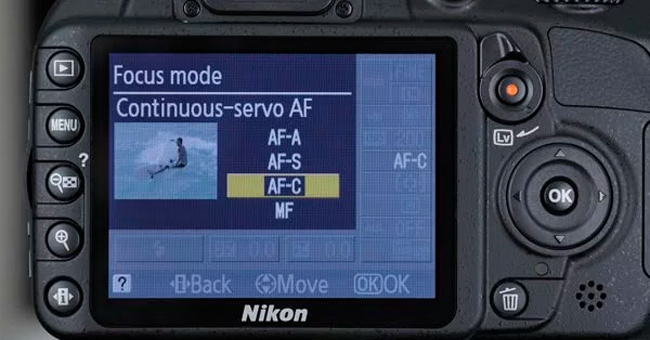
This feature is very useful when you capture subjects that do not predict motion such as animals or children, or even focus on a person in the crowd.
4. Hide the autofocus assist lamp:
Most cameras have automatic support lights so you can focus in low light conditions. This feature is useful but there will be times when you want to turn it off to avoid disturbing others, or when shooting macro, the animals will be afraid if there is a light on. In this case, you should turn it off to keep it a secret when shooting.
5. Touch to focus:
If your camera is a touch screen, you can focus on subjects easily just by tapping on the screen. This feature is very useful when you use the screen to layout instead of using the viewfinder.

6. Fine-tune auto focus:
Camera and lens are always two inseparable parts. However many lenses are used on different cameras for different focusing capabilities. So manufacturers have retrofitted the camera with focus adjustment feature, which helps you to adjust the focus capability of the lens when the lens has a deflection before or after. However, you absolutely must not physically affect the lens but only use it according to the manufacturer's instructions.
Refer to the following articles:
- Basic guide when buying digital cameras
- 10 simple photography techniques for impressive photos
- Self-study photography - Macro mode
Hope this article is useful to you!