6 AR apps for great Android phones you should not miss if you are using AR-powered smartphones
2 technologies are virtual reality (Virtual Reality - VR) and augmented reality (Augmented Reality - AR) are becoming new trends in the past few years.
VR has been known for many types of virtual reality glasses. Meanwhile AR with support from Google and Apple with two sets of ARCore and ARkit applications, the platform is also on a lot of effective applications in life.
Currently, smartphones with AR support including Google's flagship Pixel / Pixel XL / Pixel 2/2 XL and flagship Samsung 2017. If you own one of them, try using the 6 apps below to get closer to this technology:
1. AR Stickers

This is an extremely interesting application that helps you master the world around you through a smartphone. AR Stickers will bring you interesting experiences with characters and objects from Hollywood blockbusters. You just need to scan through the space around you, where you want the AR stickers to appear, then drag AR Stickers to the desired location and adjust their size to your liking. You can move 360 degrees around the AR object to get the best view. In addition, with AR Stickers you can also create interesting short clips along with AR stickers.
Link to download AR Stickers application on Google Play: AR Stickers
2. Horizon Exploer

With Horizon Exploer, you can explore the world around in two special ways, bringing about extremely interesting experiences.
- Experience the world through 360 panorama photos by moving around.
- Experience the view of space through the view of flying "bird eyes", you can adjust and adjust close or far as you like.
Link to download the application on Google Play: Horizon Exploer
3. ARCore Solar System
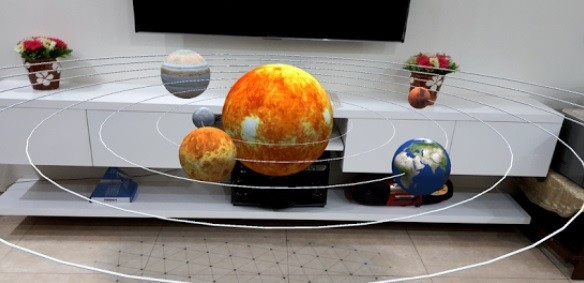
This is an application that helps users to explore the vast, mysterious universe by simply touching the phone screen. With ARCore, the solar system, stars, stars and even black holes will appear before you.
Link download: ARCore Solar System.
4. 99 Snowballs for ARCore
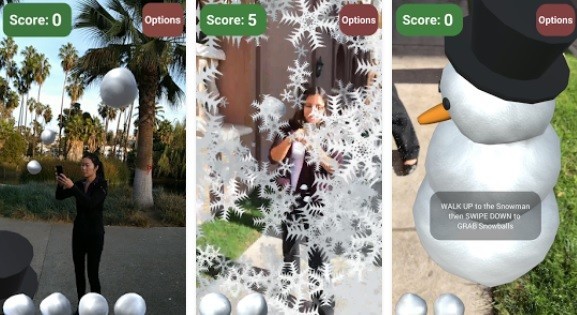
Even if you haven't been able to see, touch the snow once, you can still play snowball with friends and enjoy Christmas thanks to 99 Snowballs for ARCore.
Download link: 99 Snowballs for ARCore.
5. Gnome Cam

With Gnome Cam, users can choose a myriad of built-in dwarf gods and put them into the real world. You can even write a caption on the space below to get photos that look similar to Polaroid photos.
Link download: Gnome Cam.
6. GR ARCore and ARCore Experiments

With GRC ARC, you can understand the working mechanism of ARCore. When the device scans the outer surface real-time, the device will recognize the flat surface. At this point, a net and countless tiny points covered around the surface will appear inside the screen and you can put the Android robots in it. But, you cannot interact with them, you can only move the phone around to observe robot models from all angles.
ARCore Experiments also works similarly to GR ARCore but is more advanced than models that can move. At the same time, you can also draw anything on different surfaces as you like.
Link download: GR ARCore.
See more:
- What is AR? What is VR? Are these two technologies similar and different?
- 12 super attractive AR apps for Android people
- Super interesting AR games on iOS 11 you should try
You should read it
- ★ This is everything you can do in Samsung Galaxy S9 / S9 + AR
- ★ Technology wants to replace the phone is about to appear rampant in the next few weeks?
- ★ Please download Google's Measure app, which supports all Android-compatible ARCore smartphones
- ★ Experience with 5 applications for virtual reality glasses
- ★ Top 8 best virtual reality glasses 2018