5 useful but rarely used ChatGPT features
So here are 5 useful ChatGPT features you might not be using!
1. Read Aloud feature
In March 2024, OpenAI launched ChatGPT's Read Aloud feature, allowing the AI engine to read its responses to you. This can be useful if you're working on a long piece of text and want to hear how it's read, but it also means you can now chat effectively with ChatGPT through Use ChatGPT's voice input feature.
ChatGPT's Read Aloud option is found below each response it generates.
- On the web, scroll to the bottom of the answer and you'll find the Read Aloud button.
- On Android or iOS, press and hold the message until the context menu appears, then select Read Aloud.
Furthermore, Read Aloud can speak in 37 different languages but will also attempt to automatically detect whichever language it is reading.
2. Personalized feedback
ChatGPT's customizable instructions give you greater control over how the AI chatbot responds to your inputs. ChatGPT's custom instructions can range from in-depth information about your life, business, etc., to simple instructions, such as making sure it only uses measurements officiala or always respond with your name.
But it doesn't stop there. If you use ChatGPT to fulfill a specific role each day, you can add a specific set of custom instructions tailored to your expectations. For example:
Always act like an expert in the field
- Break down complex ideas into simple explanations with clear reasoning
- Always provide a source for the complaint
- Refer to www.examplewebsite.com/examplepage for specific information upon request
- Always think before answering questions and requests
It's a small example but illustrates how you can shape ChatGPT's output towards everyday use, saving you valuable time.
3. ChatGPT Memory and Temporary Chat
ChatGPT Memory and Temporary Chat are two features launching together, aimed at giving ChatGPT better recall - and a way to avoid that recall altogether.
ChatGPT Memory
ChatGPT Memory allows you to set specific information that it will always remember about you. But that's not all. Over time, its memory can improve, learn details about you to add to its memory, and deliver improved accuracy and performance based on this.
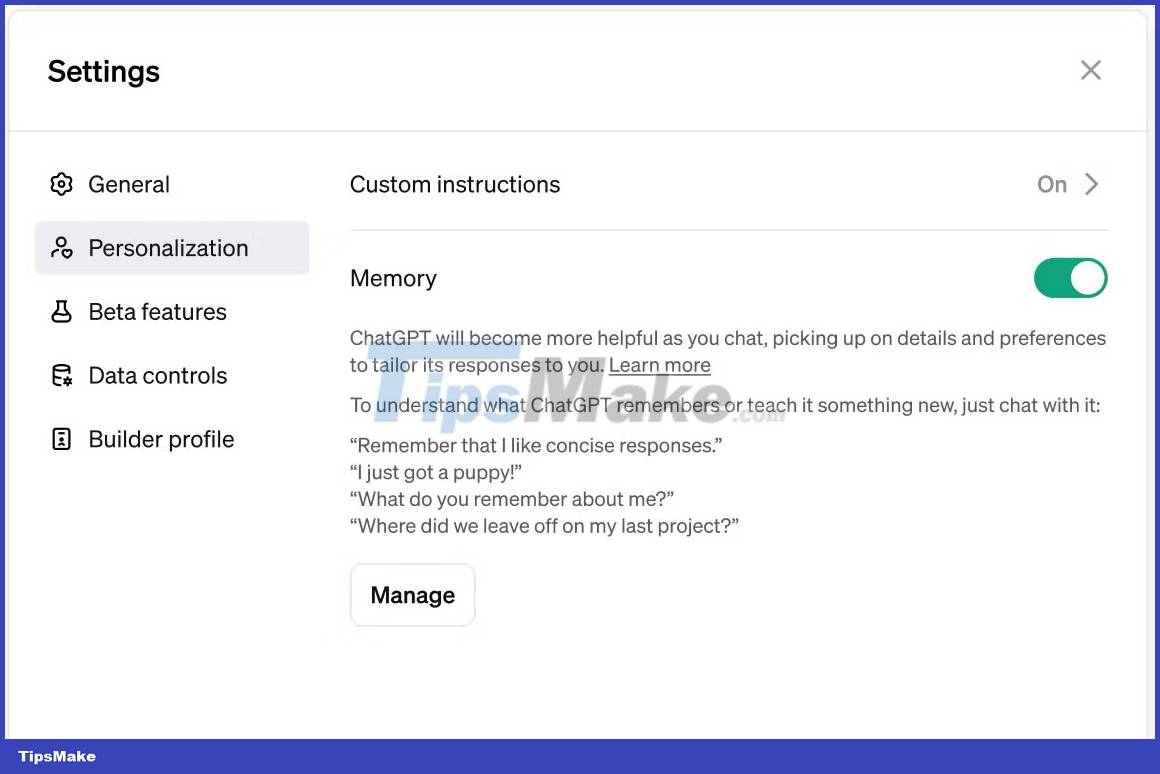
Part of ChatGPT Memory is assuming you're talking to it about anything. For example, you mentioned that you have a toddler and she loves jellyfish. When you ask ChatGPT to help create a birthday card for your daughter, it suggests an image of a jellyfish wearing a party hat. That's cute, no doubt, but it's not the kind of information most people regularly provide to ChatGPT.
But once those memories start piling up, you can also ask ChatGPT to forget specific information, delete data, personal information, etc. You can also delete ChatGPT's entire memory, reset to 0.
At the time of writing, ChatGPT Memory is only available to a small number of users, but this long-awaited feature will be rolled out more widely in 2024.
Temporary Chat
When OpenAI launched its ChatGPT Memory feature, many people were worried about the additional privacy implications. ChatGPT already uses a lot of data to continuously train its models, and with the addition of memory, some people worry that there won't be a way to chat privately with ChatGPT.

In response, OpenAI revealed the idea of Temporary Chat, a mode that allows "conversation with a blank slate". In Temporary Chat mode, ChatGPT will not recognize any previous conversations or memories but will still use your custom instructions if set up. It's a bit like Incognito or Private mode in a browser.
Unfortunately, at the time of writing, Temporary Chat mode is only available to a small number of users, limiting the number of people using this mode. However, when it appears, it will be a useful tool for times when you want to ask ChatGPT a question but don't want it linked to your profile forever.
4. Free trial invitation
Want to share ChatGPT Plus with your friends but they don't have money to subscribe? You can use the ChatGPT Plus free trial invitation to give them a free 14-day ChatGPT Plus experience with access to all features.
The only real downside to the ChatGPT Plus free trial is that anyone who joins must sign up for an account with a credit or debit card - which means the card will be charged as soon as the time is up. try ending.
5. Shared links
If the person you invite to try ChatGPT doesn't sign up for a credit card, you can share your ChatGPT chat with them instead.
ChatGPT's share links launched in May 2023 and provide a way for ChatGPT users to share conversations outside the confines of the web interface or smartphone app.
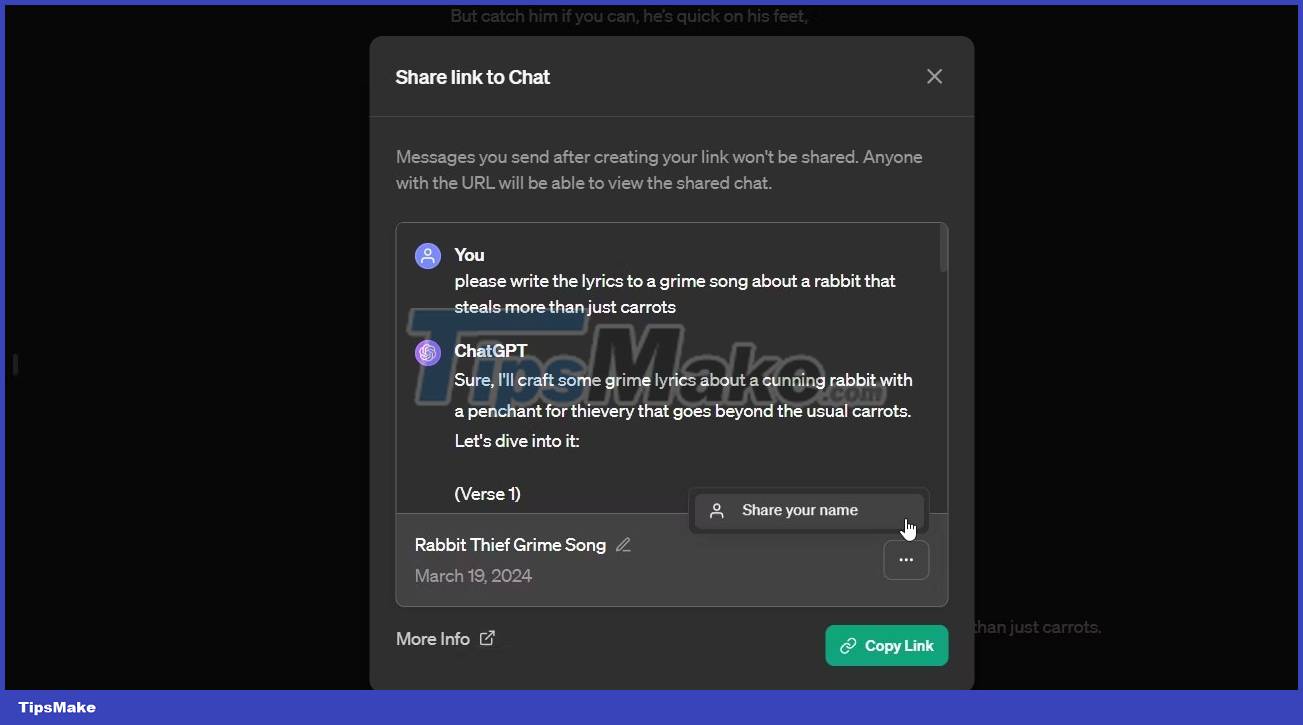
Anyone with the link can view the ChatGPT conversation. People with ChatGPT accounts can continue the conversation, taking over from you (making it a collaborative process). Those without accounts can simply scroll through and see what happened between you and the AI chatbot.