Which version of ChatGPT should you use?
ChatGPT is a versatile tool. It could be a math tutor, therapist, career counselor, programming assistant, or even a tour guide. The extraordinary chatbot AI can take on anything you want as long as you know how to ask it to do it.
But how well can you make ChatGPT do what you want? Do you know which version of ChatGPT can best meet your needs?
Are there different versions of ChatGPT?
Anyone who wants to access ChatGPT uses the ChatGPT website or mobile app. They are technically accessing the same product. However, this does not mean that we all interact with the same version of the product. While there are no major differences between all versions available, each is optimized for certain tasks and can provide very different responses.
For example, use the same ChatGPT account, run the same GPT-4 model, and have ChatGPT check the authenticity of an article.
The first version could not perform the task.
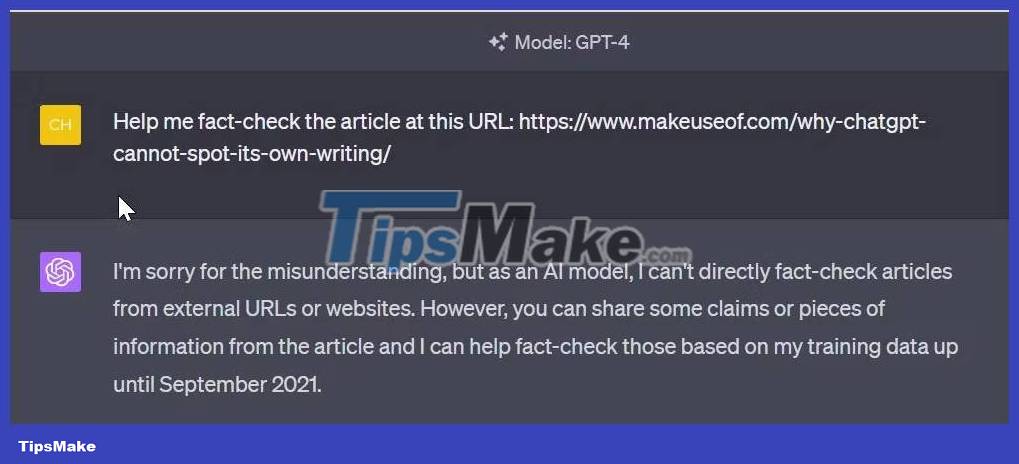
The second version does the task impressively.

So why does the first version work and the second version doesn't? What is the difference between the first and second version? The secret lies in the GPT model and the additional tools it can use. Here are some versions of ChatGPT that you should know.
4 versions of ChatGPT you should know
The four versions of ChatGPT that you should be familiar with are:
- Default GPT-3.5 version
- Default GPT-4 version
- Version GPT-4 browser support
- GPT-4 version supports plugins
All of these variations of ChatGPT may seem like the same wine in different bottles, but in reality they all have unique features that you will appreciate when you experience them for yourself.
But which of them should you use and when? What unique features do the versions offer?
1. ChatGPT runs GPT-3.5 by default
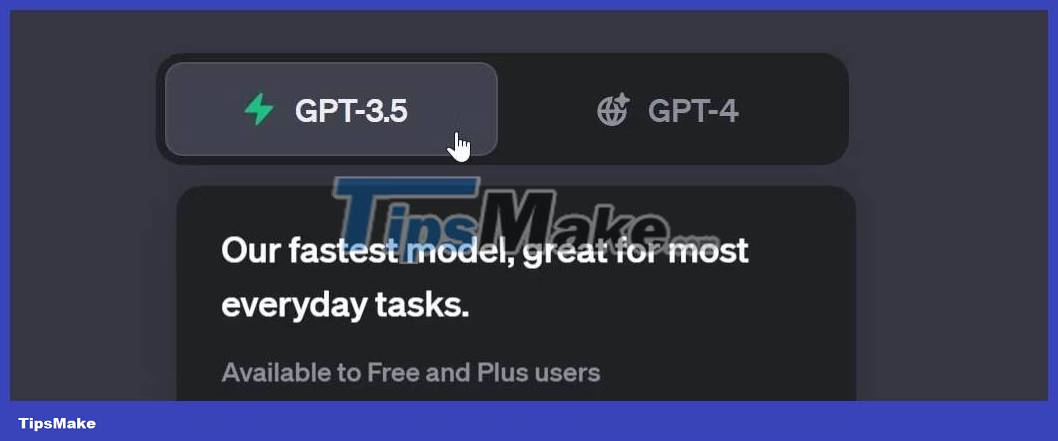
GPT-3.5 is the default version offered by both free and paid ChatGPT users. It can do most of what you would expect in any version of ChatGPT. This variant, offered only by the turbo GPT-3.5 model, is the base version of ChatGPT and has the least capabilities of all the models available.
After signing up for a ChatGPT account, you will automatically have access to this version. So when should you use this version of ChatGPT?
Model ChatGPT GPT-4 has a limit of 25 messages per hour. If you are planning a session lasting several hours, you are better off using the GPT-3.5 model, which has no message limits. While you may not enjoy as many creative possibilities as on ChatGPT models that support GPT-4, you will only notice a difference in some tasks.
2. ChatGPT runs GPT-4 by default
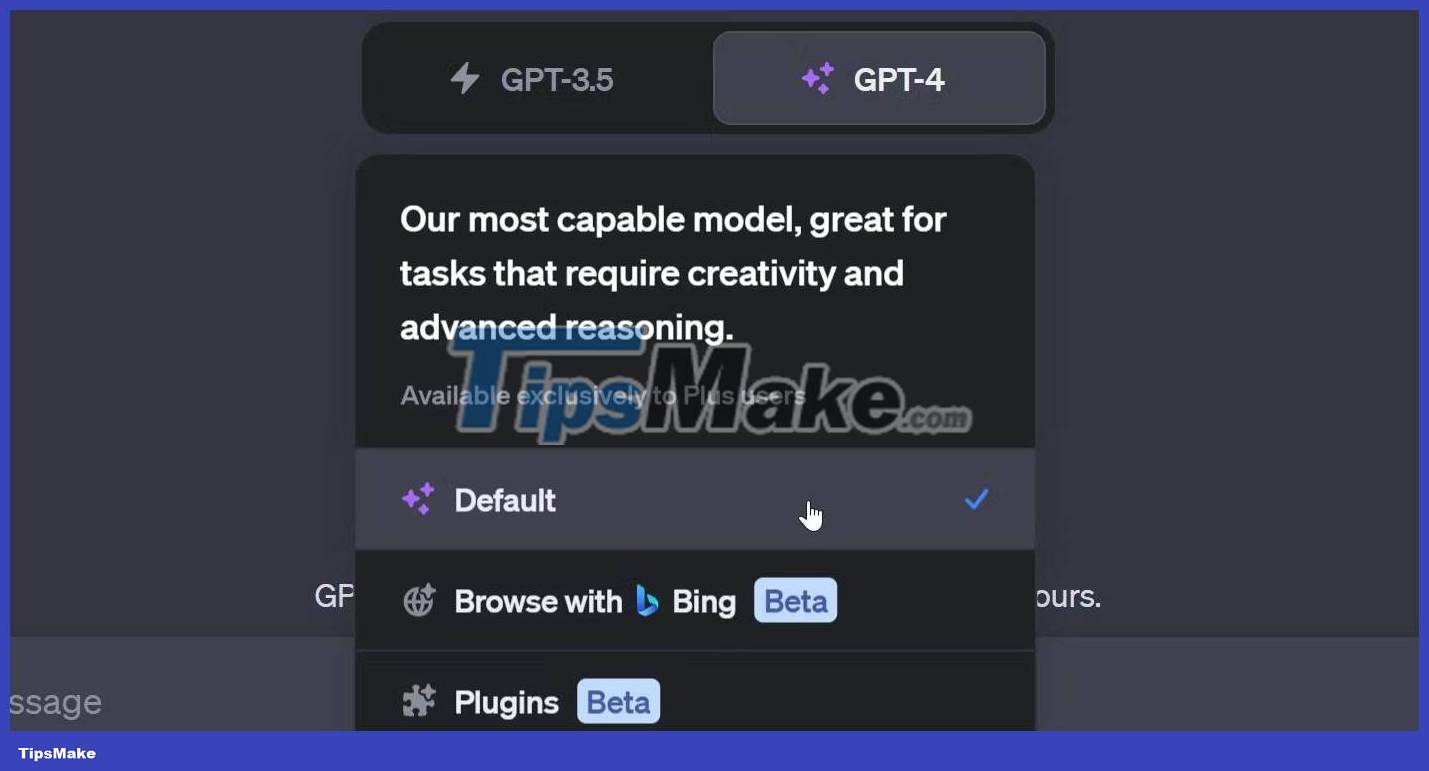
ChatGPT using GPT-4 outperforms any version of ChatGPT running on GPT-3.5, as it is the most advanced GPT model currently integrated with ChatGPT. GPT-4 makes ChatGPT more creative, while improving reasoning and math.
It's perfect for tasks that require better math or tremendous creativity, such as writing a book, creating unique jokes, or writing a speech. Programmability in this version is also improved. For example, if you're writing code, you can come back to this version if you have programming-related challenges.
3. ChatGPT runs GPT-4 with web browsing
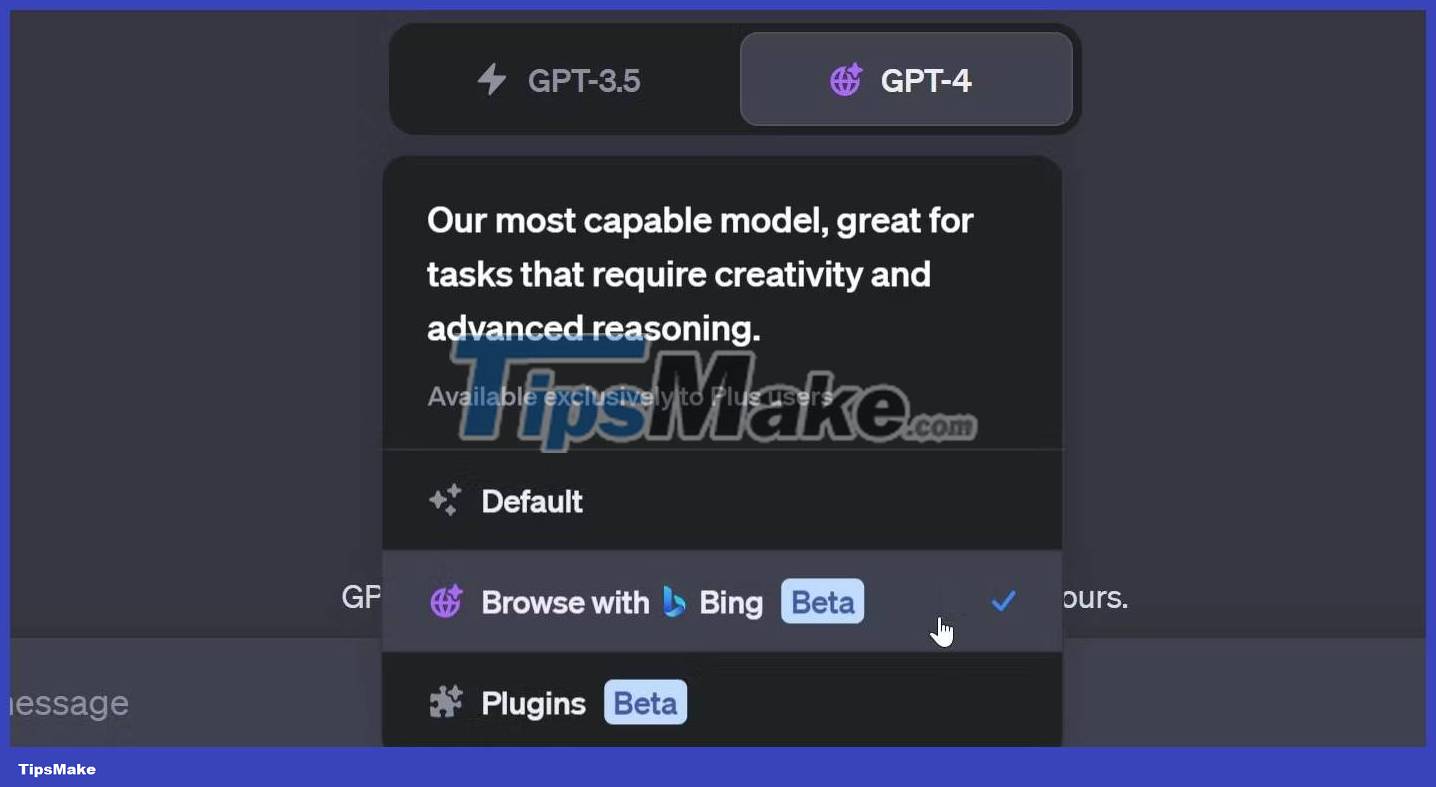
ChatGPT with a web browser inherits all the capabilities of the default GPT-4 version with the added ability to access the Internet. With this version, you can access and use data anywhere on the Internet in real time, allowing you to access information beyond ChatGPT's knowledge base. This allows ChatGPT to greatly expand the number of topics it can handle, far beyond its training data limit.
So when should you use this version of ChatGPT? Enabling ChatGPT's browsing capabilities opens the chatbot to endless possibilities. One of the main use cases is whenever you need to complete a task that requires access to factual and up-to-date information. Also, if you need to cite sources in your ChatGPT response, this version can handle that.
In July 2023, due to abuse, OpenAI temporarily disabled web browsing.
4. ChatGPT runs GPT-4 with plugin
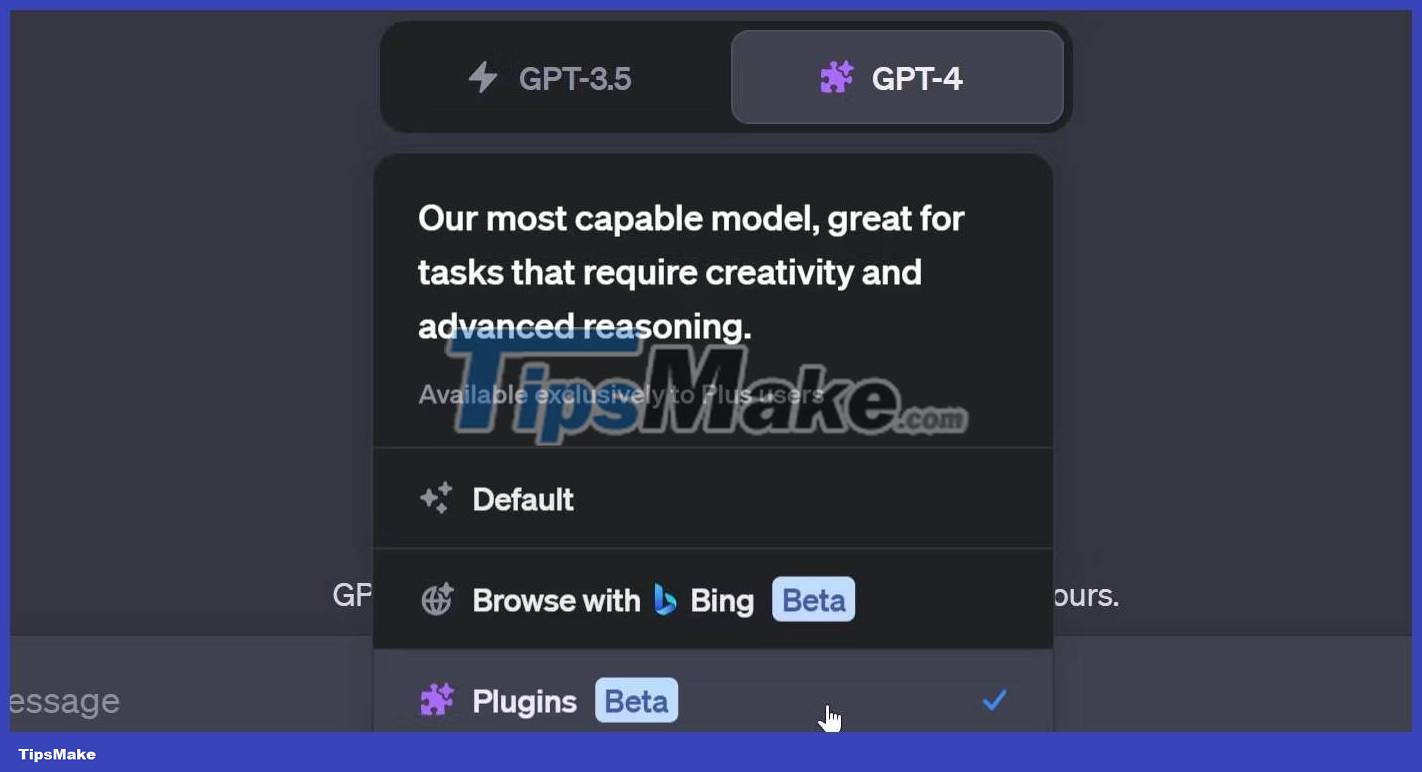
ChatGPT with plugin is probably the most flexible version of ChatGPT. Exclusively for ChatGPT Plus users, this ChatGPT variant significantly expands ChatGPT's capabilities beyond what it was originally designed to handle. For example, while regular ChatGPT can't communicate with PDFs or create diagrams, ChatGPT with plugins can effectively do that as long as you choose the right plugin for the task.
From everything like using ChatGPT to chat using PDF files to creating memes, you'll find a wide range of ChatGPT plugins on the plugin store that do a lot of the things you want to achieve. The list of available plugins is actively growing and with it a list of new things you can achieve with this version of ChatGPT.
Which version of ChatGPT is the best?
It all boils down to the situation and the task you want to accomplish. While the ChatGPT instances provided by GPT-4 clearly have a performance advantage, using up the hourly quota of GPT-4 messages is not worth it for some tasks. The GPT-3.5 is a model capable of equaling or outperforming the GPT-4 in some special cases. If you are having a nice or casual chat with an AI chatbot, the default ChatGPT version provided by the GPT-3.5 model will be suitable.
The ChatGPT instances offered by the GPT-4 model are the most powerful. But because of the quota, you should ideally use them when high inference or creativity is required for a task.