Please experience 'ChatGPT's grandfather' on Excel
Anand has "packaged" GPT-2 into Microsoft Excel's XLSB binary file format, allowing anyone, even a non-programmer, to use a spreadsheet to explore and directly interact with the method. the operation of the actual 'converter' internally, with as little abstraction as possible. Anand named this spreadsheet "Spreadsheets-are-all-you-need".
This spreadsheet requires the latest version of Excel to run (web version of Excel is not supported), is completely "offline" and does not make any connection to the cloud AI service.
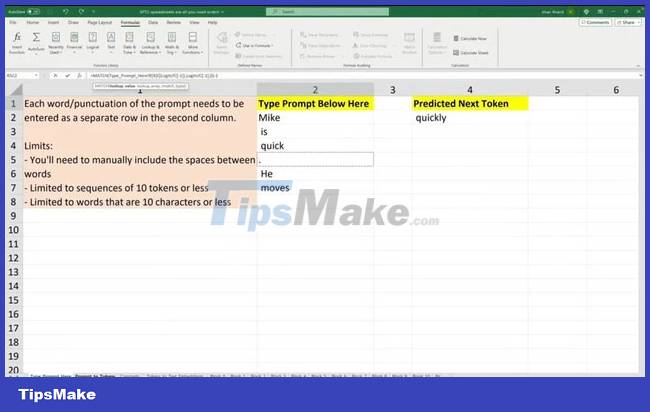
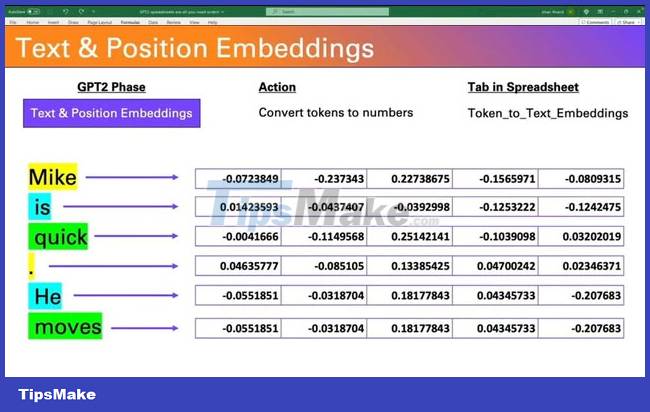
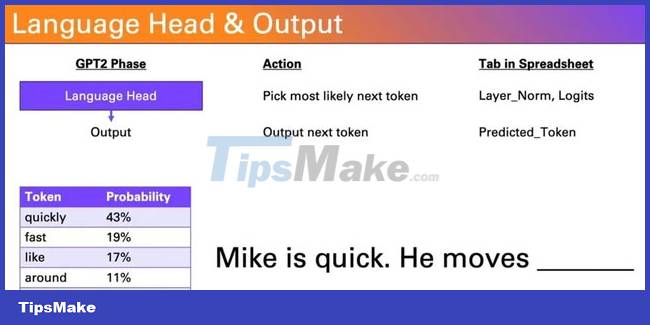


With this spreadsheet, users cannot chat with it like ChatGPT but must enter words in other cells and see the prediction results displayed in other cells almost instantly.
Language models like GPT-2 are designed to predict the next character, which could be the continuation of a sentence or any other text-based task, such as software source code. With different sheets in Anand's Excel file, users capture the inner workings as these predictions take place.
"Spreadsheets-are-all-you-need" only supports 10 input tokens, tiny compared to GPT-4 Turbo's 128,000 token context window, but enough to demonstrate some fundamentals of how it works of LLM.
Anand's spreadsheet uses a "GPT-2 Small" version with 124 million parameters, which in 2019 is considered very advanced.
"Spreadsheets-are-all-you-need" weighs about 1.2GB and can cause Excel to crash frequently, especially on Macs. Therefore, Anand recommends running spreadsheets on Windows. You can now download the GPT-2 integration spreadsheet on GitHub.
Download "Spreadsheets-are-all-you-need" here.
You should read it
- ★ 30 creative templates make viewers unable to take their eyes off
- ★ How to share files unlimitedly on Tresorit Send
- ★ Instructions to download the black fire transformer application is causing fever on Facebook
- ★ Dell denied rumors of 'XPS' death
- ★ The lesson draws from interesting stories about Google penalties and dirty SEO