5 unique and creative AI font generators
1. Calligrapher.ai

Calligrapher.ai specializes in creating realistic computer-generated handwriting. It uses an artificial neural network to convert typed text into a variety of handwriting styles, which can be customized for legibility, stroke width, and speed.
This tool offers the convenience of downloading generated handwriting as a scalable SVG file, making it ideal for applications ranging from graphic design to personalized event invitations.
2. Fontjoy
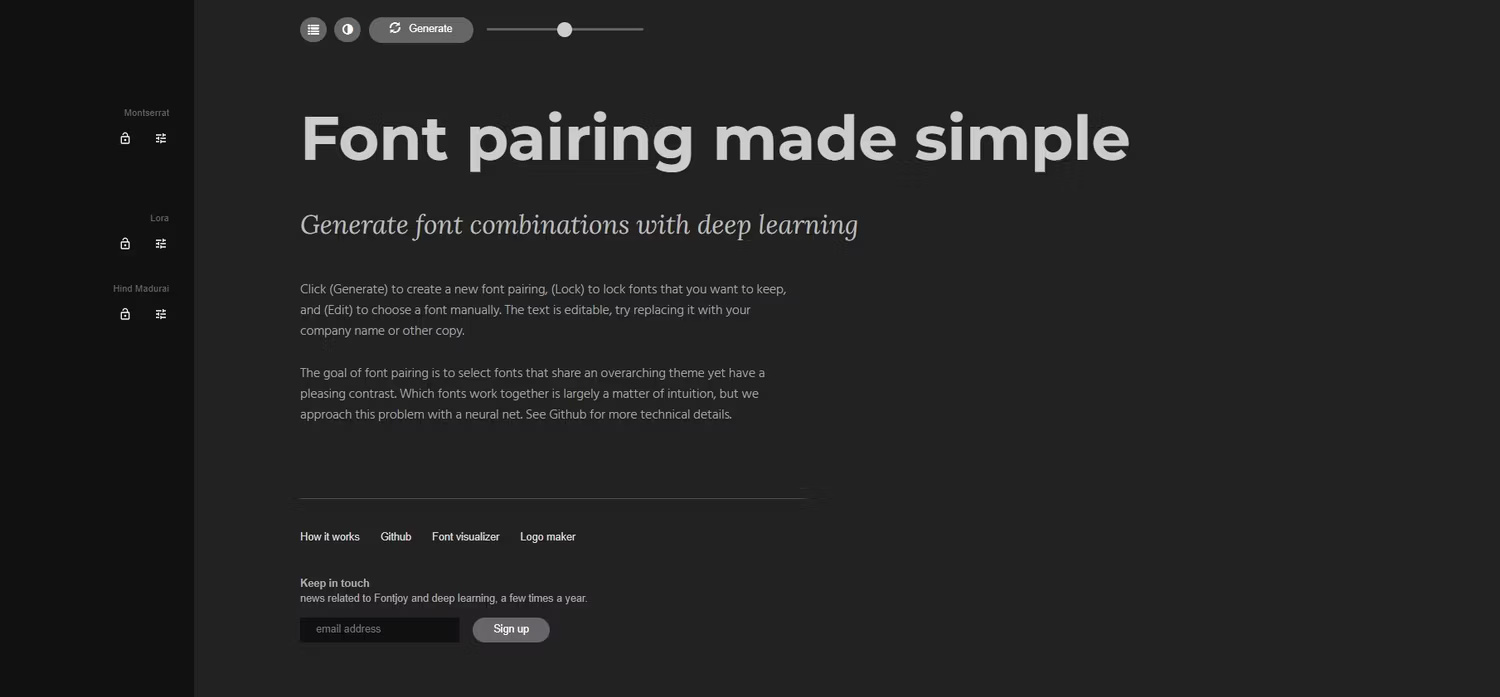
For those who want to combine fonts seamlessly, Fontjoy offers a smart solution. The tool uses Deep Learning algorithms to recommend font pairs that balance contrast and harmony, thereby enhancing both the readability and aesthetics of any project.
Fontjoy is an invaluable tool for designers looking to quickly get typefaces that complement both web and print layouts, ensuring that all text elements are attractive and functional. .
3. Typogram

Typogram is an AI-powered tool designed to help designers use and customize fonts and typefaces that reflect their brand identity. It offers a simple interactive process where you can choose different styles, weights, and decorations to create fonts that look great and match your brand personality.
Typogram's step-by-step design method makes it easy for anyone to use, even if you're not a typography or design expert. This makes it great for small business owners and designers who want to create unique and memorable fonts for their marketing materials.
4. AI Create
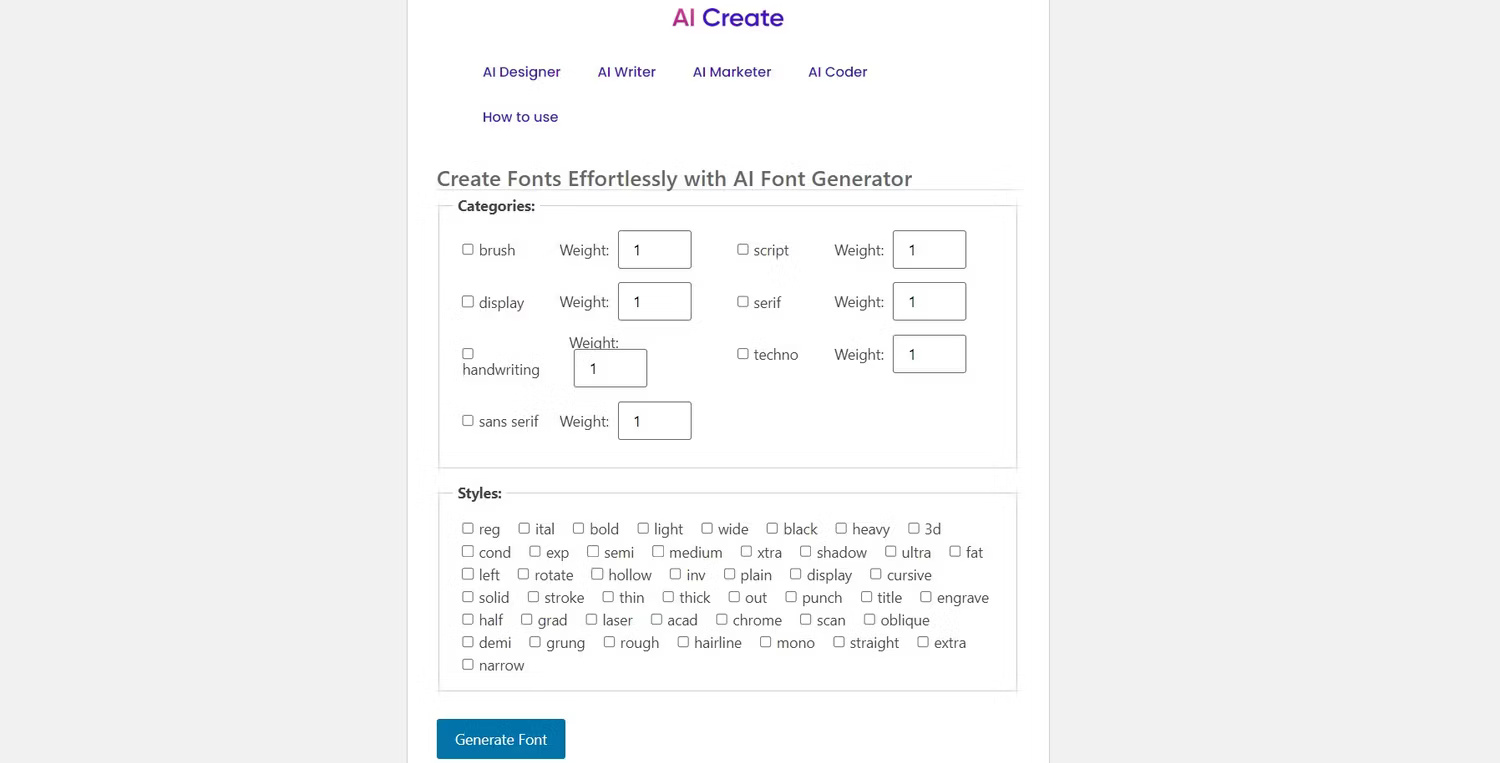
AI Create allows creating your own fonts using AI. The platform offers many options for customization, allowing for adjustments to style, weight, and other design elements. After creating the font, you can download it as a TTF file, which can be used on a variety of digital and print platforms.
This font tool is ideal for designers who need specific fonts for specific projects, providing a direct way to meet design requirements while encouraging creative freedom.
5. PageGPT
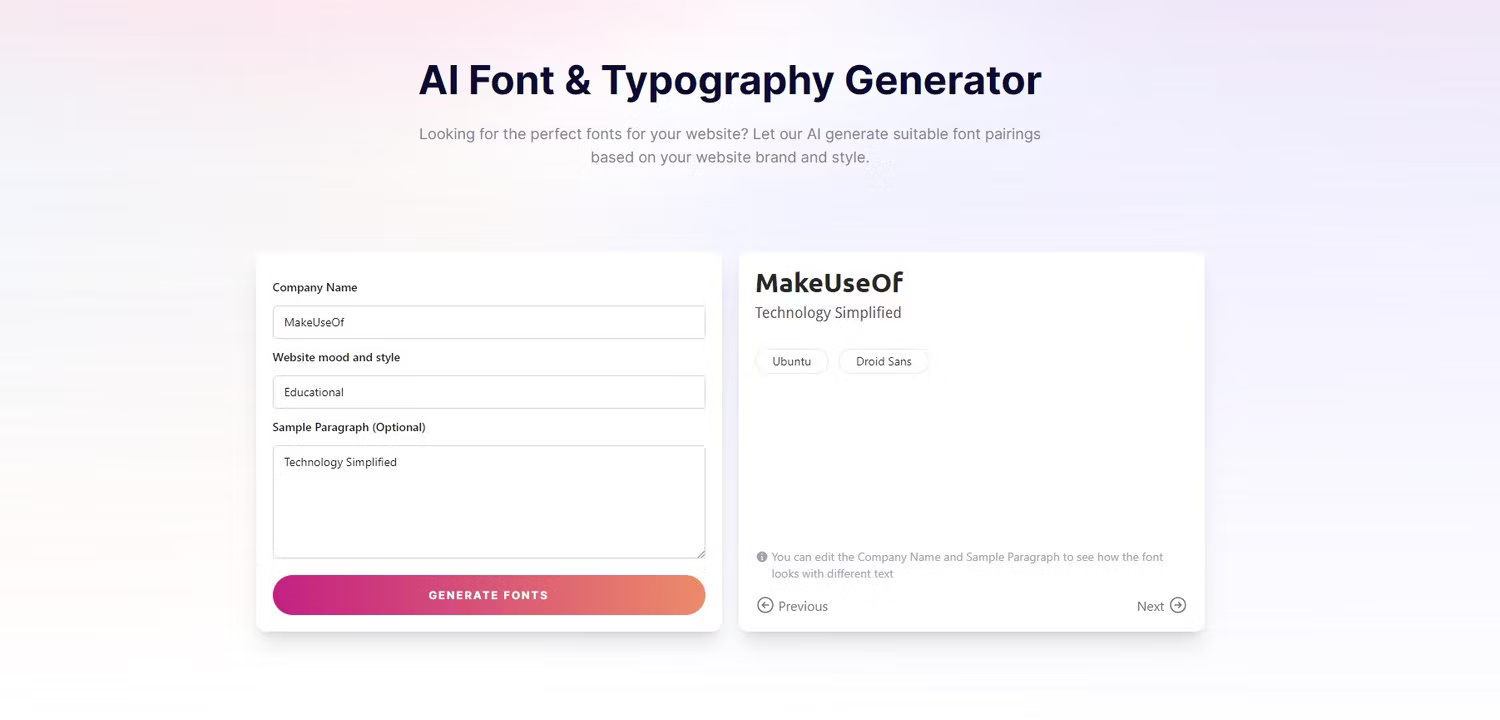
PageGPT provides a suitable approach for creating complex typography. Users can enter their design preferences and the AI uses these parameters to create a font that matches the specified style and context. This streamlines the design process, making it faster and more efficient, while allowing you to turn your exact vision into reality.
Whether you're designing for business or working on a personal project, PageGPT makes it easy to get the right font.