5 Simple and Effective Ways to Reduce CPU Temperature

Why is the CPU hot and why is it necessary to reduce the increasingly hot CPU temperature?
The situation of CPU overheating is certainly encountered by all computer users. The cause of this situation is due to the electrical energy being converted into heat energy during the CPU's operation to process a huge amount of information accurately.
CPU overheating seems normal but it brings many serious consequences. If the machine is not cooled or is heated regularly, the temperature is too high, it can cause the surrounding circuits to loosen, causing the CPU to fail and making your computer unable to operate. Therefore, reducing the increasingly hot CPU temperature is necessary and any user needs to do it if they want the machine to operate stably and durably.
Revealing Top 5 ways to reduce CPU temperature that is getting hotter
If your computer is often hot and the temperature tends to increase, then monitor and apply the following ways to reduce heat.
One of the simplest ways that any user can apply is to let the computer operate in a well-ventilated place. Because many users have the habit of leaving the computer on their lap, on a blanket or on a messy desk. This causes the computer to have no space to dissipate heat and heat up quickly.
You should place the computer on the desk, avoid spreading tablecloths or soft cloths underneath. If you use the computer to watch movies or have a habit of using the computer on the bed, you should use a special table or stand. Leaving the computer operating in an unstable place also greatly affects the performance and lifespan of the computer.
In particular, today's computers often have a fan to dissipate heat and are often installed on the side of the machine. Therefore, you should not place objects next to this slot, which will hinder air circulation and heat dissipation. As for machines with a cooling fan designed at the bottom of the machine, you should use a specialized cooling pad.

No matter how carefully you maintain it, after a period of use, the machine will still be dirty. Especially in the body of the machine, a place that you cannot observe or clean every day. Dust is also one of the reasons why the CPU heats up quickly and gets hotter because it reduces the ability to dissipate heat.
Therefore, you need to regularly check the cooling system , especially the CPU fan. You need to periodically clean the machine at reputable addresses. Depending on how you use it, there are different cleaning times. For example, if you live in a dusty place or the machine has to operate frequently, you should do it every 6 months or 1 year.
You can also clean it yourself by taking apart your laptop or PC to check and clean it with specialized tools. However, we only recommend that you apply this method when you have knowledge about computers and have specialized tools. Otherwise, it may cause the machine to not work as before, or even break down.
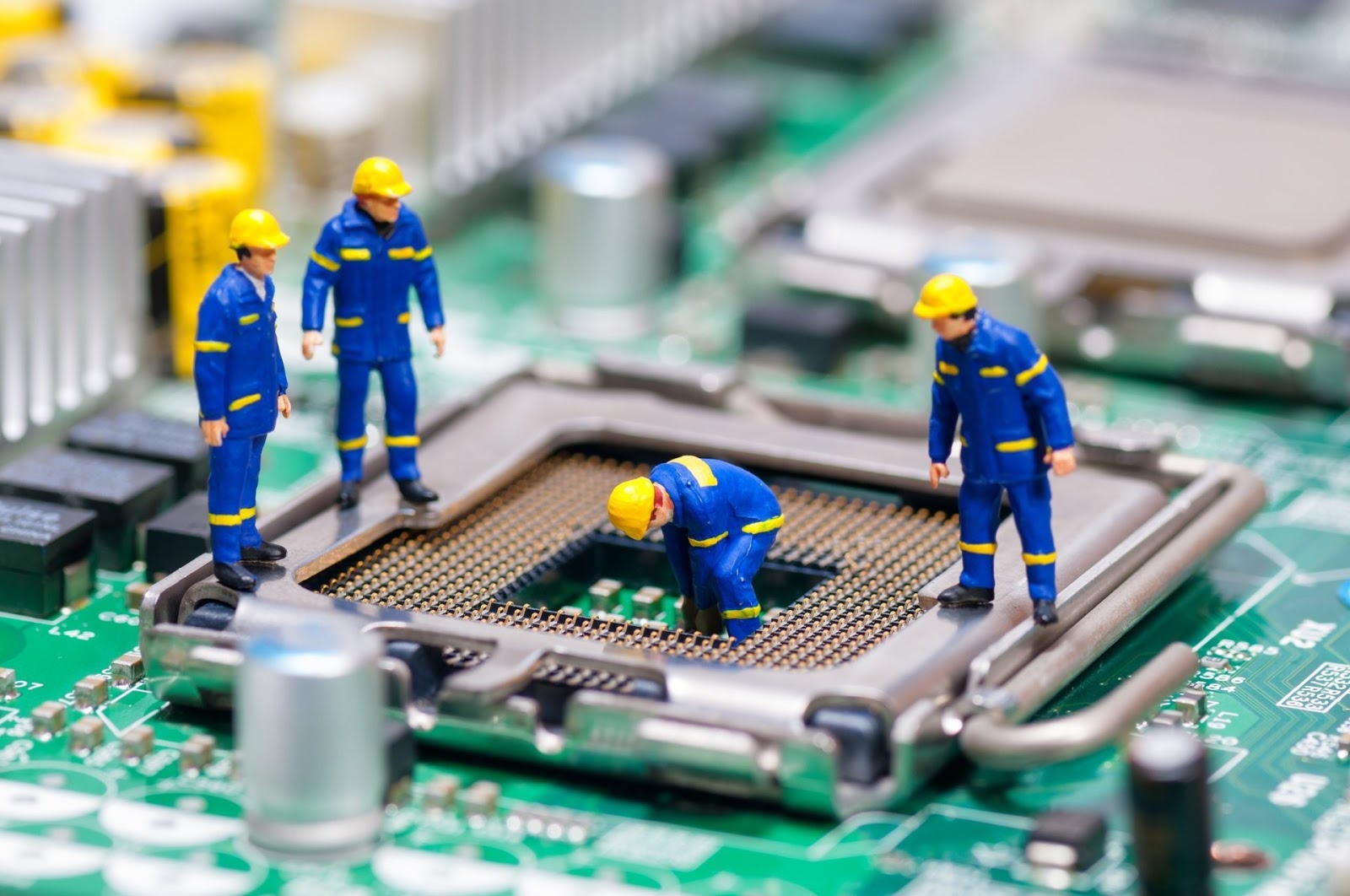
If you are an observant person, you will see that when the computer has to operate at high capacity. For example, opening many applications at the same time or simply opening many tabs to surf the web. The computer heats up very quickly and even the temperature is very high. This is a somewhat understandable phenomenon because the computer has to operate at high capacity, needs to consume a lot of electricity and will easily get hot and have a higher temperature.
In this case, there are many ways to reduce CPU temperature . The simplest and most effective way is to turn off unnecessary features and applications. You can check which software is taking up too much space, if it is not necessary, turn it off. If you are still using these applications, you can turn it off and restart.
In addition, faulty or virus-infected software will also cause the CPU to heat up abnormally. The way to reduce the increasingly hot CPU temperature in this case is very simple. You just need to find the faulty software, the hanging software or the two conflicting software, the virus-infected software and then delete them.
The situation of CPU overheating is extremely common and everyone will surely encounter it. To limit this situation, ensuring the machine has a long-term use time, the methods of overcoming are always being researched. Thermal paste is a product that brings quite good efficiency today.

This is a compound consisting of adhesives and substances with good heat transfer capabilities such as ceramics, silicon, and metals. During the process of cleaning and maintaining your computer, you can request additional thermal paste for your computer to cool the CPU better , limiting the possibility of the CPU and the computer being damaged due to excessively high temperatures.
BIOS is known as an important part of the computer. It has the ability to control the most basic features on the computer, wake up and check the components when the computer is started and control the operating system. However, another great use of BIOS that not everyone knows is to reduce CPU temperature.
Some specialized laptops today have built-in clock reduction support in the BIOS, providing effective cooling. However, the reinstalled BIOS does not have many customizations and will be installed completely automatically. You will not be able to customize it yourself by manual operations. Therefore, the method that many users apply is to upgrade the BIOS.
Some tips to help reduce CPU temperature
Summer is coming, the temperature is getting higher and higher and the CPU overheating will be more frequent. The following tips will help limit the overheating and high temperature.
- When the device is fully charged or when not in use, you can unplug the charger from the device.
- Use the computer in a cool place. Can be used in an air-conditioned room.
- Control and change the fan speed on your computer accordingly. You can use software like SpeedFan with Windows operating system. With macbook you can use smcFanControl software, Fanny
- Let the machine rest to return to normal temperature when you feel the machine temperature is too high.
- Monitor and check CPU temperature regularly through software.
- Can upgrade hardware such as: Air cooler , RAM, SSD, CPU, VGA.
Above are the top 5 ways to reduce CPU temperature, the causes of this situation and the most effective tips to reduce heat. Hopefully, with the sharing of Hoanghapc, it will help you overcome this situation, ensuring that the computer can operate well and stably for a long time.
You should read it
- ★ How much CPU temperature is overheating?
- ★ Instructions for checking the temperature of CPU, VGA, hard drive of computer, laptop
- ★ How much is reasonable to regulate refrigerator temperature?
- ★ Check computer temperature: CPU, VGA (video card), HDD (hard drive)
- ★ 9 best PC and laptop temperature monitoring apps