12 USB drives can keep your data safe
Many people find it convenient to use USB drives to carry information between home, office or on a vacation or business trip. However, the convenience here also has its own risks. What solutions can be implemented to ensure enterprise data is securely protected even if the drive is lost?
USB manufacturers offer a variety of 'safe' devices, aimed at securing the need for data in these easily lost or lost mobile products. Here we introduce some things that we need to look for:
- Appraisal : Password, biometric or both? If it is a password, how much of a password is there to be safe? How do they enforce the imposition of strong passwords and alternating passwords? How many failed attempts for a user to enter a password before manually bleaching the device?
- Encryption : Does the device itself provide encryption? or device blocking password with existence attached via regular channels? How strong is the encryption? The current standard is 256-bit AES encryption, although some consumer-oriented devices still provide 128-bit.
- Road relevance : Depending on your security needs, this may be a feature or a drawback. Some secure USB drives require the ability to run applications on the server. In locked-down computer labs and cafés, USB drives that depend on this bundled software may not work at all.
We have selected 12 typical USB drives to demonstrate many options available in the market. Remember that because you are carrying a 'safe' USB drive, it does not mean that you plug it into a strange computer (or your own computer) that you can isolate worms, viruses, software record keyboard actions, DRAM attacks and other threats. Better yet, be careful and follow your own anti-virus principles, etc.
Kingston DataTraveler Elite Privacy
Capacity : 1 Gbyte, 2 Gbyte, 4 Gbyte, or 8 Gbyte
Casing : Anti-han steel with Titanium plating, waterproof
Encryption : 256-bit AES encryption by hardware
Special features : Encryption co-processor
Speed : Read 24-Mbps, record 10-Mbps
Price : $ 87 / $ 128 / $ 191 / $ 327

Kingston DataTraveler Elite Privacy (DTEP) is introduced with 100% encryption on the entire USB. Any file saved on the device will automatically be encrypted using hardware; otherwise files copied to a host computer will be decrypted.
Because encryption does not require applications on the host computer, DTEP can be used in many different places like a café, where there is no management of a Windows administrator.
When using DTEP for the first time, users will be asked to create a password consisting of 6 to 16 characters, with a significant number of special and mixed flower techniques. After 10 wrong password attempts, the drive will lose its effect except reformatting. Users can also enter contact information that is accessible from the login screen.
Kanguru Bio AES
Capacity : 1 Gbyte, 2 Gbyte, 4 Gbyte, or 8 Gbyte
Casing : Standard
Encryption : 256-bit AES encryption
Special features : Fingerprint reader combined with two-factor authentication password
Speed : Read 10-Mbps, record 5-Mbps
Cost : $ 80 / $ 100 / $ 130 / $ 180
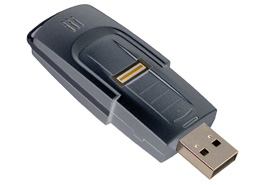
Kanguru Bio AES is compatible with Windows including a fingerprint reader as the second layer of two authentication classes.
Newly connected device, Kanguru BioLock application will prompt users to enter a 6-character password and fingerprint. It can hold up to 10 fingerprints. The user guide recommends that we use mixed case letters, numbers and symbols, but the software does not enforce these recommendations.
Once connected, BioLock aims to replace Windows Explorer. You can drag and drop into Bio AES, users are advised to use the BioLock interface to transfer files.
Transcend JetFlash 220
Capacity : 2 Gbyte, 4 Gbyte, or 8 Gbyte
Casing : Fold-out enclosure
Encryption : 256-bit AES encryption
Special features : Fingerprint reader combined with two-factor authentication password
Speed : Read 10-Mbps, 3-Mbps recording
Price : $ 28 / $ 40 / $ 63
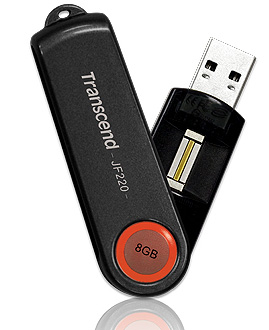
Unlike a dual authentication kit like Kanguru Bio AES, Transcend JetFlash 220 uses fingerprint technology for the appropriate coefficient. Users also have the option to use a password, which can even cancel the intent of fingerprint authentication. However, the device has no protection against attempting to enter multiple incorrect passwords or require a strong password.
Once certified, Transcend JetFlash 220 provides a "Password Bank Manager" application to maintain your website login details so that it can automatically access your registered accounts. You can also protect individual files on the server's hard drive so that the file can only be accessed by someone who has been authenticated by JetFlash.
In order for you to not lose access to this rich password store or protected files if you lose USB, the software allows you to backup user authentication and fingerprint data to your hard drive. With the backup file, you can easily reprint JetFlash 220 or, if necessary, reprint devices with the same fingerprint / password combination.
Considering what it can protect, make sure you use a strong password if you use one.
SanDisk Cruzer Enterprise
Capacity : 1 Gbyte, 2 Gbytes, or 4 Gbytes
Casing : Standard with shirt-pocket clips
Encryption : 256-bit AES hardware-based encryption
Special features : Enterprise USB management software
Speed : Read 24-Mbytes / sec, record 20-Mbytes / sec
Price : $ 75 / $ 125 / $ 185

The software for SanDisk Cruzer Enterprise is almost similar to the Kingston DTEP software, with the same password parameters (6 to 16 characters mixed between characters, numbers and symbols) and general program features. All files transferred to a single partition are automatically encrypted.
The SanDisk Yet has a separate section with its SanDisk Central Management and Control (CMC) solution for corporate customers. SanDisk CMC allows central IT organizations to release SanDisk USB drives that include 'device agents' to be able to communicate back to the network server (CMC using Windows 2003 / SQL Server). Administrators can remotely disable lost USB, restrict the use on non-authenticated computers, perform full authentication for file transfer and use, reverse re-expand control on devices. SanDisk CMC can also perform device backup automatically and allow remote password administration.
Think of scripts to give configuration. For example, you might like the idea of disabling the USB of the remote agent, but remember that deploying this optional ability requires the user's USB to be checked to make sure they are not allowed to lend on another project. In this scenario, employees may not be able to use USB on an airplane, or at home, etc. Therefore most organizations will be able to choose to allow offline access (even if That means some USB devices are thrown away, but they will still be able to take advantage of centralized management features (ie password reset) during online use.
SanDisk CMC requires Windows 2003 Server and Microsoft SQL Server 2000.
Lexar SAFE PSD S1100
Capacity : 1 Gbyte or 2 Gbytes
Casing : Standard
Encryption : 256-bit AES hardware encryption
Special features : Unique seiral numbers, follow centralized management software
Speed : Not listed
Cost : $ 60 / $ 95

Lexar SAFE PSD S1100 is also built for business setup. But instead of proprietary proprietary management like SanDisk CMC, Lexar targets enterprise block customers of Sanctuary Device Control, a third-party application that provides whitelist-based access control of external device. Lexar SAFE PSD S1100 allows Sanctuary software to establish and enforce policies on access, use and verification. In fact, every bit of data that has been written to USB is "shadowed" to the server in the office for verification.
On its own, Lexar SAFE PSD S1100 also has some valuable abilities. Instead of a password, the device is protected by a 'passphrase', which must have a minimum of 8 characters, which can include a number of spaces and Special characters.
However, device software drivers must be installed on computers that use that device. This problem makes you difficult to use extensively USB.
Lexar JumpDrive Secure II Plus
Capacity : 512 Kbytes, 1 Gbyte, 2 Gbytes, or 4 Gbytes
Casing : Matte black
Encryption : 256-bit AES hardware encryption
Special features : Capacity meter, file cutter and work on multiple platforms
Speed : Not listed
Price : $ 25 / $ 30 / $ 75 / $ 95

Simplicity and standards defined for a simple USB. Because USB is a standard, USB drives work on multiple platforms, so you can easily transfer files from your computer at work to your MAC at home. However, secure USB devices tend to only use Windows.
The above encryption software JumpDrive Secure II Plus works on different platforms, on both Windows and Mac OS X 10.3 or higher. Most recently released MAC computers are based on Intel platforms, but you should not use both systems if not really necessary.
However, you may need help from administrators to access secure network segments from the office. In typical business configuration, encryption software may need to be installed on your computer.
In addition, Lexar also has file cutting software.
EDGE Tech's DiskGO Secure Flash Drive Enhanced for ReadyBoost
Capacity : 1 Gbyte, 2 Gbytes, or 4 Gbytes
Casing : Yellow cover and can be rotated
Encryption : 192-bit TDES encryption
Special features : compatible with Vista
Speed : Not listed
Price : $ 30 / $ 40 / $ 50

People need to be aware that Windows Vista requires quite a bit of RAM to perform performance optimizations. Through a built-in feature called ReadyBoost, Vista can take a portion of Flash memory to use for Cache operations. In non-technical terms, plug in a USB drive, configure ReadyBoost in the "Properties" window and your Vista PC will run faster.
However, most secure USB drives are not compatible with Vista's ReadyBoost feature. EDGE Tech offers a way with DiskGO Secure Flash Drive Enhanced for this ReadyBoost feature, a device that includes both security features and improved features in this Vista.
In addition, DiskGO Secure has a choice of encryption technologies: 256-bit AES encryption and 448-bit Blowfish encryption, fast, open source, and friendly export methods.
ACP-EP Memory USB 2.0 Privacy Flash Drive
Capacity : 4 Gbyte, 8 Gbyte, 16 Gbyte
Casing : Black
Encryption : 256-bit AES encryption with software
Speed : Read 23-Mbps, record 20-Mbps
Price : $ 45 / $ 83 / $ 160

ACP-EP Privacy Flash Drive is like a standard USB. Files can be protected using Portable Vault software. Users can set a password (should be up to 7 characters long) as well as a password to access files.
Portable Vault creates and works with a folder hidden in the root of the USB. Unlike some suggestions that will encode / decode in the background when you use Windows Explorer, with the Portable Vault you need software to add or remove files in the security zone.
Imation Pivot Plus
Capacity : 1 Gbyte, 2 Gbyte, 4 Gbyte, 8 Gbyte
Casing : Can rotate, impact
Encryption : 256-bit AES hardware encryption
Special features : Convert write protection, master password
Speed : Not listed
Price : $ 70 / $ 130 / $ 160 / $ 260

With Imation Pivot Plus, its shell is a remarkable feature. With vertical hood and solid lock ring connector. This device has US government computer security standards (FIPS 140-2).
The device has an encrypted partition, requiring an access password. Passwords must be at least 7 characters and the device will format automatically after 7 incorrect password entries. With business settings, an administrator can add master passwords for a series of Pivot Plus drives.
IronKey Enterprise Special Edition
Capacity : 1 Gbyte, 2 Gbyte, 4 Gbyte
Casing : Waterproof metal
Encryption : 256-bit AES hardware-based encryption
Special features : Save passwords online
Speed : 30-Mbps reading, 20-Mbps recording
Price : $ 79 / $ 109 / $ 149

IronKey Enterprise Special Edition has been designed for military and business environments. If you need a lot of travel, this might be a USB for you. The consumer version has applications to store your website passwords and the Enterprise Special version has some basic issues such as authentication and encryption.
With a sturdy, waterproof metal case that not only fights counterfeiting but if on-board "Cryptochip" detects any physical attempt of a stranger, the device will self-destruct, with the device IronKey's "Flash-Trash" method, which is promising a clean bleaching action. In addition, the device will delete after 10 incorrect attempts to enter the password, and count the wrong number of entries with hardware, not software. This feature is intended to combat 'back-to-back memory' attacks.
To counteract the natural trend of using a 'Post-Internet' note to save your high-security USB password, Ironkey also provides a secure password storage service at my.ironkey.com . The USB drive will also work in conjunction with the enterprise device management software.
Corsair Flash Padlock
Capacity : 2 Gbyte, 4 Gbyte
Encryption : No
Special features : Requires PIN to attach USB
Speed : Not listed
Price : $ 30 / $ 50

Encryption takes place through hardware or software, password authentication requires the usual code for a certain operating system. This is why almost all of the above solutions provide protection only for Windows.
Corsair Flash Padlock uses another method. Before it works, you need to validate yourself for the different security processors on the 6-button numeric keypad. If you enter the correct personal identification number, the device will be configured as a regular and unencrypted USB. Since you do not need to borrow server resources for authentication or encryption, it is possible to support the ability to plug Corsair Flash Padlock into any computer whether Mac, PC, or Linux, whether at home or at the office. on the road. After removing the USB, it will lock again within 15 seconds.
The benefit of device-based authentication is that no one can steal your device password using the keystroke recording software. In addition, the device is still just a useless object until the PIN is entered, the question of encryption becomes a controversial issue. However, it may still be worth coding individual files or folders on the drive because you will never know.
You can set up a PIN up to 10 long numbers, the online registration tool will save your PIN as a backup. PIN pad and security processor is operated by a 3V lithium battery.
 Laptop uses SSD: It's expensive or broken!
Laptop uses SSD: It's expensive or broken! 10 technology ideas should be considered
10 technology ideas should be considered Load balancing in Web applications
Load balancing in Web applications Load balancing in Web applications (end part)
Load balancing in Web applications (end part) 4G network
4G network IE8, Firefox and Flock: Which browser is better?
IE8, Firefox and Flock: Which browser is better?