12 Safe, Free Software Download Sites for Linux
Linux is an open source operating system with a wider community of contributions than other operating systems. However, downloading software for your Linux system can sometimes be risky for security reasons.
The internet is flooded with spyware, especially on websites that offer free apps, where some collaborators try to exploit users through malicious files. That's why you should always use authentic websites to download apps.
Although viruses are rare on Linux, taking precautions is still essential. So Tipsmake has compiled a curated list of the safest sites you can use to download free Linux software.
1. GitHub

GitHub is a cloud-based platform that allows developers to host, manage, and release software. It has a comprehensive community of Linux developers and verified organizations.
This website is a collaborative platform for evaluating apps on metrics like stars, views, and developer count. Anyone can analyze the code because the software source code is available on repositories.
Because of this transparency, you can identify any malicious code present in the repository. GitHub has strong security policies and takes immediate action if an exploit is reported.
These security measures make GitHub one of the safest sources for downloading Linux software. You will find most of the apps available for free download on this site.
2. Snapcraft

In your journey to using Linux, you have to install applications via the "sudo snap" command at some point. This is the command to download apps from Snap Store.
SnapCraft's Snap Store is a software store for all snap packages, developed by Canonical Group, the developers of Ubuntu. That is one of the reasons why it is trusted and considered a safe source of software.
Snapcraft has a solid bundled dependency mechanism, making it more secure and reliable. That means you don't need to install dependencies from other sources, which can leave the application vulnerable.
Second, snap applications execute inside a sandbox environment eliminating outside interference. So you can download apps through Snap Store without worrying about security holes.
3. Flathub

Like the Snap Store, Flathub also offers a wide range of Linux apps. You can download software from the website or install them via the command line. It contains all the popular applications needed for the Linux desktop.
Similar to Snap Store, Flatpak packages also run in a sandbox environment, which means that an application installed from Flathub will not interfere with system files and vice versa.
This method makes Flathub safe and reliable, as the applications all work independently. Therefore, you do not have to worry about their effect on the system.
4. Softpedia

Softpedia is a news-based website that also offers Linux applications. It was originally used to provide missing drivers for operating systems but has expanded the catalog over time.
The site also offers ratings and reviews, and a unique feature that prevents the attachment of adware or sponsored content to an uploaded package.
Softpedia uses safe methods to keep the software harmless, such as checking uploaded applications using anti-virus software. If some adware is embedded in an application's packages, Softpedia removes them, making it a safe source of downloads for Linux applications.
5. F-Droid
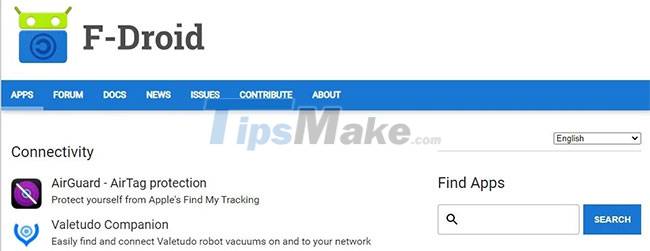
F-Droid is a popular free and open source software store. It mainly targets Android, which is also a Linux-based system. You can view news, reviews and updates about the applications on this website.
F-Droid does not save your information when you install an app, which makes it difficult for hackers to crawl and exploit your system. Since all the apps on the store are open source, their source code is freely available.
6. SourceForge

SourceForge has a huge open source software library with lots of daily users all over the world. The site also has a blog and app reviews. You can choose an application for your Linux system from the different categories provided.
One advantage of using SourceForge is that it is adware-free. It scans all applications uploaded to the platform. The malware scanner also checks for malicious embedded files. And in case malware is found, a warning about the project is displayed.
7. DownloadCrew
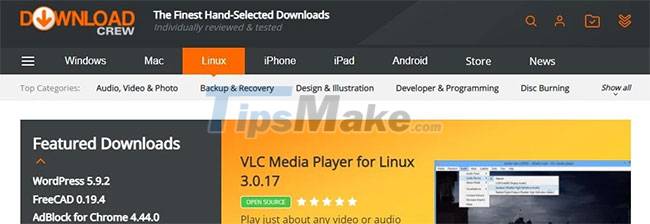
DownloadCrew is a store that has a collection of apps with different license types, both free and paid.
You can download Linux applications from more than 15 categories. In addition, the site offers free software, reviews, recommendations and news on daily apps. The site has a great, trusted score on ScamAdviser.com.
DownloadCrew also offers promo codes and discount codes for paid software. Most importantly, the site regularly scans the apps uploaded on the platform for malware.
8. Linux-Apps

As the name suggests, Linux-Apps is a store dedicated to Linux software.
It offers a wide range of open source Linux applications, free to download for everyone.
You can see a list of apps sorted by latest entries or ratings. Ratings and reviews on the site help you understand the app better before you download it.
Linux-Apps is a trusted store. It has a large community and allows users and developers to interact with each other, which is quite helpful in keeping the environment safe.
9. Pkgs

Pkgs.org is a search engine for Linux distributions and repositories. Package is a compressed package containing different applications, usually in an archive. Pkgs.org supports all major Linux distributions.
The site provides a clean interface to download Linux packages without any adware. The website's goal is to give you easy access to these secure files.
10. Debian

Debian Packages is a minimalist website that provides packages for Debian-based Linux distributions, such as Ubuntu. This means that you will also find packages for all Ubuntu-based systems here as well.
Most of the apps offered are free to use and there is a separate section for paid apps. You can also find blogs and news about applications on this site.
Packages are divided into stable, experimental and unstable categories with a series of subcategories within. Since this is the official Debian website, you can rest assured that the packages provided are safe and reliable.
11. RPMFind
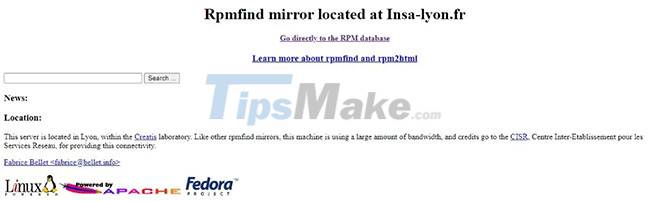
RPMFind is a simple website that has indexed various Linux packages. It has a wide range of packages for all Linux distributions that use the RPM installation file. The site also helps automate application and package updates.
RPMFind mirrors all packages found in the repositories and scans the repositories to identify dependencies. This functionality also helps detect any malicious dependencies, making RPMFind a safe source for your software needs.
12. Build.opensuse

Advanced Linux users tend to build applications from source. That's where Open Build Service comes in handy. It helps users to build packages from source and ease the distribution process.
Open Build Service focuses on transparency. So you can trust the packages offered. Since each build and repository package targets specific users, they are less likely to be exploited by an attacker.
You should read it
- ★ Top download acceleration software for Mac
- ★ Decode how the package manager works and software installation on Linux
- ★ 9 tools to download the best torrent files
- ★ 7 ways to run Linux software on Windows
- ★ Free download of TotalD Pro, the software that supports downloading files for $ 14.9, is free