10 tips for using computers for a long time
Along with the strong development of modern life, computers are becoming closer and closer. It brings the world to you but can also take that world away if you don't take care, use it carefully.
1. General cleaning : One of the common causes of computer condition becomes hot and hot like a fire oven is due to dust and dirt inside the machine. Therefore, you need to keep your computer clean both internally and externally. You should use a soft brush to wipe away the dust, grime. This should be done at least once a year.
2. Using electric voltage stabilizers : Computers that are very sensitive to sudden changes of current intensity, just a sudden power failure such as a power outage, power up, short circuit . can also damage hard drive or circuit breaker . Therefore, you should equip your computer with a piezoelectric stabilizer or a UPS - UPS is possible.
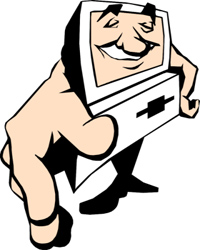 3. Power off the screen : Most screens now have automatic shutdown features when exiting the operating system, but that doesn't mean they don't use electricity, as proof of the screen switch still bright or flashing. Actually, the screen is just 'sleeping' and still active (using electricity to 'sleep').
3. Power off the screen : Most screens now have automatic shutdown features when exiting the operating system, but that doesn't mean they don't use electricity, as proof of the screen switch still bright or flashing. Actually, the screen is just 'sleeping' and still active (using electricity to 'sleep').
If this situation occurs for a long time, the lamp will be weak (for CRT monitor) or there will appear broken pixels (for LCD screens). Therefore, please take the power off the screen whenever you are not working with the computer, so that the computer has a resting period of 'health'.
4. To keep the system running : Unlike the screen, it turns off every time you exit the operating system, the computer system always needs to be active. Many people did not realize that booting the computer from the 'cold' state of parts such as power supplies, boards, hard drives . would greatly reduce their lifespan. Imagine a player going to the field without starting, how long will he kick the ball ?! The solution is to give Hibernation your computer instead of Shutdown completely when not working with it.
5. Check your hard drive : This is a very simple task, from the My Computer window, right-click on the hard drive icon you want to check, select PropertiesToolsCheck now. You can also use other professional software to examine it more closely. If the hard drive detection program has many errors or bad sectors, you should immediately back up the important data before proceeding to repair.
6. Virus prevention : You can use programs of high quality Vietnamese goods such as Bkav 2006, D32 (small capacity, Vietnamese support) or foreign goods like Norton Antivirus 2006, 2006 Panda Titanium, Symantec Antivirus .
7. Check CMOS battery : This tiny battery is also called a battery because it uses its energy to 'feed' the settings in the BIOS to make sure the system can boot. To check the battery status, you just need to watch the system clock, if it starts to slow down, the battery is about to hit the target "and you should quickly replace the new battery to fit.
8. Be careful when opening the case : Whenever you plan to open the case, be sure to turn off the power and unplug the power plug from the power outlet. When touching the internal parts of the case, let your body directly connect the ground or through a conductive object or wear an antistatic wrist strap to avoid damaging the boards due to static interaction. electricity.
9. Mouse maintenance : After a period of use, the mouse will be covered with dust and grime. For a mouse, you will see that its movement is no longer as smooth as it was when you first bought it, but it starts to "flutter" at times, sometimes jumping around. To clean it up, use a small, scrapped shave on the plastic rolls (the part that touches the ball), the roll wheel, and use the towel to clean the marble as well. For optical mice, you just need to shave off the dirt that follows the roll wheel.
10. Clean the Registry : You like to work on your computer, so install it regularly, and remove the test programs from your system. After a while, you will find the system become slow to understand. The main reason is because the information of removed applications still exists in the Registry and more and more. As a result, the Registry swelled up with a lot of garbage. To wipe out these junk, you should use professional software such as: Registry Mechanic, Tuneup Utilities 2006 .
 How to save photos on digital cameras?
How to save photos on digital cameras? Realizing RFID
Realizing RFID Device for watching TV on cheap and convenient computers
Device for watching TV on cheap and convenient computers ThemeXP.org: Heaven or hell?
ThemeXP.org: Heaven or hell? Fix it yourself
Fix it yourself Broadband router - Save fast and safely
Broadband router - Save fast and safely