10 new points of Chrome 10
Google has officially launched the 10th version of the Chrome browser with a host of new features and enhancements.
And here are 10 most noticeable changes on Chrome 10.

1. Menu Options
Google has decided to improve the interface of the 'Options' Menu by turning it into a tab right in the browser. According to Google's explanation, the Options menu is opened to a new tab and has fewer options to create comfort for netbook users. In addition, on each section of this menu, Google also gives them a link and allows bookmarking.
2. Change the default size
According to different habits and eyesight, each user has a different magnification (zoom) size with the web page. In the past, they had to constantly use the keyboard shortcut Ctrl and the mouse's mouse wheel to adjust but from Chrome 10 onwards, this size can be set by default.
To change the zoom of the browser, users need to access the Options menu, select the " Under the hood " tab (or you can copy and paste the link ' chrome: // settings / advanced ' directly into the address bar of the program). browse) and change the value of the "page zoom" box. Of course, the default value of the browser will be 100%, and users can reset it to 120% or even an odd number like 144% . depending on the need.
3. Change the font size
Similar to changing the zoom as above, users can change the size of the fonts displayed on the browser by changing the values in the "customize fonts" box.
4. Synchronize both passwords
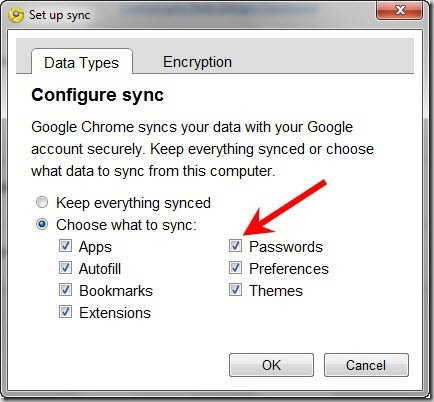
Chrome 10 has the ability to synchronize both passwords.
Google has long put the synchronization of personal settings into Chrome, but from Chrome 10, users may not need to remember the passwords of different websites when switching to another computer through password synchronization feature.
Accompanied with this feature means that the risk of insecurity will also be higher, so Google has added a password encryption feature to ensure they are safe even if others guess the Google account password. of the user.
5. Rearrange applications
Users can use 'drag-and-drop' to rearrange the order of the applications they use often. This sorting feature has appeared with pages viewed (quick dial) every time a new tap is opened.
6. New version of V8
Chrome 10 has been equipped with a JavaScript engine including a new technology called Crankshaft that allows users to browse the web at a faster rate with sites that use a large number of JavaScript applications.
7. 'Pumping doping' for hardware
After seeing IE9 and Firefox 4 have been added hardware acceleration ( hardware acceleration ), Google could not stand outside.
Normally when browsing the web, especially video websites, the browser often depends entirely on the processing capability of the CPU. But when integrated with hardware acceleration , the graphics processor (GPU) will be mobilized to participate in CPU support and speed up the browsing of rich content websites such as videos and maps. 3D graphics .
8. Safe sandbox
One of the top security concerns for Windows users is how to minimize the risk of malicious infection from the Internet to your computer through the use of plug-in applications. Use Adobe's Flash technology.
Google has released a 'safe sandbox' solution for Flash applications. When operating, these applications will be created by Chrome for a separate quarantine environment and will not allow malicious code to communicate with the rest of the system, minimizing their spread.
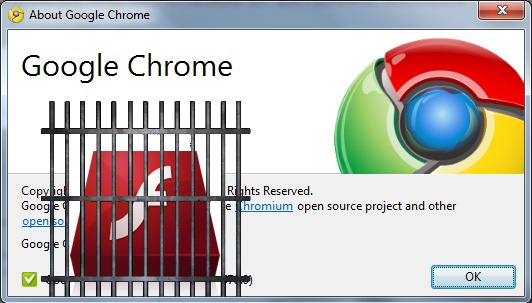
Flash will be quarantined running in a separate environment
9. Check mail even when the browser is turned off
Many users are dissatisfied with Gmail's new mail notification feature because they will not work when the user has turned off Chrome. On Chrome 10, Google has integrated the new mail notification application by allowing them to run in the background even if Chrome is no longer open. When users start Chrome again, these applications are also restarted and almost immediately updated with new information.
10. Delete outdated applications
Not only is it constantly adding new applications, Google has also shown a strong hand in destroying a series of outdated plug-ins or providing the ability to find new updates for them. Among the plug-ins that were killed on Chrome 10 are familiar names like Adobe Reader, Java or Apple QuickTime because they have been replaced by Chrome's new feature (Adobe Reader from Chrome 9) or too much security holes but users do not want to install patches because they will reduce the speed of browsing.
This strongness helps Chrome to keep the lightness, serenity, and typical speed that make more and more people use Google's browser.
Video introduces the new Options menu interface on Chrome 10
Video introduction of "Safe sandbox" feature