10 encryption tools for Mac
Network Administration - Nowadays, with the increasing risks of the Internet, no one can deny the importance of encryption tools to help protect data, and we should use these tools more and more As soon as possible.
For highly secure operating systems such as Linux, data encryption tools are not really necessary; in contrast, for vulnerable operating systems such as Windows, choosing a sufficient tool Strong and consistent is not simple for users.
Although we have not witnessed many attacks on Macs, in order to best protect our users, Mac application software vendors have also introduced a lot of data encryption tools. Will help users take an advanced precaution to combat outside threats.
This article will briefly introduce 10 data encryption tools for Mac operating system to help you get the right choice.
1. Mac GPG
Mac GNU Privacy Guard (or Mac GPG) is a GnuPG Mac OS X port. The purpose of developing this tool is to help simplify the GnuPG installation process, create a template to help other developers easily bring the GnuPG feature to their applications, integrate services to give Use GnuPG functions in most Cocoa applications, and integrate a GPG Keys-style application for Mac to help users manage passwords instead of having to manage them with the same command. This tool does not install any user applications, instead it installs a number of specific applications, including a Pinentry program (including a group of voice programs that allow GnuPG to read passwords and PINs. a secure way) originally of MacOSX to help perform data encryption in many applications.
2. Shimo
Shimo was developed to replace Cisco VPNClient's annoying software for Mac OS. Shimo operates under the Mac operating system: reducing some interface elements to focus on features, and making it compatible with the operating system's user interface. This tool provides complete compatibility with Cisco, strong support and the ability to notify, store passwords in sequence, automatically connect or reconnect when the machine is back on, switch networks, . and some shortcuts to connect or disconnect quickly.


3. Pastor
Pastor is a tool used to store all passwords, logins to Web sites, application activation codes, etc. This tool is RC4-encoded and password protected, plus it is included. Combine a password generator. Pastor is easy to use and very sensitive, it is an ideal tool for novices and users who need basic coding methods.

4. iProtector

5. Crypt

6. Fugu

7. Tresor
9. Pod Secret

10. Pict Encrypt

For highly secure operating systems such as Linux, data encryption tools are not really necessary; in contrast, for vulnerable operating systems such as Windows, choosing a sufficient tool Strong and consistent is not simple for users.
Although we have not witnessed many attacks on Macs, in order to best protect our users, Mac application software vendors have also introduced a lot of data encryption tools. Will help users take an advanced precaution to combat outside threats.
This article will briefly introduce 10 data encryption tools for Mac operating system to help you get the right choice.
1. Mac GPG
Mac GNU Privacy Guard (or Mac GPG) is a GnuPG Mac OS X port. The purpose of developing this tool is to help simplify the GnuPG installation process, create a template to help other developers easily bring the GnuPG feature to their applications, integrate services to give Use GnuPG functions in most Cocoa applications, and integrate a GPG Keys-style application for Mac to help users manage passwords instead of having to manage them with the same command. This tool does not install any user applications, instead it installs a number of specific applications, including a Pinentry program (including a group of voice programs that allow GnuPG to read passwords and PINs. a secure way) originally of MacOSX to help perform data encryption in many applications.
2. Shimo
Shimo was developed to replace Cisco VPNClient's annoying software for Mac OS. Shimo operates under the Mac operating system: reducing some interface elements to focus on features, and making it compatible with the operating system's user interface. This tool provides complete compatibility with Cisco, strong support and the ability to notify, store passwords in sequence, automatically connect or reconnect when the machine is back on, switch networks, . and some shortcuts to connect or disconnect quickly.
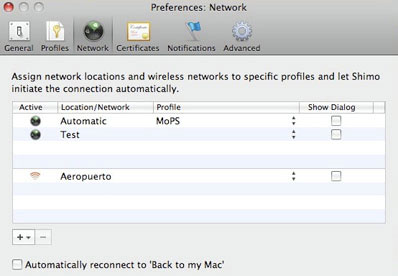
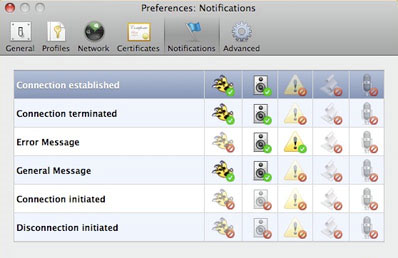
3. Pastor
Pastor is a tool used to store all passwords, logins to Web sites, application activation codes, etc. This tool is RC4-encoded and password protected, plus it is included. Combine a password generator. Pastor is easy to use and very sensitive, it is an ideal tool for novices and users who need basic coding methods.
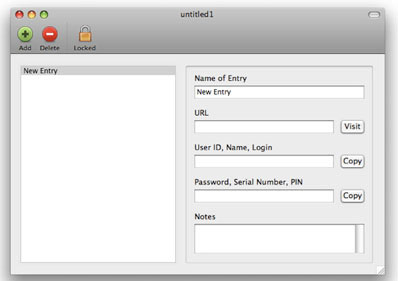
4. iProtector
This tool helps protect important documents, databases, images and audio stored on the hard drive. iProtector can lock and unlock many files and folders in 20 different strong encryption formats.
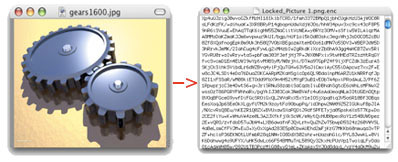
5. Crypt
Crypt is a separate application of Mac OS X to encrypt and fake the file or folder code with an arbitrary password. Crypt uses 256bitAES encoder in cipher string mode. This tool uses open encoding format and can be decoded on any platform using openssl, tar and zip. In addition, it also supports deleting unencrypted original files and folders.
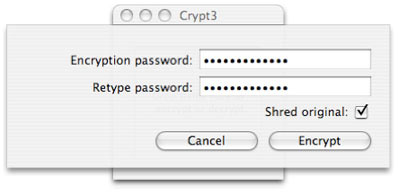
6. Fugu
Fugu is a graphical tool developed from the command line application Secure File Transfer. Basically, Secure File Transfer Protocol (SFTP) is very similar to File Transfer Protocol (FTP), the only difference with FTP is that when using SFTP, the entire session is encrypted, thus reducing the possibility affected by group three tools. Fugu also supports the SCP file transfer protocol, and the ability to create secure tunnels via SSH.
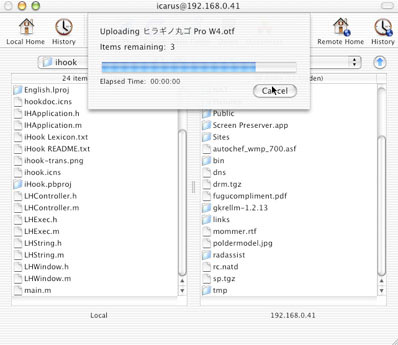
7. Tresor
Tresor is an application that encrypts files and folders. This tool has strong password security and is easy to use. With the built-in compression function, users can use a single password for compression and encryption without using temporary files. Filtering allows users to automate complex encryption tasks without having to use scripts.
8. SecretService
SecretService allows users to decode text in all Mac OS X applications with a single click. We just need to select the text to be encrypted or decrypted and select SecretService from the Services menu, then the plain text will change right in the application and the encrypted text will appear in the format can read in a new window.
8. SecretService
SecretService allows users to decode text in all Mac OS X applications with a single click. We just need to select the text to be encrypted or decrypted and select SecretService from the Services menu, then the plain text will change right in the application and the encrypted text will appear in the format can read in a new window.
9. Pod Secret
Pod Secret allows users to store encrypted data such as notes, credit cards, bank account numbers, etc., or any other data we want to store to mobile devices like iPods, USB drive for access anywhere.
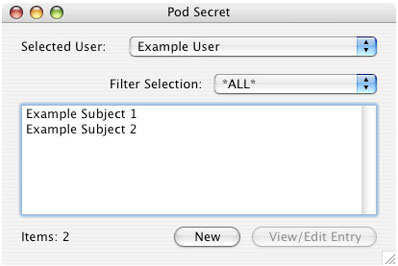
10. Pict Encrypt
This tool allows users to enter a message, provide a password and encrypt that message into the image.
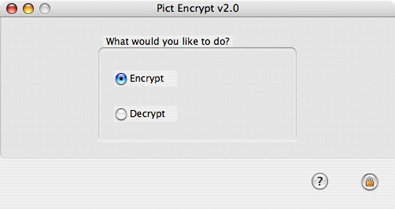
5 ★ | 1 Vote
 5 free backup apps for Mac
5 free backup apps for Mac Share files and folders between Mac OS X and Windows 7
Share files and folders between Mac OS X and Windows 7 2 free tools to synchronize data with Dropbox in Mac OS
2 free tools to synchronize data with Dropbox in Mac OS How to back up Gmail on a Mac computer
How to back up Gmail on a Mac computer Backup iPhoto photo library
Backup iPhoto photo library Create ZIP files in just two steps in Mac OS X
Create ZIP files in just two steps in Mac OS X