YouTube web version receives major updates with many notable additions
YouTube is one of the most popular online video streaming websites on the internet today with millions of daily visitors. This success of Youtube is partly due to continuous changes in design, interface and features based on input from the user community.
With the latest update being rolled out, YouTube will make some notable changes and additions in the homepage interface to improve the ability to organize videos in order and manage suggestions more effectively. . As follows:
Finding videos that fit your needs will become easier
In the new interface of YouTube home page, the video title will be displayed more fully, in addition to the demo animations summarizing the video content will also be larger (in addition to the resolution will also be improved). , in more detail, helping users capture clearer information about the entire video in a flash.
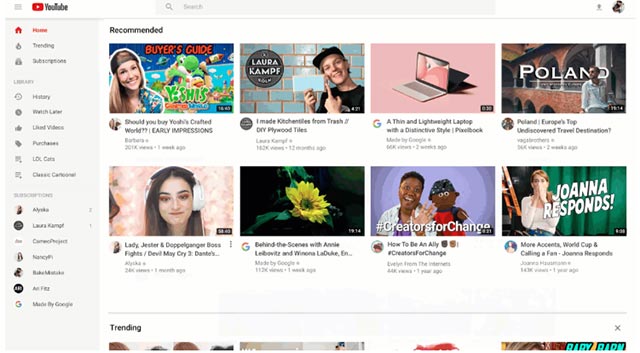
YouTube has removed some suggested content sections on the homepage. However, you can still easily find basic suggested videos related to news, music, frequently viewed genres .
When browsing on the homepage, you will also see channel icons below each video, making it easy to identify the author and content you love.
Customize the video queue for watching later
With this update, YouTube has introduced a new option that allows adding videos to the queue right from the homepage (web version). You can select some videos to play next without interrupting the video currently watching.
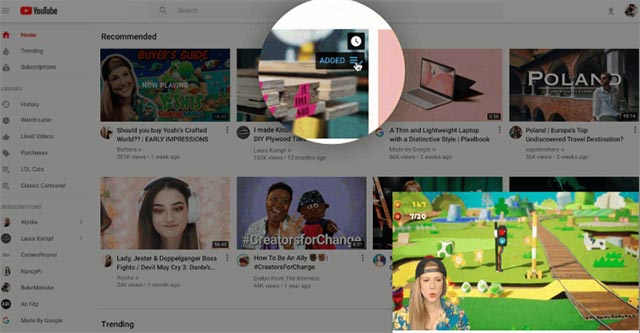
Delete suggested videos originating from channels you don't want to watch
Earlier this year, YouTube launched a feature on the mobile version that allowed users to ask YouTube to stop recommending videos from a specific channel, and from today on this feature will also appear on the web version. Just click the three dots icon next to a video on the homepage to open the options menu, then click "Don't recommend channel". You will no longer see videos from that channel that are suggested on your YouTube homepage. However you can still find these videos as usual.

In addition to the three main changes mentioned above, the new update will also include some layout improvements, most notably the adjustment to thumbnail size and the ability to display videos more optimally. according to the aspect ratio .