YouTube on smartphones has added claws to transfer videos
Yesterday, Google released a new update with a completely new feature called swipey watch, for YouTube apps on mobile platforms. This new feature allows users to switch between different viewing videos by swiping the screen, promising to completely change the way users view videos on YouTube.
With the new feature, to return to old videos YouTube users simply swipe right and to switch to the next new video, swipe left.
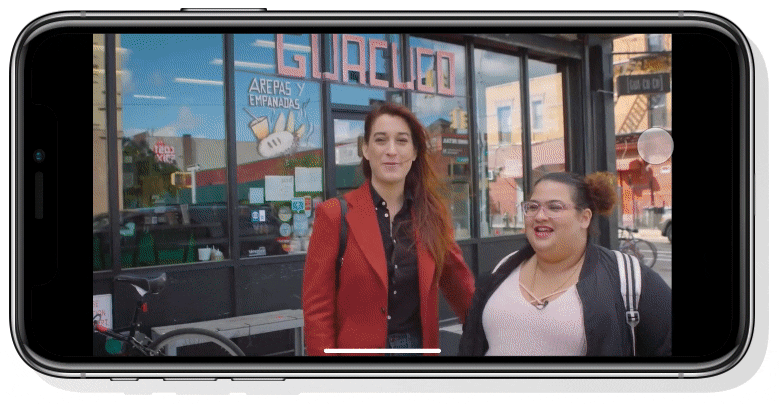
Previously, to transfer new videos on Youtube, you will have to click on the video. The operation will be more complex and inconvenient if you watch the video in full screen mode.
With swipe to transfer new videos on YouTube, users will not know which videos are. Who knows, this will bring a little surprise to the user.
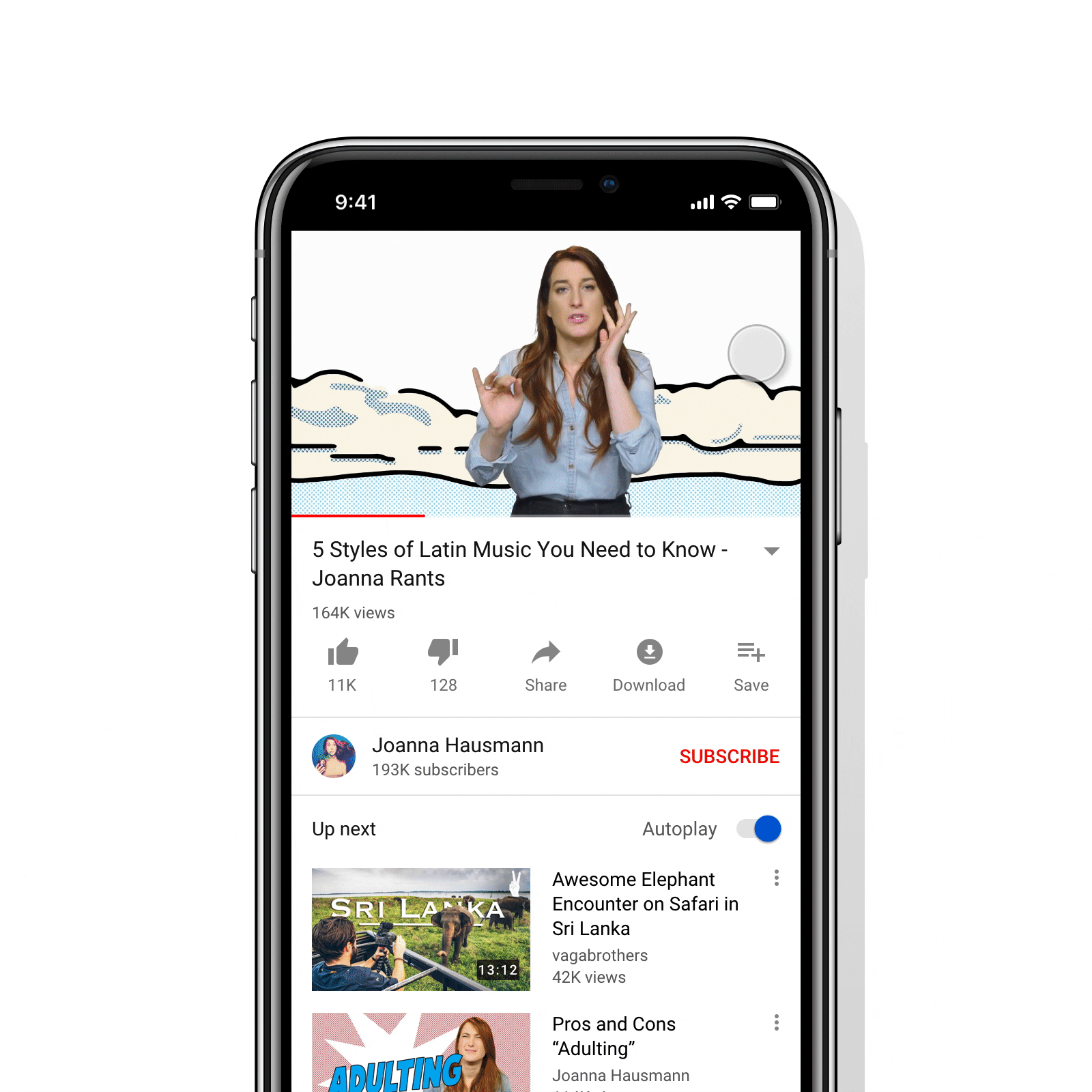
YouTube's development team said they had to research and test the swipe feature to transfer this video for 2 years before the user launches.
The latest update of YouTube with a swipe feature to transfer videos will be available to iOS users first. Android users will have to wait for a while to experience this feature.
See more:
- YouTube will provide home page autoplay for all users
- YouTube will free the entire original content and delete all annotations on the video from 2019
- Videos on YouTube will have 2 ads appearing continuously to reduce discomfort for viewers