Windows users need to update their software immediately
This update fixes 108 vulnerabilities, of which 19 are classified as 'critical' and 89 are 'critical'. There are a total of 5 zero-day threats that are fixed in this update.
Through the Win32k vulnerability, hackers can gain access to your computer and have full control over the device, however, this requires user interaction.
Security researcher Boris Larin at Kaspersky Labs said the vulnerability was exploited by a group of hackers called BITTER APT.
Other vulnerabilities such as the Windows NTFS denial of service vulnerability have not been actively exploited. But Microsoft notes that they have been publicly disclosed, meaning everyone knows about them.
To limit attack, users should update the operating system as soon as possible by clicking on the Start menu and selecting Settings - Security & Update - Windows Update - Check for Updates.
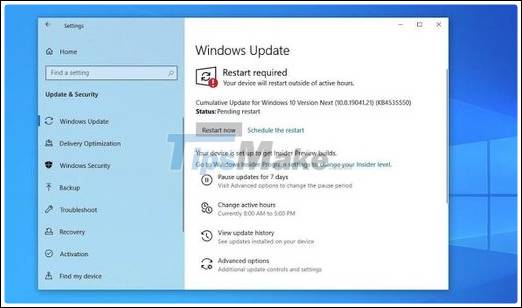
Recently, Google also released two patches for Chrome browser on the computer, although they did not provide detailed information, both vulnerabilities were labeled 'high' and were exploited by hackers.
To update Google Chrome browser, click the three-dot icon in the upper right corner, then select Help - About Google Chrome (about Google Chrome), finally click Relaunch to restart. Browser.

You should read it
- ★ Google Chrome has an urgent update, patching a serious zero-day vulnerability being exploited by hackers
- ★ Google warns of 5 serious security holes in Chrome, recommends users to update the patch immediately
- ★ How to update Google Chrome to the latest version
- ★ The first update for Google Chrome
- ★ How to Update Google Chrome Browser