Win32: What is BogEnt and how to remove it?
Many users report that third-party antivirus software has found a virus called Win32: BogEnt and is concerned about whether it should be removed or not. Although it has been identified that there is a problem with antivirus software, it is smart to check if a file is legitimate before deleting.
Win32: What is BogEnt? Win32: Is BogEnt a virus?
Win32: BogEnt is a heuristic detection. This means that anti-virus software has detected abnormal behavior of some files in the host system, and whether or not it is a virus depends on many factors.
However, third-party antivirus software products such as AVG and Avast often report it as a virus. But AVG is known to give inaccurate results and therefore requires you to check the file.
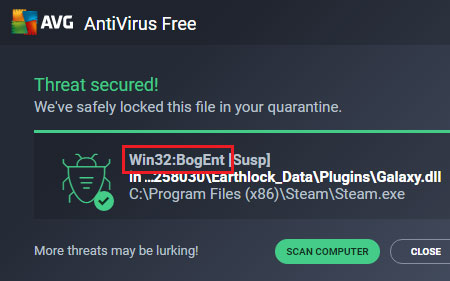 Some software reports Win32: BogEnt is a virus
Some software reports Win32: BogEnt is a virus Is the file redefined?
It is important to verify the identity of the files involved. This can be done as follows:
1. Use Virustotal
You will find the file in the quarantine section of the antivirus software. Right click on it and select the option to open the file location.
Now, use the Virustotal website to scan the file and verify if it is infected.
https://www.virustotal.com/gui/home/upload2. Use another antivirus tool
Sometimes anti-virus software products overprotect mark the legitimate software, files, and processes as malware. This is very common with third-party antivirus products.
To make sure the problem is not caused by your antivirus software, try using other software to scan the file. You can also use Windows Defender for this purpose.
Because you have to buy antivirus software and you may not want to pay for a new software just for testing, you can try one of these free antivirus software products for Windows 10.

3. Use file deletion software
In case the file has a locked problem and you are sure that it is infected with viruses, you can use these free file deletion software for Windows 10.
You should read it
- Destroy the autorun virus in USB or on PC with 4 simple ways
- Instructions for removing PUP.Tuto4PC virus
- No need to use an antivirus program, this is how to get rid of the virus on your computer
- What is IDP.generic virus and how to remove it?
- How to Remove Viruses
- What is Great Discover Virus? How to remove Great Discover virus
 What is Fleeceware? Instructions to prevent fleeceware stealing money from smartphones
What is Fleeceware? Instructions to prevent fleeceware stealing money from smartphones Detect a rare vulnerability that causes problems with the printer on Windows 10
Detect a rare vulnerability that causes problems with the printer on Windows 10 How to change your BitLocker PIN quickly
How to change your BitLocker PIN quickly How to see which Windows Defender has found malware on a PC
How to see which Windows Defender has found malware on a PC What Samsung said after its smartphone series crashed
What Samsung said after its smartphone series crashed 5 tips to not be hacked Facebook account
5 tips to not be hacked Facebook account