10 ways tablets outperform laptops
Tablets have come a long way. These devices have reached the point where many of us now question whether we even need a laptop.
Here are some areas where tablets are not only catching up, but also outperforming desktops and laptops.
1. Getting to know the tablet is very simple
Tablets are easy to get used to. If you give your child a tablet, chances are he'll quickly figure out how to take pictures, view pictures, or play music quickly. Just tap an icon that looks like what you want to do.
Many people find the traditional computer interface to be an intimidating and confusing experience. They don't know how to search for what they want in the Windows Start menu or navigate the menu bar. But there's something about the interface of a tablet, whether it's on iPad or Android, that feels more comfortable. People understand how to navigate the app grid and quickly figure out how to use the apps they have open.
This allows them to use the device to do whatever they want, including feature-rich tablet apps for professional work.
2. Tablets with better battery life

Tablets are mobile devices. They are not designed to be placed only on a table or take up a space near an electrical outlet. They may not be as portable as smartphones, but they don't make much of a difference either. And a good tablet should have a battery that lasts at least over a day, maybe even more.
The same can happen with laptops, but owning a laptop with battery life that rivals or surpasses a tablet is still a luxury. Laptops that most people use at home or in the office still need to be charged after a few hours of use. And not only do tablets usually last longer, but you can often charge them with the same chargers used for phones.
3. They are better for reading
Most laptops and desktops have widescreen displays. This is great for watching videos and editing photos, but not ideal for reading documents. Unless you have a large monitor or you rotate your monitor to the side, you may not be able to view PDF files at a comfortable size to read. Also, reading on a PC tends to scroll a lot.
Tablets are an ideal form factor for reading all kinds of digital documents. You can easily read ebooks, comics, magazines, newsletters and any number of free PDFs offered on the web. Even web pages that require a lot of scrolling are pleasant to use. use on tablets. It's like browsing on a phone but without squinting.
4. Tablets with better screens
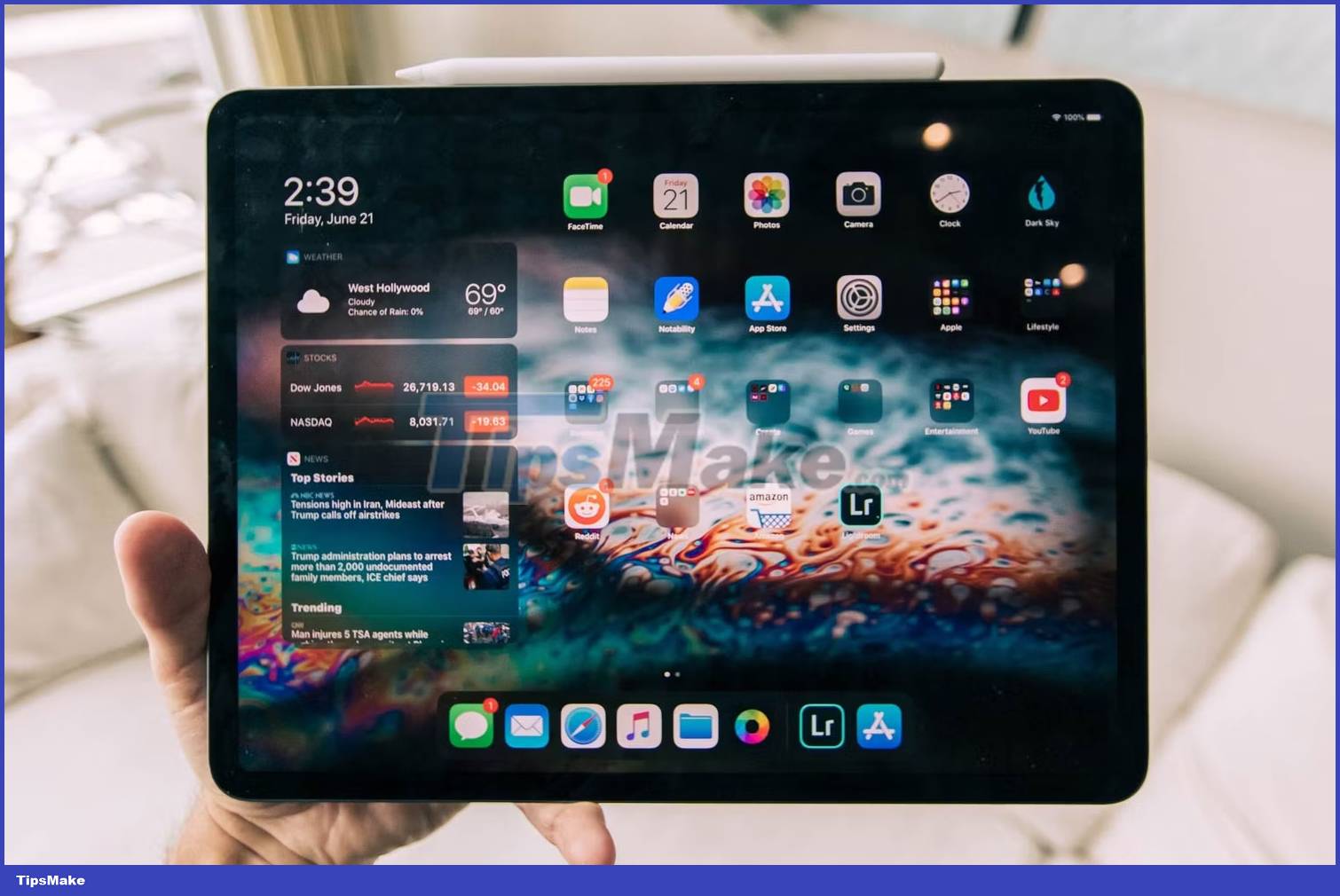
Compactness isn't all that makes tablets better for reading. They also tend to have higher resolution screens with greater pixel density. This results in less eye strain, though you might want to consider an e-ink Android tablet like the Boox Tab Ultra if you really want to reduce eye strain.
Tablet PC panels are great for watching videos and viewing photos. However, 1080p screens have a higher pixel density when it comes to 10 inches instead of 12 inches or more (common on laptops) and this has become a relatively low screen resolution for tablets. Nowadays.
5. Tablet PCs are light and travel-friendly
Tablets and laptops are both portable, but tablets tend to be significantly lighter than laptops. A tablet is basically the top half of a laptop with the CPU, RAM, and battery housed inside. Tablets also tend to be a few inches smaller, though some models have gone all the way up to 13 inches.
Tablets require less materials to manufacture, and they take up less space. This results in a device that's lighter, easier to fit in your pocket, and puts less strain on your back and shoulders.
6. You spend less time browsing
On a desktop or laptop computer, the web browser is usually always open. You not only need a browser to access websites, but also to use web applications that have replaced desktop software. You can spend more time switching between browser tabs instead of application windows.
This happens less often on tablets. Many websites have dedicated applications. This has its downsides as apps allow for much more invasive tracking than websites, but from a user interface perspective it means you don't have to spend all day on different things in your life. an app that is not optimized for any of those functions.
7. You have faster access to the camera

Laptops come with webcams, but they're just for video chatting and taking not-so-great photos. We often switch to some other device to take pictures, then transfer the photos back to the PC.
With tablets, there's no need for another device. You can point your tablet at something and take a photo, which you can then start editing or share with others right away.
8. Easier file sharing
There are many ways to share files on your computer, but they usually start by opening a webmail or chat application and uploading the file according to the instructions. The method may be different for each person.
On mobile devices, the share button usually works the same way, regardless of the app. Sharing photos or documents from one app to another is pretty seamless. It's a quick workflow and easier to learn for newbies.
9. Tablets tend to be cheaper
Computer prices have dropped to the point where you can buy a laptop for $100, but it will most likely be a Chromebook. Windows PCs cost more and won't deliver a quality experience unless you're willing to spend a significant amount of money. MacBooks start at nearly $1000.
Like computers, tablets under $100 don't have great capabilities. But when you raise the limit to $500, you can already buy a higher-end device. If your needs and workflow support it, you can enjoy a luxury tablet on a mid-range PC budget.
10. You can sign documents more easily

Signing documents can be a somewhat complicated task. Many of us still find the easiest way to sign a document from a PC is to print it out, sign it in person, and scan it again.
On tablets, especially those that come with a pen, you can sign documents quickly. You write on the screen as you would on paper, export the document as a PDF, and send it back. It's done!
However, you may still need to download a tablet app specifically for signing and annotating PDFs. But from then on, the task of signing documents becomes easy.