How to turn an old tablet into a Smart Home Hub
You may have an old tablet, like an iPad, in a drawer or cabinet. But if you're a Smart Home lover, it's simple and easy to give new life to technology like a Smart Home Hub. The following article will show you everything you need to get started.
How to turn an old tablet into a Smart Home Hub
In just a few steps, you can turn any tablet into a powerful Smart Home Hub.
Choose a tablet
The first step to creating a Smart Home Hub is to choose a tablet. One thing to pay special attention to is which smart home platform you use at home. For example, you won't be able to use the Amazon Fire Tablet to control Apple HomeKit devices. Along with not being able to access Siri, Amazon's tablets don't offer any apps for controlling HomeKit devices.
So to keep things simple, every Apple iPad is compatible with Apple HomeKit and Amazon Alexa. Amazon's tablets are obviously great for Alexa-enabled devices. And any Android tablet is the best choice for setting up Google Home.
To get the most out of your tablet, it's first necessary to check it and make sure it's in good working condition. The screen must be free of cracks and fully functional. Also, make sure to update your tablet with the latest operating system.
Another thing needed to turn your tablet into a Smart Home Hub is a power cord and charger. If your old tablet is having trouble charging, it's not a cause for concern, especially if you can keep it plugged in all the time. There's also no need to worry if the tablet has problems with the front or rear camera because you won't be taking photos with the Smart Home Hub.
Find a wall mount or stand

Once you've found the tablet that best fits your smart home, it's time to decide where you want to place it. There are two main ways to use a tablet as a Smart Home Hub. Each option has advantages and disadvantages.
First, a stand can be used to place the tablet on the wall. To use almost any mount of this type, it will be necessary to drill holes in the wall. That may not be ideal for renters and apartment dwellers. Another downside is that it will need to be placed near a power outlet to charge the battery or power it on. You will also have to deal with an unsightly electrical cord hanging from the wall.
An alternative is to use a tablet stand. This option can fit almost any tablet on the market and comes in a variety of colors. You can place the tablet in landscape orientation. There is also a convenient location to place the charging cord.
The big advantage of the stand is that it does not place your tablet on the wall. The tablet can be placed in the kitchen, bedroom or any other place. The power cord can also be hidden in an out of sight location such as behind a desk.
One downside is that tablets used on stands may not be as convenient as wall-mounted options and may be more difficult to use for guests and family members.
Install the Smart Home Management application
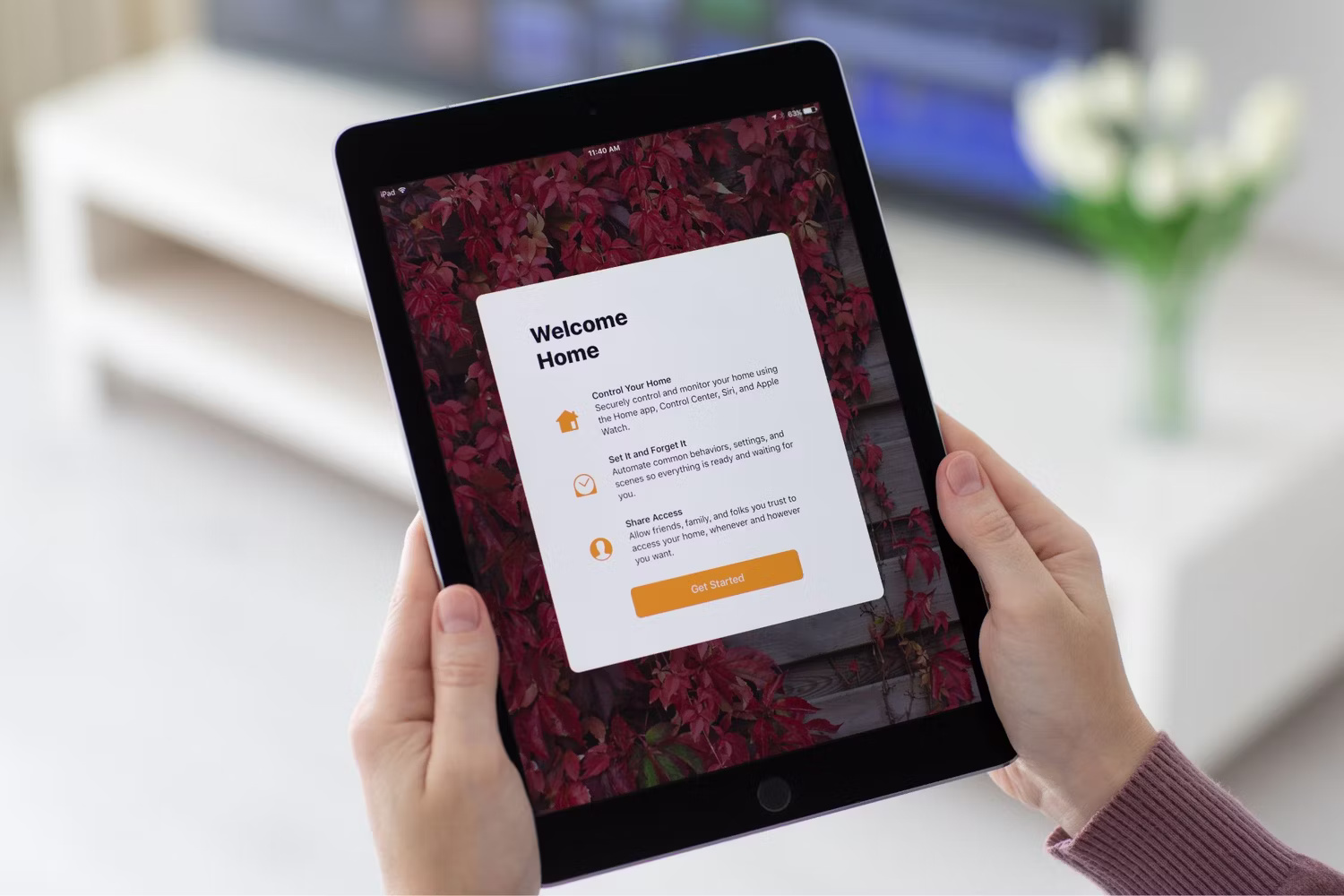
The last part to do is to find a smart home management application that can be installed on the tablet. This step depends, again, on the type of tablet and smart home platform in use.
With iPad, you get maximum flexibility. The most likely option is to use Apple's native Home app with HomeKit devices. While there are other third-party options for Apple-friendly smart home control, the Home app looks great on the iPad's big screen and allows for plenty of customization for accessing accessories. i need it quickly.
Apple tablets are also an option for Amazon Alexa users. Download the Alexa app on the App Store and you'll have control over Alexa-compatible products.
Amazon users can also turn their Fire tablets into Smart Home Hubs with the built-in Alexa app. If you don't want to open the Alexa app, you can even select Device Dashboard from the lock screen or Quick Settings by swiping down on the home screen. In Device Dashboard, you can choose your smart home devices and favorite routines from the Alexa app.
Android and Google tablets can be set up to control Google Home devices using the built-in app. You can also download the Alexa app to control Amazon-compatible devices.
The convenience of a Smart Home Hub may be more than you think. With an old tablet and a little effort, you can repurpose this technology for a modern smart home.